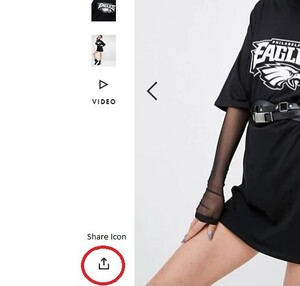Everything posted by garth1
-
Free People Model ID
- Free People Model ID
- ASOS Model ID Thread
- Free People Model ID
Thanks For the Help- Free People Model ID
- Urban Outfitters Model ID Thread
- ASOS Model ID Thread
the above posts where not showing for me for some reason it only showed blank so i did not know sorry- ASOS Model ID Thread
Please Delete- Agnes Pimentel
- Agnes Pimentel
- Agnes Pimentel
- Agnes Pimentel
- ASOS Model ID Thread
they are not really gone they just don't show up on some browser. I use Microsoft edge and hit refresh may take a few time but the videos will show up If they had a video some sets don't. If you See the share icon on the bottom the video will show up if the set has one- ASOS Model ID Thread
Vivien Gutmann https://www.instagram.com/viviengutmann/?hl=en- ASOS Model ID Thread
- The Official List of Missguided Models
- ASOS Model ID Thread
- ASOS Model ID Thread
Number one Video is Pilar Cruz https://www.instagram.com/pilarcrz/?hl=en- ASOS Model ID Thread
https://www.instagram.com/sheylapereira__/?hl=en Sheyla Pereira
Account
Navigation
Search
Configure browser push notifications
Chrome (Android)
- Tap the lock icon next to the address bar.
- Tap Permissions → Notifications.
- Adjust your preference.
Chrome (Desktop)
- Click the padlock icon in the address bar.
- Select Site settings.
- Find Notifications and adjust your preference.
Safari (iOS 16.4+)
- Ensure the site is installed via Add to Home Screen.
- Open Settings App → Notifications.
- Find your app name and adjust your preference.
Safari (macOS)
- Go to Safari → Preferences.
- Click the Websites tab.
- Select Notifications in the sidebar.
- Find this website and adjust your preference.
Edge (Android)
- Tap the lock icon next to the address bar.
- Tap Permissions.
- Find Notifications and adjust your preference.
Edge (Desktop)
- Click the padlock icon in the address bar.
- Click Permissions for this site.
- Find Notifications and adjust your preference.
Firefox (Android)
- Go to Settings → Site permissions.
- Tap Notifications.
- Find this site in the list and adjust your preference.
Firefox (Desktop)
- Open Firefox Settings.
- Search for Notifications.
- Find this site in the list and adjust your preference.