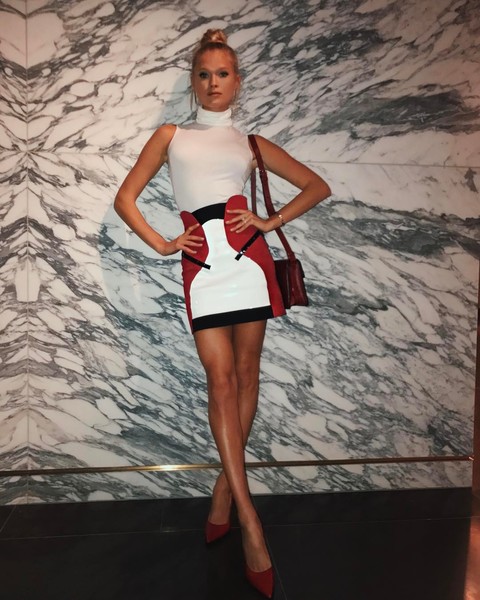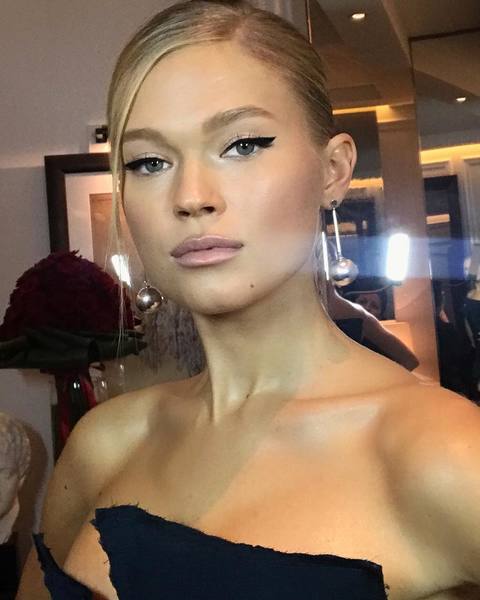Everything posted by Glamazonia
-
Vita Sidorkina
-
Vita Sidorkina
-
Lais Ribeiro
- Vita Sidorkina
- Vita Sidorkina
- Vita Sidorkina
- Vita Sidorkina
- Vita Sidorkina
Agree! I found the other rookies very boring, except from Bianca.- Vita Sidorkina
- Chrissy Teigen
- Taylor Hill
- Bianca Balti
- Kendall Jenner
- Vita Sidorkina
- Chrissy Teigen
- Vita Sidorkina
SI Swim launch party red carpet.- Christie Brinkley
- Kate Upton
- Ashley Graham
- Bojana Krsmanovic
- Caroline Wozniacki
- Kate Upton
- Samantha Hoopes
- 2017 SI Swimsuit
- 2017 SI Swimsuit
Account
Navigation
Search
Configure browser push notifications
Chrome (Android)
- Tap the lock icon next to the address bar.
- Tap Permissions → Notifications.
- Adjust your preference.
Chrome (Desktop)
- Click the padlock icon in the address bar.
- Select Site settings.
- Find Notifications and adjust your preference.
Safari (iOS 16.4+)
- Ensure the site is installed via Add to Home Screen.
- Open Settings App → Notifications.
- Find your app name and adjust your preference.
Safari (macOS)
- Go to Safari → Preferences.
- Click the Websites tab.
- Select Notifications in the sidebar.
- Find this website and adjust your preference.
Edge (Android)
- Tap the lock icon next to the address bar.
- Tap Permissions.
- Find Notifications and adjust your preference.
Edge (Desktop)
- Click the padlock icon in the address bar.
- Click Permissions for this site.
- Find Notifications and adjust your preference.
Firefox (Android)
- Go to Settings → Site permissions.
- Tap Notifications.
- Find this site in the list and adjust your preference.
Firefox (Desktop)
- Open Firefox Settings.
- Search for Notifications.
- Find this site in the list and adjust your preference.
- Vita Sidorkina