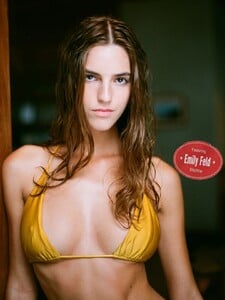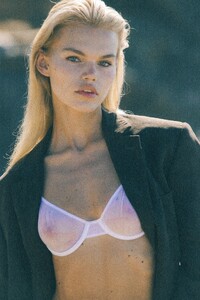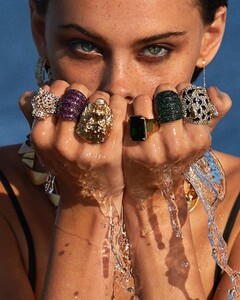-
-
Meika Woollard
-
Problems and Suggestions for BZ - Post Here
Found this post (https://www.bellazon.com/main/topic/70742-emily-feld/page/85/#findComment-6088217) and decided to find better versions of the images and it eventually worked but took a bit of playing around. Adding images to the post auto generates the insert\thumbnail image, if you delete that and just have the attached images listed at the bottom of the post you get the full sized images available even if the layout is a bit of a mess (https://www.bellazon.com/main/topic/70742-emily-feld/page/85/#findComment-6088304)
-
Emily Feld
Something slightly odd going on, if the images are inserted only the thumbnail is available. So larger versions of the above attached but not inserted.
-
Kendall Jenner
Not Kenny, the big clue might have been the file names that include "lizakovalenkoo" in them
-
Kendall Jenner
-
Meika Woollard
Its not auto censoring. Those images are straight from the photographers site, where other portfolios include image like the one below. So showing nipples, not a problem. As Meika's photos were from a couple of years ago, the photographer might have had a problem with those images of 16\17 year old. Which fine if that's how they feel, but in that case either don't take the photo or don't publish it at all; half assing it with the censorship strip is just dumb.
-
Meika Woollard
Those first few pictures are hysterical; if you don't want people to see her nipples, don't make her wear a see-thru top.
-
Ekaterina ' Katya ' Perova
How did a nine-year-old Gold Coast tween become Instagram famous? | Gold Coast Bulletin Stumbled across this article. If Katya was 9 in 2017, that would mean she was born in '08, is only 16 now and should be in the development section for a bit longer.
-
Emma Raducanu
- Emily Feld
Emily Feld (@em.feld_) • Instagram photos and videos So my other account @emily.feld has been hacked and I’m not going to pay the ransom so I’m starting again here- Taylor Hill
Looks like a young John Gallagher Jr.- Riley Rasmussen
- Emily Feld
Account
Navigation
Search
Configure browser push notifications
Chrome (Android)
- Tap the lock icon next to the address bar.
- Tap Permissions → Notifications.
- Adjust your preference.
Chrome (Desktop)
- Click the padlock icon in the address bar.
- Select Site settings.
- Find Notifications and adjust your preference.
Safari (iOS 16.4+)
- Ensure the site is installed via Add to Home Screen.
- Open Settings App → Notifications.
- Find your app name and adjust your preference.
Safari (macOS)
- Go to Safari → Preferences.
- Click the Websites tab.
- Select Notifications in the sidebar.
- Find this website and adjust your preference.
Edge (Android)
- Tap the lock icon next to the address bar.
- Tap Permissions.
- Find Notifications and adjust your preference.
Edge (Desktop)
- Click the padlock icon in the address bar.
- Click Permissions for this site.
- Find Notifications and adjust your preference.
Firefox (Android)
- Go to Settings → Site permissions.
- Tap Notifications.
- Find this site in the list and adjust your preference.
Firefox (Desktop)
- Open Firefox Settings.
- Search for Notifications.
- Find this site in the list and adjust your preference.