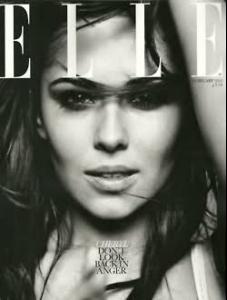Everything posted by Vanessa_gxox
-
The Most Beautiful Women
Frederique Lucy Gracie Kristin Cindy
-
The Best GQ Magazine Cover
Heidi x 5
-
Battle of the Decades
Barbara x 5 Cintia x 5 Gemma x 5
-
Best VANITY FAIR COVER
Marilyn x 5
-
Best ESQUIRE COVER
Charlize x 5
-
Actresses CHAMPIONS LEAGUE
1. Mila Kunis 2. Rachel Weisz 3. Aishwarya Rai 4. Kristin Kreuk 5. Leighton Meester 6. Kate Beckinsale 7. Emmy Rossum 8. Charlize Theron
-
The most beautiful face of cinema
Shay Mitchell x 3 Kate Beckinsale x 0.5 Kristin Kreuk x 2.5 ................................ Minka Kelly x 2 Ziyi Zhang x 1 Olga Kurylenko x 1.5 Natassia Malthe x 1.5 ...................... Scarlett Johansson x 1 Milla Jovovitch x 2 Rose Byrne x 2.5 Angelina Jolie x 0.5
-
Best W Magazine Cover
Fashion Kate x 3
-
The Best Elle Cover
Sorry SB, changed my vote
-
Genevieve Pantano
HOLY SMOKES. shes so unsual looking, i can't place her exact ethnicity, very stunning girl <3 love her!
-
Barbara Palvin
^ first two are reposts cus i already posted them. but thanks
-
Lynn Amelie Rage
- Cheryl Fernandez-Versini
- Francisco Lachowski
Uh wow.- GUESS THE model !
YAY. ok here goes... Pictures with visible nipples must be textlinked with a warning (see the rules of Bellazon at the top of the home page). ~ Post Edited by Joe > Average- Survival of the fittest competition
They are both stunning , BUT Daniela Cosio [5] Natalie Suliman [4]- Ethnic Beauty
Cuteness! 8.3- Actresses CHAMPIONS LEAGUE
17. Rachel McAdams 18. Nina Dobrev 19. Minka Kelly 20. Mila Kunis 21. Rachel Bilson 22. Izabella Scorupco 23. Sophia Bush 24. Emma Stone- Models Competition
FINALLY- The Best Harper's Bazaar Cover
Natalia x 3- Best Editorial of 2010
Star x 2 White x 1- The Best Elle Cover
Trio x 1 Bruna x 2- Celebrity elimination game
1. Freja Beha Erichsen (3) 2. Lara Stone (8) 3. Natalia Vodianova (9) 4. Daria Werbowy (9) 5. Abbey Lee Kershaw (4) 7. Hilary Rhoda (8) 8. Frida Gustavsson (9) 9. Jourdan Dunn (8) 10. Karlie Kloss (9)- The best body of Victoria Secrect
Doutzen Kroes x 2 Behati Prinsloo x 1 Ana Beatriz Barros x 3 Andi Muise x 3 Adriana Lima x 2.5 Maryna Linchuk x 0.5- Florrie Arnold
- Cheryl Fernandez-Versini