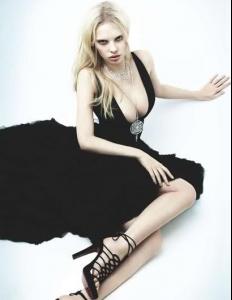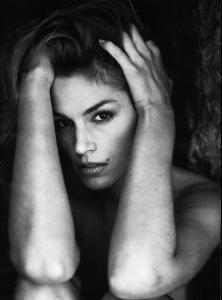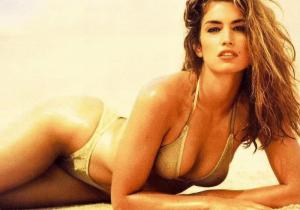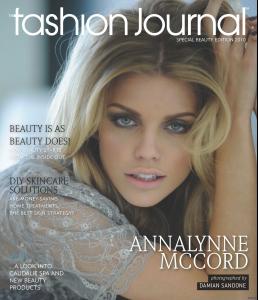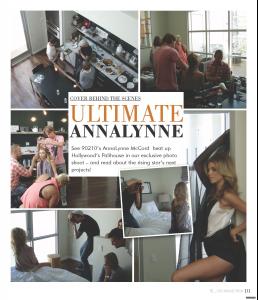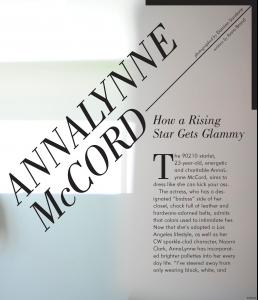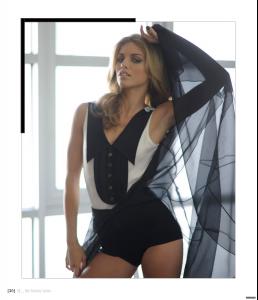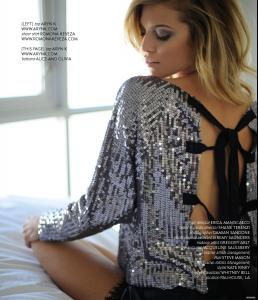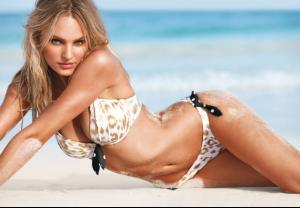Everything posted by Vanessa_gxox
-
Emily Baker
-
Hilary Rhoda
-
Liu Wen
-
Dioni Tabbers
-
The best body of fashion
Catrinel Menghia (8) Daniela Pestova (10) Adriana Lima (12) Christy Turlington (7)
-
Battle of the Bods
3.2
-
Survival of the fittest competition
Catrinel Menghia [0] vs. Carla Ossa [3]
-
The Worst of the Worst
0.5- i don't find her amazingly beautiful but she's cute,seems sweet and is a great actress- oh and has the most adorable family too!
- SI 2011 Rookies
-
Kate Upton
@1:12- not very classy nipple much?
-
Esti vs Kate
Not a fan of either . but Esti even though when she gains weight it goes to her face and she can look alittle chubby
-
Candice Swanepoel vs Kate Upton
CANDICE - x 454958492585943943 She looks good without makeup...whereas Kate doesn't,ive noticed. Candice has better body and face.
-
Britt Maren
Youtube.com/MODTV
-
2011 SI Swimsuit
^ Congratulations I hope all the girls sign it! How did you win?
-
Best Editorial of 2010
Equinoxe x3
-
Top 10 Super Models of the 90's
-
The Worst of the Worst
4- she is probably the prettiest/most likeable of the sisters.
-
The best body of fashion
Bar Refaeli- 12 Dioni Tabbers- 8 Anahi Gonzalez- 7 Gisele Budchen - 10
-
Best and worst of SISE 2011
BEST- Cintia Dicker, Hilary Rhoda. WORST- Shannan Click, Kenza Fourati , Kate Upton.
-
Battle of the Decades
Maureen x 4 Hailey x 1 Rianne x 5
- Tyra Banks