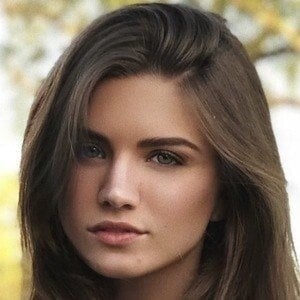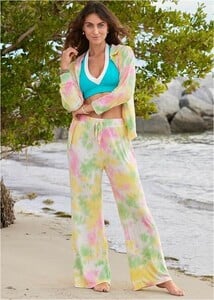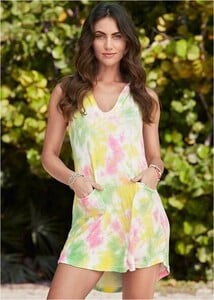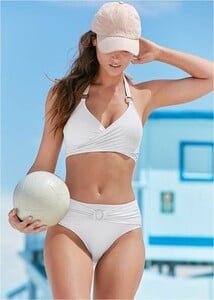Everything posted by Weasel79
-
Camila Morrone
Oh well. Too good to be true I guess.
-
Camila Morrone
Modeling again. Love it!
-
Nikki Sia
No problem. Hope to add more. Also, I agree. She is pretty.
-
Nikki Sia
-
Nikki Sia
-
Nikki Sia
About Instagrammer and model who has worked with brands like Fashionnova and Pretty Little Thing. She is also known for her Twitch streams. Before Fame She began posting on Instagram in late 2016. Trivia She has racked up over 500,000 followers on her nikkisia Instagram account. She was a featured Adidas NEO and Dickies model. Family Life She is half-Greek. She has an older brother and an older sister. BIRTHDAY January 31, 1997 (age 25) BIRTHPLACE United States
- Shannon McMullen
-
Celine Farach
- Stephanie Rayner
-
Avalon Dawn
- Stephanie Rayner
- Shannon McMullen
That's all definitely Shannon. She's fantastic! She's got beautiful eyes.- Stephanie Rayner
- Stephanie Rayner
- Stephanie Rayner
- Stephanie Rayner
- Stephanie Rayner
- Morgan Avery
Her Only Fans has really turned up the heat lately.- Stephanie Rayner
- Stephanie Rayner
- Stephanie Rayner
- Avalon Dawn
- Avalon Dawn
- Morgan Avery
- Liza Kovalenko
She actually has a thread in the models section.
Account
Navigation
Search
Configure browser push notifications
Chrome (Android)
- Tap the lock icon next to the address bar.
- Tap Permissions → Notifications.
- Adjust your preference.
Chrome (Desktop)
- Click the padlock icon in the address bar.
- Select Site settings.
- Find Notifications and adjust your preference.
Safari (iOS 16.4+)
- Ensure the site is installed via Add to Home Screen.
- Open Settings App → Notifications.
- Find your app name and adjust your preference.
Safari (macOS)
- Go to Safari → Preferences.
- Click the Websites tab.
- Select Notifications in the sidebar.
- Find this website and adjust your preference.
Edge (Android)
- Tap the lock icon next to the address bar.
- Tap Permissions.
- Find Notifications and adjust your preference.
Edge (Desktop)
- Click the padlock icon in the address bar.
- Click Permissions for this site.
- Find Notifications and adjust your preference.
Firefox (Android)
- Go to Settings → Site permissions.
- Tap Notifications.
- Find this site in the list and adjust your preference.
Firefox (Desktop)
- Open Firefox Settings.
- Search for Notifications.
- Find this site in the list and adjust your preference.