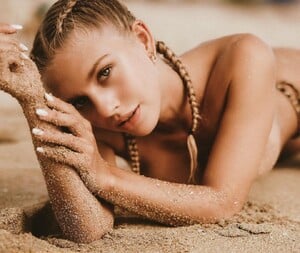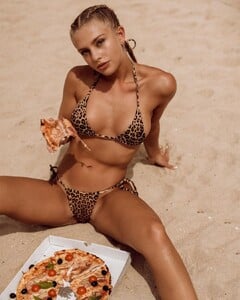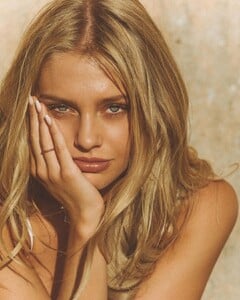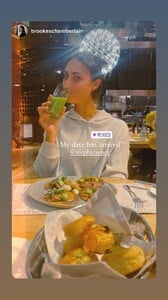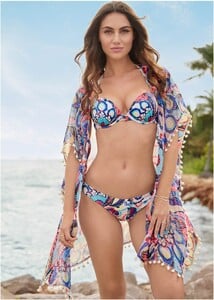Everything posted by Weasel79
-
Avalon Dawn
CB47FBD2805674228BF4DE436E812FB8_video_dashinit.mp4
-
Morgan Avery
Nope, but I would like to see them
-
Alexa Breit
- Alexa Breit
- Alexa Breit
- Alexa Breit
- Avalon Dawn
- Stephanie Rayner
- Stephanie Rayner
- Avalon Dawn
- Stephanie Rayner
- Stephanie Rayner
- Avalon Dawn
- Stephanie Rayner
Luxseaswim 72411792F7E856D5D78DE2703958BA81_transcode_output_dashinit.mp4 5B4BCC096CCABD6B0B7608B95FF0EFAB_transcode_output_dashinit.mp4 F64BB586B01C6BAD3328FBD938AAA7AD_transcode_output_dashinit.mp4 D947D5F4A465E706E3F5A108FCDE12BB_transcode_output_dashinit.mp4 B84145E388700853C404CAEF6D7262A6_transcode_output_dashinit.mp4- Stephanie Rayner
- Morgan Avery
- Barbara Palvin
3 super babes right there. Who are they working for?- Stephanie Rayner
- Stephanie Rayner
- Stephanie Rayner
- Josephine Skriver
Looks like she can pull off the short hair look. Think I still like her hair long though.- Stephanie Rayner
- Jessica Gomes
One of the all time greats for sure. She deserved a cover.- Robin Holzken
She was good in SI and got better each year. Would love to see her comeback to SI.- Carmella Rose
- Alexa Breit
Account
Navigation
Search
Configure browser push notifications
Chrome (Android)
- Tap the lock icon next to the address bar.
- Tap Permissions → Notifications.
- Adjust your preference.
Chrome (Desktop)
- Click the padlock icon in the address bar.
- Select Site settings.
- Find Notifications and adjust your preference.
Safari (iOS 16.4+)
- Ensure the site is installed via Add to Home Screen.
- Open Settings App → Notifications.
- Find your app name and adjust your preference.
Safari (macOS)
- Go to Safari → Preferences.
- Click the Websites tab.
- Select Notifications in the sidebar.
- Find this website and adjust your preference.
Edge (Android)
- Tap the lock icon next to the address bar.
- Tap Permissions.
- Find Notifications and adjust your preference.
Edge (Desktop)
- Click the padlock icon in the address bar.
- Click Permissions for this site.
- Find Notifications and adjust your preference.
Firefox (Android)
- Go to Settings → Site permissions.
- Tap Notifications.
- Find this site in the list and adjust your preference.
Firefox (Desktop)
- Open Firefox Settings.
- Search for Notifications.
- Find this site in the list and adjust your preference.