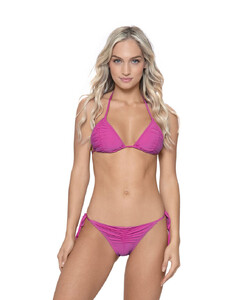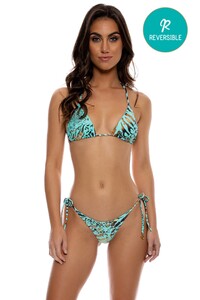Everything posted by Weasel79
- Stephanie Rayner
-
Avalon Dawn
- Stephanie Rayner
- Morgan Avery
- Stephanie Rayner
- Stephanie Rayner
- Stephanie Rayner
- Stephanie Rayner
- Miranda Kerr
Still a goddess- Stephanie Rayner
- Stephanie Rayner
- Cindy Mello
- Stephanie Rayner
- Morgan Avery
- Morgan Avery
- Stephanie Rayner
- Cori Nadine
Thanks for posting. Great videos. Cori was gorgeous.- Stephanie Rayner
- Taylor Sharpe
- Stephanie Rayner
- Maggie Rawlins
- Stephanie Rayner
- Alexa Breit
- Shannon McMullen
Instagram stories 93466857C5CFBDDC0AE32E49775E2297_video_dashinit.mp4 BF4EABA350A0288B70CB0CE092CFDDA5_video_dashinit.mp4- Alexa Breit
She's very attractive. I wish her you tube was in English.
Account
Navigation
Search
Configure browser push notifications
Chrome (Android)
- Tap the lock icon next to the address bar.
- Tap Permissions → Notifications.
- Adjust your preference.
Chrome (Desktop)
- Click the padlock icon in the address bar.
- Select Site settings.
- Find Notifications and adjust your preference.
Safari (iOS 16.4+)
- Ensure the site is installed via Add to Home Screen.
- Open Settings App → Notifications.
- Find your app name and adjust your preference.
Safari (macOS)
- Go to Safari → Preferences.
- Click the Websites tab.
- Select Notifications in the sidebar.
- Find this website and adjust your preference.
Edge (Android)
- Tap the lock icon next to the address bar.
- Tap Permissions.
- Find Notifications and adjust your preference.
Edge (Desktop)
- Click the padlock icon in the address bar.
- Click Permissions for this site.
- Find Notifications and adjust your preference.
Firefox (Android)
- Go to Settings → Site permissions.
- Tap Notifications.
- Find this site in the list and adjust your preference.
Firefox (Desktop)
- Open Firefox Settings.
- Search for Notifications.
- Find this site in the list and adjust your preference.