Everything posted by 3500
- Josephine Skriver
-
Emily Ratajkowski
Pretty much this. If you feel like Emily was destined to be some household name superstar then that's on you and your wildly unrealistic expectations. She's one of the more popular models and has minor movie roles and her own swim brand. She's doing fine and better than most girls who came on the scene six years ago.
- Josephine Skriver
- Lorena Rae
-
Josie Canseco
- Josie Canseco
- Josie Canseco
- Josie Canseco
- Toni Garrn
- Elsa Hosk
- Elsa Hosk
- Emily Ratajkowski
- Emily Ratajkowski
big incel energy- Josephine Skriver
- Emily Ratajkowski
- Emily Ratajkowski
lol u got some issues @pizzarat- Toni Garrn
- Josie Canseco
- Jasmine Sanders
@Bettina Saw-Morgan thank you. been following her for a really long time nice to see her shooting with VS and SI- Barbara Palvin
- Taylor Hill
- Elsa Hosk
loving her CFDA look- Josephine Skriver
- Kelsey Merritt
Might as well have made Kelsey an angel the way they have her all over the site- Barbara Palvin
thank you @Wack - Josie Canseco
Account
Navigation
Search
Configure browser push notifications
Chrome (Android)
- Tap the lock icon next to the address bar.
- Tap Permissions → Notifications.
- Adjust your preference.
Chrome (Desktop)
- Click the padlock icon in the address bar.
- Select Site settings.
- Find Notifications and adjust your preference.
Safari (iOS 16.4+)
- Ensure the site is installed via Add to Home Screen.
- Open Settings App → Notifications.
- Find your app name and adjust your preference.
Safari (macOS)
- Go to Safari → Preferences.
- Click the Websites tab.
- Select Notifications in the sidebar.
- Find this website and adjust your preference.
Edge (Android)
- Tap the lock icon next to the address bar.
- Tap Permissions.
- Find Notifications and adjust your preference.
Edge (Desktop)
- Click the padlock icon in the address bar.
- Click Permissions for this site.
- Find Notifications and adjust your preference.
Firefox (Android)
- Go to Settings → Site permissions.
- Tap Notifications.
- Find this site in the list and adjust your preference.
Firefox (Desktop)
- Open Firefox Settings.
- Search for Notifications.
- Find this site in the list and adjust your preference.


jo61819.thumb.jpeg.bab57bb7005177a459e1073f08c33f4f.jpeg)
jo61819.thumb.jpeg.1eb9eb57d989ff2e5dbbed9ae2a1f927.jpeg)
jo61819.thumb.jpeg.34ba27e150dda8a7e7dee252b195961e.jpeg)
jo61819.thumb.jpeg.01b9407c8d711f33972b4ddcde38431f.jpeg)
jo61819.thumb.jpeg.ea33b787f3859a6136eba85598eb0462.jpeg)
jo61819.thumb.jpeg.1c394c353d360302c9010584a4044453.jpeg)
jo61819.thumb.jpeg.7901774f202284d1f68f7bb1440810ff.jpeg)
jo61819.thumb.jpeg.ad39882c2c8029806343a9c458287d79.jpeg)
jo61819.thumb.jpeg.aca441f833f844c21f09b1ef133a9bc4.jpeg)
jo61819.thumb.jpeg.fa2d48f8a24857c8b3ab6b3eb6312719.jpeg)
jo61819.thumb.jpeg.618988faa3c0363384300026a6a4d6ae.jpeg)
jo61819.thumb.jpeg.ddcbd4c966827072a1a9492d0384b29a.jpeg)
jo61819.thumb.jpeg.2d4125d6f880fbde61c6d2511555a59c.jpeg)
jo61819.thumb.jpeg.ebf645ce4ee1878a3e09876f432db7a8.jpeg)

































61719.thumb.jpeg.372566ca36c979de05e0b506a19126c9.jpeg)
61719.thumb.jpeg.d409a82ab81ff9821b225a2e381d18ea.jpeg)
61719.thumb.jpeg.c4cd0ac7a562c0f82ed4f5ae07979add.jpeg)
61719.thumb.jpeg.8765203052a9a640f764d2d955c5ad95.jpeg)
61719.thumb.jpeg.7f7a0fa8c8410519f6e5b7ee6c96fa4f.jpeg)
61719.thumb.jpeg.bd2eb4cee8277ab9c78b664c5bae7ca6.jpeg)
61719.thumb.jpeg.5ec5a1413eee70f14e913d84c34ff0b6.jpeg)
61719.thumb.jpeg.f6e6026bd15f86fb400dd2ab11946ba1.jpeg)
61719.thumb.jpeg.fbf3716f142d50a5f47c587e39aa29f6.jpeg)
61719.thumb.jpeg.31bbae9f4ed0688373072695984239d2.jpeg)
61719.thumb.jpeg.ca63533152232f6b08f74824ef22c3d0.jpeg)
61719.thumb.jpeg.4d9cd4007d2fa5a32b773b71b2d70550.jpeg)
61719.thumb.jpeg.8022c583afac94ee6f7aabc28625d349.jpeg)
61719.thumb.jpeg.dbdeb0851af070d62db3715abf08ea2a.jpeg)
61719.thumb.jpeg.9d316508042e3a83193b2632d77f9626.jpeg)
61719.thumb.jpeg.a506c4568587a95f9385d00787de6de6.jpeg)
61719.thumb.jpeg.be33d8d7bbe2aa1a392a2a2c567d2d18.jpeg)
.thumb.jpeg.caebfdd526974d020ace445455ba2d39.jpeg)
jo61719.thumb.jpeg.b4e35140326bb05a6bdf6a76068e38f1.jpeg)
jo61719.thumb.jpeg.775a7bfa3ce8556ec1b245f15c615a4c.jpeg)
jo61719.thumb.jpeg.1ea7ec1fc3d13a3aa8ade1bb5a18d499.jpeg)
jo61719.thumb.jpeg.53953ffc2a953d86a2d91084bef758f5.jpeg)
jo61719.thumb.jpeg.121a335fb194f7135615314592c17afd.jpeg)
jo61719.thumb.jpeg.0a9529df1f583c82f7cbe905412aa08a.jpeg)
jo61719.thumb.jpeg.38f111a80d93453c556e79744a37701d.jpeg)
jo61719.thumb.jpeg.6cb4789159c0897e9c15caed394243d1.jpeg)




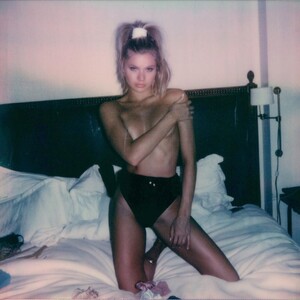

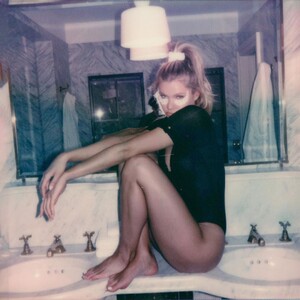

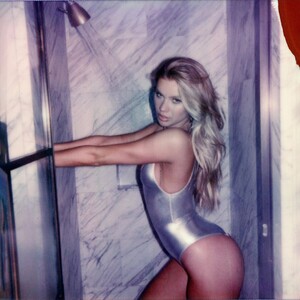



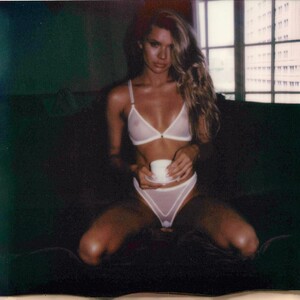

.thumb.jpeg.653d8d9c1f932517080711fd170dbd1b.jpeg)
.thumb.jpeg.7838fe8827c52c18b95e160fe7f7e516.jpeg)
.thumb.jpeg.8f47245bef15f168f0c5d1a9d859b9ce.jpeg)
.thumb.jpeg.082b61353a0ce72729bf6fa6bba1e472.jpeg)
.thumb.jpeg.1c324477d46bb8eb8871fa8b78d6c9d8.jpeg)
.thumb.jpeg.9b9a353d553d36a372c2005d8748581f.jpeg)
.thumb.jpeg.62086198d72bc34143dfd2c6c86bfc28.jpeg)
.thumb.jpeg.eef0a7f761a297785d3cb13102b9412f.jpeg)
.thumb.jpeg.0ec7eafc29e16428d4a0f150dbad0186.jpeg)
.thumb.jpeg.aca335f829a60ff75b4f588af53414c6.jpeg)
.thumb.jpeg.c9f8580e2de7822697c92324d5dc1526.jpeg)
.thumb.jpeg.9e50ea55dadfcf719687176c8ec89a28.jpeg)
.thumb.jpeg.57a8f6de5f9e574b7a0d7a820dde2778.jpeg)
.thumb.jpeg.6392512d7c16941b24ec6bed7dfb1fde.jpeg)
.thumb.jpeg.b42bcbd811b8e5660a8852bb7d6c5f09.jpeg)
.thumb.jpeg.ddc84385310a3f6f705dd7a096bf11a9.jpeg)
.thumb.jpeg.d0c2259a74580cce8f832e9f21ec4810.jpeg)
.thumb.jpeg.3d188ed32fa3c56b09a21a6507178742.jpeg)
.thumb.jpeg.f76bc72be56db7f6419eb287060aa9c6.jpeg)
.thumb.jpeg.2ce6cc7e155bebb7c4fec3b28a3cbcb9.jpeg)
.thumb.jpeg.80d4ad7b9896c298c8d6bb6385e4ac63.jpeg)
.thumb.jpeg.ddd8539e64e616197266b7f0e093212b.jpeg)
.thumb.jpeg.347528bd163f818822a062305757179f.jpeg)









copy2.thumb.jpeg.9188b6fa2518ec63fa801774cf02e8e9.jpeg)
copy2.thumb.jpeg.81421cc69e46302a983c91abf7cf03d6.jpeg)

hfd.thumb.jpeg.4b0254a87beb88702e5e2ba47d99b832.jpeg)
hfd.thumb.jpeg.ab58ae5fe26ac190ade8e30e5fa2c156.jpeg)
hfd.thumb.jpeg.edabd992d39b46d8ad8bde51863e135a.jpeg)
hfd.thumb.jpeg.aa6e8ffbcec3e26df810a2ab625d9436.jpeg)
hfd.thumb.jpeg.5f0f9530acf60dbd15172256cf01ed44.jpeg)













.thumb.jpeg.a172ced46c4689d43e802a7c0a9a8efe.jpeg)
.thumb.jpeg.50a0f96adec3ca5e92dbd0b90f30733b.jpeg)
.thumb.jpeg.3a512d19d8ec07895e43b0d8921b5149.jpeg)
.thumb.jpeg.671008fb2b14355b832cf93b0a246783.jpeg)
.thumb.jpeg.11be5f10e1e876323711bc4a693d189d.jpeg)
.thumb.jpeg.407b53aa0f02c5e95ece4ae03b2820b7.jpeg)
.thumb.jpeg.8f4f1c84fef8ad6841c020cdeda4fe99.jpeg)
.thumb.jpeg.bac8cbe2f5d067b0ea9e9b3ce1c09adc.jpeg)
.thumb.jpeg.cfbf457ec3608303b0397abf27c3ffad.jpeg)
.thumb.jpeg.893837f892b618e473ea09dff1597e43.jpeg)
.thumb.jpeg.fa57ef57e693fe088d96adb00b395d23.jpeg)
.thumb.jpeg.b82793fea7cd8eda247f76b45db02443.jpeg)
.thumb.jpeg.65aa566081887fa00b8855268fdf8fae.jpeg)
.thumb.jpeg.410846fee44ee951d130e9e41adc87af.jpeg)
.thumb.jpeg.df31825af76154ef6ad0e220eb240474.jpeg)
.thumb.jpeg.fa28793a08f92096b32cc0b45090c6bc.jpeg)
.thumb.jpeg.7a10cf0b039d0c090980312e89cd9273.jpeg)
.thumb.jpeg.1a1ba3ee60d2e664ef4a7194a18e4001.jpeg)
.thumb.jpeg.635f107fe81a8e0b44e02a945c30b087.jpeg)
.thumb.jpeg.66c02edc39019c76fee47e1da7b8f3ac.jpeg)
.thumb.jpeg.82ef5bab497775ea0c228b1accad1d7d.jpeg)
.thumb.jpeg.6b85ea4072d8d59a9ed9d697433ace30.jpeg)
.thumb.jpeg.fb27ace79c1b751f264e7fe1ed5bef27.jpeg)

.thumb.jpeg.c44c6f2ed420817549620951f3023835.jpeg)
.thumb.jpeg.b69894b43e638a576bff6401a70b6b19.jpeg)
.thumb.jpeg.bd3798a93358034ad7842414143058b9.jpeg)
.thumb.jpeg.6d23348694a4dad537426490091101c1.jpeg)







