https://hk.asiatatler.com/style/victorias-secret-angel-taylor-hill-shares-her-beauty-regime?utm_campaign=later-linkinbio-hongkongtatler&utm_content=later-3049597&utm_medium=social&utm_source=instagram
Interview:
In just nine short years, brunette bombshell Taylor Hill has already made an enduring mark on the international modelling industry. She's a Victoria's Secret Angel, has an ongoing contract with Lancôme, and has worked for everyone who is anyone, from Chanel to Valentino.
How does beauty empower women?
Beauty, most importantly, comes from within. Being confident and loving who you are makes you the most beautiful version of you.
I am a true believer in enhancing your natural beauty by finding the best colours and palettes that work for you. Don’t hide who you are.
What’s your first memory of make-up?
When I was 13, I remember my mom teaching me how to do my make-up. I was only allowed to use clear mascara, lip gloss and concealer, but it was fun using whatever products I could.
What do you love about make-up?
Make-up is a lot of fun and you can change your mood with a simple pop of colour.
Don’t conform! Be you. If that means a fiery-red lip, smokey eye, or a blue mascara, then do it. Own it and be empowered.
Tell us about your night-time skincare regime.
Every night I use Lancôme Bi-Facil to remove my make-up. It is great at completely removing eye make-up without harsh rubbing and scrubbing! Then I wash my face and apply the Lancôme Génifique serum, which makes my skin feel baby soft.
How would you describe your preferred beauty look?
I love being as natural as possible, and Lancôme products help me achieve the great, glowing look I’m always going for.
I love the Teint Idole Ultra Wear and Blush Subtil for my skin, Hypnôse Mascara for great lash length and volume, and of course my go-to lipstick is the Mademoiselle Shine.
What beauty products couldn't you live without?
Concealer, mascara, and chap stick.







82119.thumb.jpeg.a620c6c3bb9ca57a4bc78474e8519a52.jpeg)
82119.thumb.jpeg.8f21b96bf44904999c1c346273f40b22.jpeg)
82119.thumb.jpeg.fd0ef89b26f2d9b0ade939f01ce7b2a4.jpeg)
82119.thumb.jpeg.4972b92c5c8a551dd566b05ba9b49bfd.jpeg)
82119.thumb.jpeg.bb79e57afa1205ef3ab66cd0272d554b.jpeg)
82119.thumb.jpeg.3b8e8fb0325f06e067199b2f59ab4344.jpeg)
82119.thumb.jpeg.cfc0739699f559f3a1de013ceafdd8cf.jpeg)

















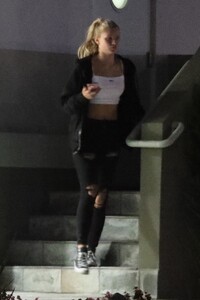







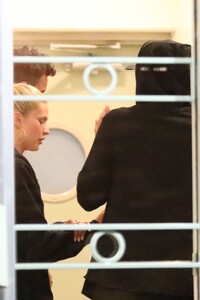
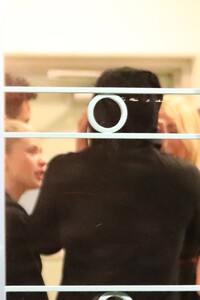






.thumb.jpeg.3e50e2af53243c38d5f67a7deb5e1aef.jpeg)
.thumb.jpeg.3e188b07c8aaf382f457d38929361cd2.jpeg)
.thumb.jpeg.9b5e8605cac3c221ffcd7148e2afba47.jpeg)
.thumb.jpeg.fd3c4fec712e555af980add6f1708f37.jpeg)
.thumb.jpeg.2dc954473849000e2658c8c780b5ab65.jpeg)











th81219.thumb.jpeg.b097e6e80fcb28162db84213c59edced.jpeg)
th81219.thumb.jpeg.37700ba108fb6427e8f4ff9389a1655f.jpeg)






















































































































