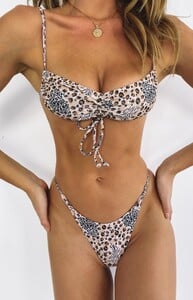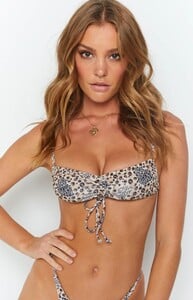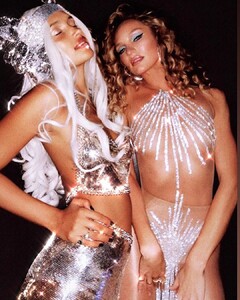Everything posted by 3500
- Barbara Palvin
-
Elsa Hosk
- Lorena Rae
Oh my 😳 @Kane thank you for posting- Lorena Rae
- Georgia Gibbs
via Lahana Swim LAHANA+LOS+ROQUES+HALTER+BIKINI+TOP+BABY+PINK.mp4 LAHANA+HELENA+PANELLED+BRA+CUP+BIKINI+TOP+BLACK.mp4 Lahana+Swim+Jean+Bikini+Top+White.mp4 LAHANA+SOFIA+TOP+Black.mp4 Lahana+Swim+Victoria+Adjustable+Bandeau+Bikini+Top+Vintage+Leopard.mp4- Taylor Hill
- Taylor Hill
IG story 76128275_155138752402241_5624297205742487035_n.mp4- Taylor Hill
77061699_2313915028731820_8361048796164270707_n.mp4- Candice Swanepoel
- Elsa Hosk
- Barbara Palvin
- Taylor Hill
- Roosmarijn de Kok
- Robin Holzken
- Cayley King
- Cayley King
- Taylor Hill
- Lorena Rae
Did we never get any decent photos of this dress?- Lorena Rae
- Lorena Rae
- Lorena Rae
- Candice Swanepoel
- Lorena Rae
Account
Navigation
Search
Configure browser push notifications
Chrome (Android)
- Tap the lock icon next to the address bar.
- Tap Permissions → Notifications.
- Adjust your preference.
Chrome (Desktop)
- Click the padlock icon in the address bar.
- Select Site settings.
- Find Notifications and adjust your preference.
Safari (iOS 16.4+)
- Ensure the site is installed via Add to Home Screen.
- Open Settings App → Notifications.
- Find your app name and adjust your preference.
Safari (macOS)
- Go to Safari → Preferences.
- Click the Websites tab.
- Select Notifications in the sidebar.
- Find this website and adjust your preference.
Edge (Android)
- Tap the lock icon next to the address bar.
- Tap Permissions.
- Find Notifications and adjust your preference.
Edge (Desktop)
- Click the padlock icon in the address bar.
- Click Permissions for this site.
- Find Notifications and adjust your preference.
Firefox (Android)
- Go to Settings → Site permissions.
- Tap Notifications.
- Find this site in the list and adjust your preference.
Firefox (Desktop)
- Open Firefox Settings.
- Search for Notifications.
- Find this site in the list and adjust your preference.