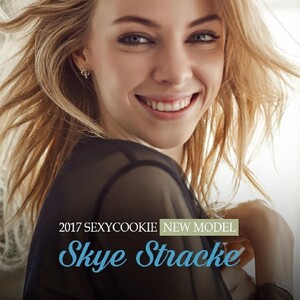Everything posted by maxione
-
Pourmoi Unknown female Model 2
Maria Katarina Cavalcante
-
Nelly.com model ID's
Looks like Ellis Hope https://www.instagram.com/babyelll/ https://www.jadoremodels.co.uk/model/ellis-hope/
- Kirabella
- model id
- Maria Medvedeva
-
Natali Danish
- Natali Danish
319470559_1288204228463952_5537344480460302508_n.mp4- Natali Danish
328403825_1265684011028506_6569763911515144838_n.mp4- Maria Medvedeva
- Name of this Urban Outfitters Model?
- This AliExpress model?
- Name of this Urban Outfitters Model?
Beanie Boylston https://www.instagram.com/beanieboylston/ https://www.visionlosangeles.com/development/women/1365300/beanie-boylston- Kirabella
- Kirabella
- Bras n things model
- Kirabella
- Bras n things model
- Erolanta lingerie
- This Bikini Crush model?
Avalon Dawn- Pretty Model from Sexycookie Lingerie
- Pretty Model from Sexycookie Lingerie
- Pretty Model from Sexycookie Lingerie
- Selmark lingerie models
Ida Zeile- Selmark lingerie models
Sandra Tabares- Selmark lingerie models
Alba Vejseli - Natali Danish
Account
Navigation
Search
Configure browser push notifications
Chrome (Android)
- Tap the lock icon next to the address bar.
- Tap Permissions → Notifications.
- Adjust your preference.
Chrome (Desktop)
- Click the padlock icon in the address bar.
- Select Site settings.
- Find Notifications and adjust your preference.
Safari (iOS 16.4+)
- Ensure the site is installed via Add to Home Screen.
- Open Settings App → Notifications.
- Find your app name and adjust your preference.
Safari (macOS)
- Go to Safari → Preferences.
- Click the Websites tab.
- Select Notifications in the sidebar.
- Find this website and adjust your preference.
Edge (Android)
- Tap the lock icon next to the address bar.
- Tap Permissions.
- Find Notifications and adjust your preference.
Edge (Desktop)
- Click the padlock icon in the address bar.
- Click Permissions for this site.
- Find Notifications and adjust your preference.
Firefox (Android)
- Go to Settings → Site permissions.
- Tap Notifications.
- Find this site in the list and adjust your preference.
Firefox (Desktop)
- Open Firefox Settings.
- Search for Notifications.
- Find this site in the list and adjust your preference.