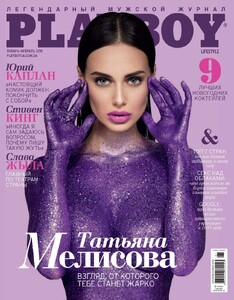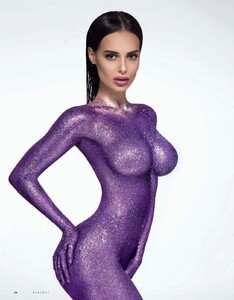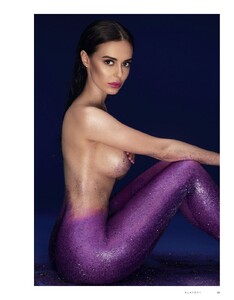Everything posted by maxione
-
Who are these 2 girls?
Sophiee Gabriella Deming / Sophiee Deming https://www.instagram.com/sophiee_gabriella/ https://www.listal.com/sophiee-gabriella Birth Name: Sophiee Gabriella Deming Age: 17, born 11 October 2006 Country of origin: United States Relationship Status: In a relationship
-
Need help ID this model from Shein pls
Olga Donchenko
-
Oodji Model ID
Julia Lebedeva (Юлия Лебедева) https://vk.com/id6729168
-
Dreamgirl Costume
Meagan Lee
- lingerie models
- Lilla P Model
-
brunette model with glasses, possibly Russian?
- Wallup blonde with green eyes
- Who are these 2 girls?
-
la Vie en Rose model IDs
Sarah Elainna
-
Who is this beautiful blonde???
-
Please help me get the name
Anna Krylova
- I need help finding this girl
-
FOGAL Campaign Fall 2016
Anaelle Duguet
- Beautiful Brunette, Tanger Shop Pink
-
Dorit Swimwear Model
Brittany Oldehoff
-
Lingerie Model
Casey Newport https://www.modelmayhem.com/1891268
-
ICONIC/AUSTRALIAN MODEL ID!
Chaya Medina https://www.instagram.com/byechaya/ https://mikas.se/models/chaya-m-30954/ https://www.metropolitanmodels.com/urban/women/mainboard/5197-chaya-m/ https://www.listal.com/chaya-medina Birth Name: Chaya Medina Country of origin: Netherlands Currently Residing In: United States Height: 5' 8"
-
Who is this GoJane model ?
Selena Sloan https://models.com/models/selena-sloan
- Who's this gal
- Does anyone know who this is?
-
New Pull & Bear Face
Victoria Kosenkova
- ID model?
-
WHO IS HER??
Nataly Machado
- Who is sheee!!?