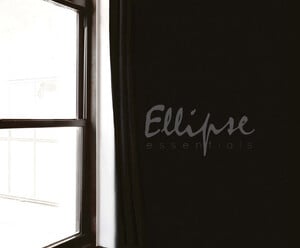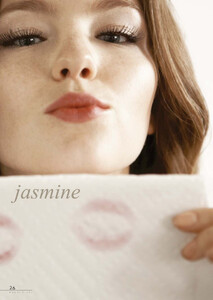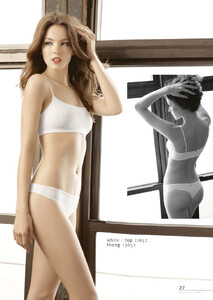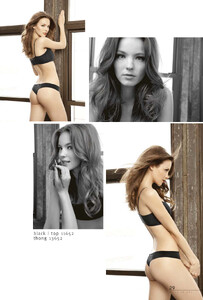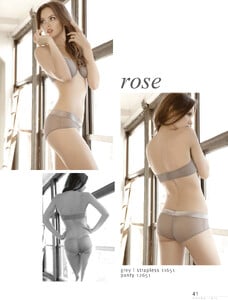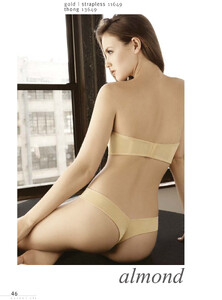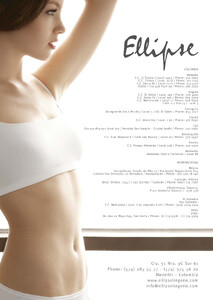Everything posted by maxione
-
Theiconic models ID Please
Mariina Keskitalo
-
Theiconic models ID Please
Maria Baza
-
Theiconic models ID Please
Danika Rooney https://www.fashionmodeldirectory.com/models/danika_rooney/ https://www.nmodelmgmt.com/talent/amberley
-
Theiconic models ID Please
Eliza Baker
-
Theiconic models ID Please
Gayeanne Hazlewood
-
Theiconic models ID Please
Saskia Jenkins / Saskia Teje Jenkins
-
Theiconic models ID Please
Halcyon Powe
-
Theiconic models ID Please
Charli Wren https://www.instagram.com/chawren_/ https://www.listal.com/charli-wren Birth Name: Charli Wren Age: 23, born 16 September 2000 Country of origin: Australia Height: 5' 9"
-
Theiconic models ID Please
Lily Jean Harvey
-
Theiconic models ID Please
Nuria Oliú Sanchez
-
Theiconic models ID Please
Ebony Let
-
Theiconic models ID Please
Alexe Woolley / Ali Woolley https://www.instagram.com/ali_woolley/ https://www.primarymanagement.com.au/mainboard/women/2168821/ali-woolley https://www.saintmodel.com/divisions/women/portfolios/alexe-woolley https://www.evolvemodel.com/women/198-ali-woolley/ https://kavyar.com/kxnzmqtzireu https://www.listal.com/ali-wooley
-
Theiconic models ID Please
Eden Kannourakis
-
Natalia Osikova
-
Model IDs?
Natalia Osikova (Наталья Осикова)
-
Theiconic models ID Please
Liv Pollock / Olivia Pollock
-
I guess this L'oreal ad is Zhang Zilin???
-
Who is this Intimissimi model ?
Pavla Predović
- Model IDs?
- Model IDs?
- Model IDs?
- Model IDs?
- Model IDs?
- Model IDs?
- Model IDs?
.thumb.jpg.8461ed5abbb7adbf17164966f83e2f6a.jpg)
.thumb.png.c75c03a65275cbfef6c910e86c7685d6.png)
.thumb.jpg.6646bd3aa72b2ddcaf3a4c6168b06b29.jpg)
.thumb.png.f90a7a1631fa03b04cac73c88c5ca97b.png)
.thumb.jpg.a3f16dc4d1d2333cec13c737cc792083.jpg)
.thumb.png.1106c068b69a98bfcd35f6f72987cd83.png)
.thumb.jpg.6a5e904e5002be876156af1cca37af27.jpg)
.thumb.png.9fcb8efcc40b29ea3f25b8eb2b414620.png)
.thumb.jpg.8afb9ced095d1150904ee1162b30e904.jpg)
.thumb.png.05c06d5dcb733ef0c729672007b1202f.png)
.thumb.jpg.95967e00f5288521512894bada02a682.jpg)
.thumb.png.63a388ede8c12dbafbbbb3dc1c0806ae.png)
.thumb.jpg.78ad6006bdcb7dd00ac989fc2bb2ae89.jpg)
.thumb.png.ed4e534ca25125263ab9607e7915d443.png)
.thumb.jpg.f98b8f6cfa2787d3754fdd4988300c43.jpg)
.thumb.png.322978e0e85a4b4d8db9ac907cd51e9c.png)
.thumb.jpg.3887b3905139c73fef8c30a8d4aafa47.jpg)
.thumb.png.27f37099ca39b279694f251e84120521.png)
.thumb.jpg.fa11fa8f019c3b4c0aa59a5bf5872302.jpg)
.thumb.png.ba6d4487b6940d4027bec413502f9367.png)
.thumb.jpg.1d14487cbaa039d04b0f870004ffc070.jpg)
.thumb.png.8b84a29ab764d11414f85680b51cb0d9.png)
.thumb.jpg.119f2af6e3a7ed344f1cf9333b209bcf.jpg)
.thumb.png.db94ce91d7165f4bf0f64f2be9d8016d.png)
.thumb.jpg.4960eb9f0c00fa253845f8dab686943b.jpg)
.thumb.png.2d83caf1bf7f25ef298ecd97d0f84c23.png)
.thumb.jpg.9ecef3f659630802b75a5289406dfae9.jpg)
.thumb.png.8984344a0bcc7cb8c21616f89a4f0cd4.png)
.thumb.jpg.949f1be0d9020502be8a1497cd57cc05.jpg)
.thumb.png.9e699525b7746d0783db79699c82297d.png)
.thumb.jpg.6f2a519a95a79a22d9c1c86e0a279ca4.jpg)
.thumb.png.12f3fe5313ee900de558bf1ab02be6f5.png)
.thumb.jpg.9d4e820f9464b0556f454220ca55a18d.jpg)
.thumb.png.60d15e9fadb3fb5a18c775068ddc9522.png)
.thumb.jpg.3f8a5e7c13714f7465706de58528b4aa.jpg)
.thumb.png.102dd1b51312a97779e73ce0fb215cd8.png)
.thumb.jpg.47a5ac603fe9f3c73203217f64d0d921.jpg)
.thumb.png.f94a5aaf71be12f162746306dcf8595a.png)
.thumb.jpg.942f75d6ffa568bf4de810c0f5449dfa.jpg)
.thumb.png.33cf841cce344238776599348e598930.png)
.thumb.png.25bd8909c29930854aa5419ec5986070.png)
.thumb.png.50738deb520c96bcc653c8ba9cd76260.png)
.thumb.png.5e59f63569ac5b44150d0dd58ae2c16c.png)
.thumb.png.5955232803ecdc0ac910eca6adec4c70.png)
.thumb.png.a1bcd30807445209a6247fc83ba0b0d8.png)