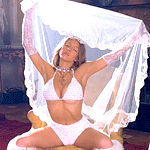Everything posted by lostdiadem
-
Best Butt; Season II.
- Best Butt; Season II.
- Best Butt; Season II.
Last round is up next!- Best Butt; Season II.
Model 1: 7 Model 2: 7 Model 3: 6 Model 4: 6 Model 5: 8.5 Model 6: 7 Model 7: 8.5 Model 8: 8- Model of the Month
Edita Vilkeviciute. Thylane Blondeau. Renée Murden. Dioni Tabbers.- Best Butt; Season II.
Best Butt; Season II *** *** *** *** *** *** *** *** Rate these butts from 1 to 10 (1 no butts - 10 buttastic!). No decimals, only half points. They are not against each other. Model 1: Model 2: Model 3: Model 4: Model 5: Model 6: Model 7: Model 8:- Best Butt; Season II.
- Best Butt; Season II.
- Best Butt; Season II.
Second to last round coming up!- Best Butt; Season II.
Model 1: 8.5 Model 2: 7.5 Model 3: 7 Model 4: 8.5 Model 5: 7 Model 6: 6- Model of the Month
Renée Murden. Emily Didonato. Clara Alonso. Taylor Hill.- Revenge of the Redheads: The Competition
Luisa Xavier. Loren Kemp. Alina Nesterenko. Ines Garcia.- Revenge of the Redheads: The Competition
Amit Freidman. Holly Hicks. Valeria Lahkina. Alexandra Madar.- Model of the Month
Robin Holzken. Xian Mikol. Candice Swanepoel. Renée Murden.- Gabrielle Caunesil
- Best Butt; Season II.
Best Butt; Season II *** *** *** *** *** *** Rate these butts from 1 to 10 (1 no butts - 10 buttastic!). No decimals, only half points. They are not against each other. Model 1: Model 2: Model 3: Model 4: Model 5: Model 6:- Best Butt; Season II.
- Best Butt; Season II.
- Best Butt; Season II.
- Best Butt; Season II.
- Best Butt; Season II.
Model 1: 8 Model 2: 6.5 Model 3: 8.5 Model 4: 8.5 Model 5: 8 Model 6: 9.5 We are very close to unveiling all the models!- Riley Rasmussen
That is a nice photoshoot!- Best Butt; Season II.
Best Butt; Season II *** *** *** *** *** *** Rate these butts from 1 to 10 (1 no butts - 10 buttastic!). No decimals, only half points. They are not against each other. Model 1: Model 2: Model 3: Model 4: Model 5: Model 6:- Best Butt; Season II.
Account
Navigation
Search
Configure browser push notifications
Chrome (Android)
- Tap the lock icon next to the address bar.
- Tap Permissions → Notifications.
- Adjust your preference.
Chrome (Desktop)
- Click the padlock icon in the address bar.
- Select Site settings.
- Find Notifications and adjust your preference.
Safari (iOS 16.4+)
- Ensure the site is installed via Add to Home Screen.
- Open Settings App → Notifications.
- Find your app name and adjust your preference.
Safari (macOS)
- Go to Safari → Preferences.
- Click the Websites tab.
- Select Notifications in the sidebar.
- Find this website and adjust your preference.
Edge (Android)
- Tap the lock icon next to the address bar.
- Tap Permissions.
- Find Notifications and adjust your preference.
Edge (Desktop)
- Click the padlock icon in the address bar.
- Click Permissions for this site.
- Find Notifications and adjust your preference.
Firefox (Android)
- Go to Settings → Site permissions.
- Tap Notifications.
- Find this site in the list and adjust your preference.
Firefox (Desktop)
- Open Firefox Settings.
- Search for Notifications.
- Find this site in the list and adjust your preference.
- Best Butt; Season II.