Everything posted by pinguoin
-
Rebecca Bagnol
-
Rebecca Bagnol
-
Megan Burton
-
Samantha Malfoy
Report to moderators (report post, on the right of the post) who may be merging.
-
Samantha Malfoy
Samantha Malfoy aka Samantha Laigle A topic already open here
-
Hannah Kleit
-
Lauren Young
-
Clara McGregor
-
Jessica Wall
-
Marie Clavel
-
Marie Clavel
-
2018 SI Swimsuit
Good thinking, worldly mundane populism hit again . Desolating this herd of thoughtful mutant sheep that invades the world .
-
Carla Guetta
-
Elisabeth Giolito
Already posted here https://www.bellazon.com/main/topic/52431-elisabeth-giolito/?do=findComment&comment=4579343
-
Jena Goldsack
-
Carla Guetta
-
Mica Quinones
By Levon Muradian - C.C playboy us 2018-05 Nudity In the ass https://editorials.fashion/ thief site that takes here and makes you pay to see, let's thwart this thief site .
- Mica Quinones

.thumb.jpeg.a5ccc8d6e3e82abfd190c93f645d97f7.jpeg)
.thumb.jpeg.9b2a0ec63bd78b691fe070dd1bd9e52f.jpeg)
.thumb.jpeg.455da592c92f9049e186a32804079483.jpeg)
.thumb.jpg.07769d9047cd8ed00cb7c35e3ff194d9.jpg)
.thumb.jpg.21c866e117cca841c73f71d29759cf48.jpg)
.thumb.jpg.bdb9b4c869a92cc9fc1a5f8247e1b5f4.jpg)
.thumb.jpg.6a6d473be5928b04be9112a83eacd2a8.jpg)
.thumb.jpg.f662d038dbeb9bfcea225b07da673c45.jpg)
.thumb.jpg.743f99d615d403cf0eeedee5f64e7530.jpg)
.thumb.jpg.8f59ec84c8dafcfd4973b7cef787724e.jpg)
.thumb.jpg.2d0a1732b49a7ec945f01b4cabe70627.jpg)
.thumb.jpg.be69227cf878787d8b2f649e33e8482a.jpg)
.thumb.jpg.723339dba2dd7d583c55b5ee00184f2a.jpg)
.thumb.jpg.c644d00b44fa1900f7e1ef1a4f362dd8.jpg)
.thumb.jpg.4067bec8b1dbb5cde5bd90afa76d463d.jpg)
.thumb.jpg.39c88b38df41220ff52d4f0d28a456b7.jpg)
.thumb.jpg.fe41316a5d06ecbfb662bcddaa2edc45.jpg)
.thumb.jpg.3f182613daeb2e6fd2fee5b7e3a8ade5.jpg)
.thumb.jpg.586912e5592a89a03ac4791f670d9b08.jpg)
.thumb.jpg.dfbde2cd4856febf0e69f4d31de86500.jpg)
.thumb.jpg.5196becaa92afb8dac402211e7a95884.jpg)
.thumb.jpg.7a5048a6c13fdda9f3ab7daf0e82a931.jpg)
.thumb.jpg.ed860d1e161e88e13632702e9c4af2f0.jpg)
.thumb.jpg.75ae7f6be0583726cfc9669e80c4c707.jpg)
.thumb.jpg.07fd106fafeff8d27d418fa9c1afcb4a.jpg)
.thumb.jpg.8cd04f60e9b3a7ebf4f51a2d70694816.jpg)
.thumb.jpg.e80205154f9543464a7ff2b64e5bb8a2.jpg)
.thumb.jpg.eed2cbf88b8a905382d30da52f2aa387.jpg)
.thumb.jpg.ceb15742c11db8ae04e23a534e640d92.jpg)
.thumb.jpg.6d1b3dd6f7a2e7b6e601a3dd0c82fedf.jpg)
.thumb.jpg.9310e32fc61e922bc692d7d519969413.jpg)
.thumb.jpg.3b29144df3bfb3030a621e9a2f34e9c3.jpg)
.thumb.jpg.04567af08550953403e8e43949bedc34.jpg)
.thumb.jpg.338062afd97c23e2f5bdafdfa16af63c.jpg)
.thumb.jpg.d2591ae09176831c1f8afd4324849c8d.jpg)
.thumb.jpg.f694b3832ec40ed042d714b7e0c74300.jpg)
.thumb.jpg.a3c8e903bf31b4642cd98bb620b23c1f.jpg)
.thumb.jpg.8dd04e04d3e252c9ef03eb84feced183.jpg)
.thumb.jpg.395795f6858a003fe49055c84502594b.jpg)
.thumb.jpg.dffa5388c768acd05785554b7c72f36a.jpg)
.thumb.jpg.3405d9159f3c9adf66605aa54f836071.jpg)
.thumb.jpg.1aeb622a6d3deaf3088baed3c5ebbeb0.jpg)
.thumb.jpg.ca2e485593494c80ffb41c70860863f2.jpg)
.thumb.jpg.335fd8c0f94393716d8f353aba05ace4.jpg)
.thumb.jpg.9579d5459717d21eb338a5be7682df5b.jpg)
.thumb.jpg.d34dd4d192bfa88b01f7d733c83ac689.jpg)
.thumb.jpg.26a01e130748d30ca878f8e0bbc59e2f.jpg)
.thumb.jpg.c5f177fca7cd45338c6cc57c7f7f4cb2.jpg)
.thumb.jpg.9cf42674e62303910a493c8cdcc0991e.jpg)
.thumb.jpg.66a0b8ebb5aa9d6512ee3d0f333938b1.jpg)
.thumb.jpg.ae952e7f37b855823f86c8560faade97.jpg)
.thumb.jpg.ef8d38e0042123a3a01315c9fca36e58.jpg)
.thumb.jpg.a0eb6f5ef7fb267b3fb2b595fb435444.jpg)
.thumb.jpg.8df293b0ee22d9db03bb23b53ee3913d.jpg)
.thumb.jpg.05cfd1c713f8e295d853774a243d3c6a.jpg)
.thumb.jpg.21534e4e644bf41c10507bac7ead6abf.jpg)
.thumb.jpg.139ffc59aeab6d2604d587e429a9212c.jpg)


.thumb.jpg.5b930dc9198e05b1a07a0ab4ddea5335.jpg)
.thumb.jpg.a9c7cc3b83a1e42c525e7a28fe525583.jpg)
.thumb.jpg.09ce32bb28d1b92314b4e091eeef1bec.jpg)
.thumb.jpg.15c5b81721dd26af1fa8ffe50fe52459.jpg)
.thumb.jpg.fb93e7ff595eaa7133b52b94757ef0ec.jpg)
.thumb.jpg.7eff22923c416293814b694445051a19.jpg)
.thumb.jpg.7fce1453979e018b2b6e43da2c781636.jpg)
.thumb.jpg.c0b6509528ba50942cb7210d2b76d063.jpg)
.thumb.jpg.52939809c40a970c1c7f0fcd65f6bcbc.jpg)
.thumb.jpg.8efe51e370f207b54b1ce881ed2cd6de.jpg)
.thumb.jpg.50c8de002388297a4a5b5e8875d9abe1.jpg)
.thumb.jpg.5b465cd5b5be7a95c9bdb13c18eb90af.jpg)
.thumb.jpg.a6e2aa47488af28d991c776ccbd054d2.jpg)
.thumb.jpg.e1eef5ef052371030c9757316c7fbd98.jpg)
.thumb.jpg.b67a17095bf1bef6e8827f68151765bb.jpg)
.thumb.jpg.83cdd79a094747a2ab25946469d242e6.jpg)
.thumb.jpg.64746b49d92b6ede820c48877a007020.jpg)
.thumb.jpg.ea3dbbd14ad1a865b38af3f802d0dc8d.jpg)
.thumb.jpg.1752c3f11a4fed6dbf68d7a756ea4161.jpg)
.thumb.jpg.3bd431644bc00d0338e01f5d241636dc.jpg)
.thumb.jpg.62969c34f25e28645b98d2b2a645c01c.jpg)
.thumb.jpg.539dd4b5e8d582459855000c7cc1f1ba.jpg)
.thumb.jpg.8e9c52eaf4eb6eab0ba5d0d0de603751.jpg)
.thumb.jpg.08d3e77408e79df3856579f886775459.jpg)
.thumb.jpg.a11d7035c3c1541723c7f2feb5224d60.jpg)
.thumb.jpg.e211e9b4a193ec9cf003c417586e6b5d.jpg)
.thumb.jpg.8f4e70a2b10964ad5e956f73ceb83e77.jpg)
.thumb.jpg.cf3db87d6e4e6c6b21782783f474aa36.jpg)
.thumb.jpg.301561aea89ca22db9c0f62be76140bd.jpg)
.thumb.jpg.a40fceacecfe8e732daf3df633059034.jpg)
.thumb.jpg.a3921eb83c542ae6b24b0c4d8d5e3531.jpg)
.thumb.jpg.d170a3be082663b143536b6c1a26041a.jpg)
.thumb.jpg.367721f604cf63af06be1ce0b7bb5a7f.jpg)
.thumb.jpg.59d01a653e52d585f65383f4191c8ab3.jpg)
.thumb.jpg.7601db8897c9783fe164f7511fb4b32f.jpg)
.thumb.jpg.4a32655a554e0cb463ec3c2e74c29203.jpg)
.thumb.jpg.158dde68158b7db3036ad0b1214fa2d5.jpg)













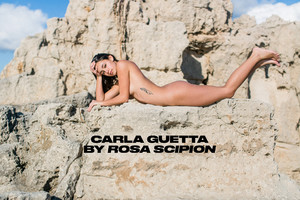
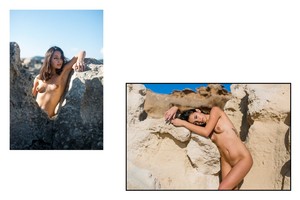









.thumb.jpg.4554b72704276ffe2830e69323a81e4f.jpg)
.thumb.jpg.ee94bc7cb30342c481fff5149bd3d1a0.jpg)
.thumb.jpg.a94553438e9d5dc11d8db942556b3900.jpg)
.thumb.jpg.278335c2222a0ae8daf1fa257367bd38.jpg)
.thumb.jpg.a18034974ea3e84a9f7e6de45a7e1731.jpg)
.thumb.jpg.f1024e80cf6831d5da53ebf58c7a8410.jpg)
.thumb.jpg.aca87cda6a35c3f8735f5040a509236b.jpg)
.thumb.jpg.d5a9cca1600549ac3d6ae7cc07e3690d.jpg)
.thumb.jpg.cc6ce1c112e45253b7a2d5d96a7aaae6.jpg)
.thumb.jpg.26972b129a6807497598d290f64ee35a.jpg)
.thumb.jpg.590e13f58a1bb656603a8ef59f57268b.jpg)
.thumb.jpg.44e9039e0a3aa2fde7fb9e4b6e459c0c.jpg)
.thumb.jpg.a5bb10589fef1092dd09858f55c10217.jpg)
.thumb.jpg.0237b0286f801dd34216508a827eaaa8.jpg)
.thumb.jpg.1cdb8d10cbaa4b683c2249ab2716c38a.jpg)
.thumb.jpg.19d800374908de0ceb2cf348b4e8bcb7.jpg)
.thumb.jpg.e56ab3be6e53341aa0967a349affc096.jpg)
.thumb.jpg.e3361854b6d2a6c4abdcfce89a2a2520.jpg)
.thumb.jpg.ca587fbbaacb6773f64cb2f12a299818.jpg)
.thumb.jpg.0f4240a77841bc011d2189ea3236e262.jpg)
.thumb.jpg.1c23afd60d9b87b18d581b83b380beb6.jpg)
.thumb.jpg.4ccc53d9877070a34a321b9e5d2fd212.jpg)
.thumb.jpg.c9576fbd5fb17d5d8c125c348d611fea.jpg)
.thumb.jpg.a5c0e9a390169373ca2a7ae002dcb4be.jpg)
.thumb.jpg.f16a507601085a882c86205081789a32.jpg)
.thumb.jpg.4376795cabad9c170a4dda932e6e2fa1.jpg)
.thumb.jpg.95a2fb5c720d12f893cb406dc0f64f79.jpg)
.thumb.jpg.bf0a1cd3d022fa13c3f61bbd4916b826.jpg)
.thumb.jpg.7c094fbb79f76ec83781cd27150b32fd.jpg)
.thumb.jpg.804de8a2c8c4cd4e7b92e6bd7f719b41.jpg)
.thumb.jpg.ee46fbfe3efa0c5b6d01d19db6c35f78.jpg)
.thumb.jpg.84ac9f7fa3c12a57a36526e802ed6920.jpg)
.thumb.jpg.87a19a9dcee6c2c22f36d2eb94e0e9ab.jpg)
.thumb.jpg.922e1c7118bc389c6ab500af5ffa7ff9.jpg)
.thumb.jpg.39fded893f8aef07ffa6bd5c6494f4df.jpg)
.thumb.jpg.34f5ac45103ff7a56c5896323b0a68f8.jpg)
.thumb.jpg.2e56774d61b4482d321aa178f81aec4e.jpg)
.thumb.jpg.34fd8f84803ec03d3e3a82bef8cfed00.jpg)
.thumb.jpg.14c43ca4d85a0181b594047f2c90bf37.jpg)
.thumb.jpg.01bac2d78c4d61b1a5509f7ddb6a111a.jpg)
.thumb.jpg.b49155a02c84d31b2f674d65050b4557.jpg)

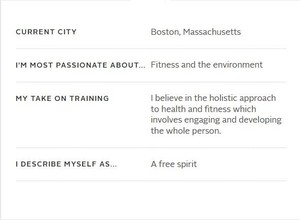
.thumb.jpg.52efe42ef5c34c81e7d22a6c1bbe54bf.jpg)
.thumb.jpg.65660d10412d05cf514348a3db47d781.jpg)
.thumb.jpg.37fc83c80df07c9d22301dca4bf10c6d.jpg)
.thumb.jpg.a0e366f8f8ca206cab541bd769b2cb9d.jpg)
.thumb.jpg.dcbe103a5e88f67f2cdebbb7e7f02521.jpg)
.thumb.jpg.91c6fc88d3dbb0afc880f73f6b1b1336.jpg)
.thumb.jpg.f93ea269fb99b4438fb6faf2ad1fa44a.jpg)
.thumb.jpg.7c3a8666df8ca752fb58f8b7533765d2.jpg)
.thumb.jpg.523b347668ebc5b3e77c13e2595524f6.jpg)
.thumb.jpg.7b8700712feef8c62400d0ccf37db752.jpg)
.thumb.jpg.a2a90e9a4885cc61d8e9497f3d4e2c3d.jpg)
.thumb.jpg.449334d7b2ed4808d4c31aff1370f7c7.jpg)
.thumb.jpg.9e345bd595282bb7dbb50d3ed9f1ecbb.jpg)
.thumb.jpg.71295463fa2674390073c7ea4ed8711a.jpg)
.thumb.jpg.7d63e0287722ebf61f8c52fe46b32560.jpg)
.thumb.jpg.60c151ad5cbebf43efa0bf16755284ef.jpg)
.thumb.jpg.1c77c7207ac2f83ccd9d77a2e306bf17.jpg)
.thumb.jpg.5456fcc7db49831a3c5d432d83f6f716.jpg)
.thumb.jpg.74b6d527913d0c5a85fb5896543ee2ca.jpg)
.thumb.jpg.a0700dbe0e0cd6f79c95c784ee411c79.jpg)
.thumb.jpg.18912e26810be14a64723084f760855e.jpg)
.thumb.jpg.65d23b97a8747465020136785950cadc.jpg)



























































































