Everything posted by pinguoin
- Magdalena Perlinska
-
Rachel Legrain-Trapani
-
Anastasiya Scheglova
-
Lorena Medina
Thanks Pith_Possum. wonderful . Long live Lorena Medina, long live playboy, long live Christopher von Steinbach.
-
Ursula Corbero
-
Miki Hamano
Playboy us 2017-07+08 -Video Miki Hamano 2017-07+08.mp4
-
Miki Hamano
-
Miki Hamano
-
Celine Andrea
-
Jane Seymour
- Kayslee Collins
-
Shauna Sexton
Thanks Pith_Possum.
-
Marie Ange Casta
Video Marie-Ange Casta X Calarena - Calarena.mp4
-
Cassandra Dawn
Here, Cassandra Dawn, Dakota Michael, Raquel Santaloya & -Shana Sexton by Kyle Deleu
-
Shauna Sexton
- Valeria Lakhina
-
Shauna Sexton
A vision of paradise .Thanks Pith_Possum.
-
Laura Giraudi
-
Joy Corrigan
aaaaaaahhhhhhhhhhhh!!!!!!!!!!!!!!!!!! Superb. Thanks Pith_Possum.
-
Megan Moore
-
Toni Garrn
It's been a long time since Toni Garrn made such interesting photos. Thanks Mat Cyruss
-
Viktoria Yarovaya
Thanks Lova'la.
-
Meri Gulin
-
Abby Brothers
-
Elisa Meliani

.thumb.jpg.338c233f96d17dba55b42e0657dfe5d2.jpg)
.thumb.jpg.cd77021a79ee68f4b75b3cab678c43ab.jpg)
.thumb.jpg.1d68fd46e8c7feb5977fa1db581fc14e.jpg)
.thumb.jpg.d5ab4696102dcc02694bed8e26522771.jpg)
.thumb.jpg.2f9b65d0e4194dbee748aa3879f43c4c.jpg)
.thumb.jpg.962a87cc5513e7ca03fbf0881ee0cab5.jpg)
.thumb.jpg.39434421144615bd09bc933e70186ade.jpg)
.thumb.jpg.d3555eadae54988b1bb1c0d0d65f4c34.jpg)



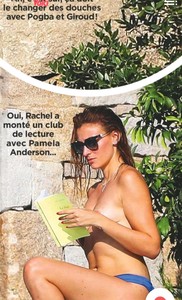
.thumb.jpg.93a46b1e232ddcb34224fbf49d251bd3.jpg)
.thumb.jpg.6236e2de586564630e18b8f118bdd3f0.jpg)
.thumb.jpg.2b819bfd4ad7832fc19ef40bd8414dd1.jpg)
.thumb.jpg.6180e14ca9601ff4bc6d0a43894e8614.jpg)
.thumb.jpg.f8c28e1ae31863b046910bc164054d8f.jpg)
.thumb.jpg.e954f0ea4ceace6efd11b3307ce64f58.jpg)
.thumb.jpg.acc7f0703b8824f0ce9a0c4f439d013b.jpg)
.thumb.jpg.77aa2cb2de1f1b0af06feb805a8693fb.jpg)
.thumb.jpg.3fd709373b8ab48af98ab23cbcece0d4.jpg)
.thumb.jpg.0aab8417ad3ab519258829f59e3aa833.jpg)
.thumb.jpg.e4b0609811c978e99d99edeba9300402.jpg)
.thumb.jpg.c43d33b8caffda3cc25962a2a47f9053.jpg)
.thumb.jpg.cf6735689322fa0092279507f6ee75ff.jpg)
.thumb.jpg.7eb4619852d8d3c88cc8b78f3faacd26.jpg)
.thumb.jpg.6c364dc8160f4397b4ae3a5482f5c237.jpg)
.thumb.jpg.071b313b4f3fc92aed2f87db29a7f8c3.jpg)
.thumb.jpg.aa18057ae310e1428a674081d14f3d0b.jpg)
.thumb.jpg.38c8a1afc201a65b5b708d0aa5fca885.jpg)
.thumb.jpg.7e68d3568b3f4323c0b111a660d37099.jpg)
.thumb.jpg.d555272ccb04cc727bf8e78bcf5f6db5.jpg)
.thumb.jpg.7e4510ac42249aa998ca2a16b708df77.jpg)
.thumb.jpg.d9aff3aac3d0d330ddbe7894302a9a71.jpg)
.thumb.jpg.2991cd18d6a3aa91baec980e096bf9dd.jpg)
.thumb.jpg.e6ee8a138fd385d6db21ef57f0395b04.jpg)
.thumb.jpg.caa5c381743867a201dbde7ab2110d2d.jpg)
.thumb.jpg.5b33d90e5c33de3e340ab11f446c63c9.jpg)
.thumb.jpg.73a880b6a01edf022251b48704ad1ec9.jpg)
.thumb.jpg.f6b6b41c45604a74192c4ee1125b24c8.jpg)
.thumb.jpg.74a0a6afe9340131a806f64a99b539c9.jpg)
.thumb.jpg.7c5161fe99df700be2a41e906032382e.jpg)
.thumb.jpg.6b6068491cf2c4ec64f01635954f53b9.jpg)
.thumb.jpg.5c4ceac7a52dbb56ca57ed3d496b3a2d.jpg)
.thumb.jpg.eca0d1618e058bb0cfb8eb00456336f5.jpg)
.thumb.jpg.01dc54f25c4aa9b543390166a61008c1.jpg)
.thumb.jpg.c105de9d85a8a5e6aa04db26ef38d85a.jpg)
.thumb.jpg.26d1ca4de9567db0339ff854cf06eaa7.jpg)
.thumb.jpg.dc6f9ab7931985116e41e0ab6354c951.jpg)
.thumb.jpg.feb1c2f7951424368d7202c0dd80ed78.jpg)
.thumb.jpg.73a615734ed8612a9a3cde4ea11f35d1.jpg)
.thumb.jpg.f07493cca75e86dbb7c4bb67e508ec14.jpg)
.thumb.jpg.8f61644c8c95c80a38cef2ebd8806994.jpg)
.thumb.jpg.44b944adc5617efafee24a4251c82f9b.jpg)
.thumb.jpg.445bac99d12ed75310949acf86644dac.jpg)
.thumb.jpg.76b03756b2790b148ed618b4b2b8ab10.jpg)
.thumb.jpg.e68760308e87eef4ab85dadce48d9fc4.jpg)
.thumb.jpg.779ef71686e41a0cb37a059717762aaf.jpg)
.thumb.jpg.eb00e5fae8145fce424a78f9b89088d1.jpg)
.thumb.jpg.7d3b24189f0062941dfeb6726ebd6a60.jpg)
.thumb.jpg.05ce93d96d1639bd02a652c389cdf58e.jpg)
.thumb.jpg.b60bea533c95f8b66743ede404dc62bb.jpg)
.thumb.jpg.457b3239168fccbf22c100589179e2e5.jpg)
.thumb.jpg.328ca16b147a8d08e73e97625d887414.jpg)
.thumb.jpg.26b6e510a68caef580fd98a08ee68647.jpg)
.thumb.jpg.8aeef094d23b0f7021c962d5cce6a844.jpg)
.thumb.jpg.edf95ed893f5a5c513940ee7b64d87c7.jpg)
.thumb.jpg.e393acec249fa3a9087bc6966cf89cc9.jpg)
.thumb.jpg.b142c3721cc917ce0289562110120ef6.jpg)
.thumb.jpg.b9a8aaa840229615edacaefbb918ec5e.jpg)
.thumb.jpg.a31c46fa92803e89b34565eb00f1132c.jpg)
.thumb.jpg.abbdd3ee613e7be26d1a7d80c189591d.jpg)
.thumb.jpg.dc01447df80c444330f921d72f0f9566.jpg)
.thumb.jpg.1b06170c39d93e496ade9538b6a6ed7d.jpg)
.thumb.jpg.fcec516abf80feba5e9b762ea56efdbc.jpg)
.thumb.jpg.d4c850ab2531fafda532c11a0add8c40.jpg)
.thumb.jpg.bb4bada44b738133fc0b806d031553d5.jpg)
.thumb.jpg.9d040312bccc48975eca940463e4497c.jpg)
.thumb.jpg.40f3b121afec734d0fa7a7ef530755b6.jpg)
.thumb.jpg.51d9d69bc26e1e69caa80278b9b6c4c3.jpg)
.thumb.jpg.679407bf73b17ca5de650622f02d7b46.jpg)
.thumb.jpg.62b678fb13cc08187d6c8004d0b3f209.jpg)
.thumb.jpg.5da8d6b9d2fbf82b66d53b41f8046c11.jpg)
.thumb.jpg.92783ef69e42c4b20e27ddd7d91ed4a8.jpg)
.thumb.jpg.e7552fed0d68933c4c58616252143063.jpg)
.thumb.jpg.37c6e2bbb1e5dd67aec113ca3512fd40.jpg)
.thumb.jpg.5ee7e66ad90d8f0c7a275c1455a7bd75.jpg)
.thumb.jpg.bafc5889a38edf1f84525920ffaf3c46.jpg)
.thumb.jpg.5b3cdbe0de47816825723f9a92418279.jpg)
.thumb.jpg.7041372b73ccb3813e07e0a9f45df9dc.jpg)
.thumb.jpg.be7e58465578b07260deec5f8354f261.jpg)
.thumb.jpg.56421adb3cb86983f1b17df23a9bb527.jpg)
.thumb.jpg.5aa3af31ff7f2db265b6c81dda566ddf.jpg)
.thumb.jpg.bac1e50e01991432f77172894520f6c2.jpg)
.thumb.jpg.604c15ac99720b9ff1481bb9a42e6e66.jpg)
.thumb.jpg.c7f7d5915ab5e53cb37bf50df7c89d3d.jpg)
.thumb.jpg.d0fcf6f207de32ccdf9654b86d5d492d.jpg)
.thumb.jpg.fc2dc9a434de7da7cd6469f3f22c6c5b.jpg)
.thumb.jpg.cf3439207b8629eca8e100fb557aa4f5.jpg)
.thumb.jpg.b3082938c109fb2f260d3e296a616dc7.jpg)
.thumb.jpg.bcf266429c5d551124f19db6daa92e37.jpg)
.thumb.jpg.b0905aa8500ffc88b4881436042fa747.jpg)
.thumb.jpg.5ba567cf6d4f36a674e738b7ec50615d.jpg)
.thumb.jpg.a9f1ca527143b133ff9b29d7febd68c2.jpg)
.thumb.jpg.b0f7f41944c34614c3968abc6543b7a9.jpg)
.thumb.jpg.24b53b5d6c8e67f31c771e338413071e.jpg)
.thumb.jpg.5ccd51fb0fa312d11ddc4693f8269084.jpg)
.thumb.jpg.98eca1f6c19cdd53ea821ccd1bb669ff.jpg)
.thumb.jpg.8b674c42d9c73fa9200f1ddf8ccb5a78.jpg)
.thumb.jpg.29ae1678486bd98af636c9178c7e51be.jpg)
.thumb.jpg.92ca4470c8ff225e4143a81cb753ea3e.jpg)
.thumb.jpg.c77ddfea4a7ed5c7525f799a46c4a785.jpg)
.thumb.jpg.c9cdc382093d9c06b914f3a58b4c44e4.jpg)
.thumb.jpg.e5f94c167a07946bf9618f11786c7738.jpg)
.thumb.jpg.f7ba1beca221f2097608a7b72957b88a.jpg)
.thumb.jpg.cddebe46f71ff610b8fbcf2d7d593d7c.jpg)
.thumb.jpg.ecabb397f7cee0200283d496d2f1d61b.jpg)
.thumb.jpg.1d35eedbb3878d9d3c377d4604947e1a.jpg)
.thumb.jpg.4b5e6e9165fff191566a7cac21e62eef.jpg)
.thumb.jpg.ea83fcff76bc5decbd2420c12ea70146.jpg)
.thumb.jpg.289af3b8b1a1de972cba42a29d287d57.jpg)
.thumb.jpg.422e0ac2e2bffb32bd0b793e6763ce73.jpg)
.thumb.jpg.6bbd14a9b1d8fc1437e7415349a248cf.jpg)
.thumb.jpg.82bc08a0153c4496c9077d738fc43e16.jpg)
.thumb.jpg.f2055518c1599ddbd4194b078faf3729.jpg)
.thumb.jpg.0183692a1914f05463ecca09ee84ac68.jpg)
.thumb.jpg.bd3480622c35af28a3f1595693407139.jpg)
.thumb.jpg.9c91634820d02ac228dc7187dd957403.jpg)
.thumb.jpg.0d516b15354d04510e7ef4d08925d4d5.jpg)
.thumb.jpg.cf475b3fafec1abe9fd8359f51944951.jpg)
.thumb.jpg.58a7e922614b66972838bf97d7533d33.jpg)
.thumb.jpg.3a032a599df337e0a45a1d610619c9c5.jpg)
.thumb.jpg.d80af2bd53016a7e47dceae408a96a22.jpg)
.thumb.jpg.8915abde16ae3d8cd29c3c3cfe0ddd43.jpg)
.thumb.jpg.de7a6739d57d438fd87bb0366ec8f9bb.jpg)
.thumb.jpg.7b09ce09726afe88a1baee0b5b40d113.jpg)
.thumb.jpg.76855072a065848404f05793d0b79275.jpg)
.thumb.jpg.f909087d32455ebaaf65952828170024.jpg)
.thumb.jpg.59e12f4ed1ef8a7c28d9e1fd780d9b53.jpg)
.thumb.jpg.c5b1291e4dfa31280ed7fdcf188a2b9d.jpg)
.thumb.jpg.58419c1f586500ad9192c7d2dde220fa.jpg)
.thumb.jpg.6da3bf748e34319a6ea7b111377f10c8.jpg)
.thumb.jpg.0c735d06eab59178501e6c0dc7497432.jpg)
.thumb.jpg.483374f51d150ed3171e957aaf9f2162.jpg)
.thumb.jpg.e95e10c022b2199796248d9b761174be.jpg)
.thumb.jpg.20158d6fd8fc3b669d283b757bb26572.jpg)
.thumb.jpg.1087770914941fd186a4d0f98301b4be.jpg)
.thumb.jpg.30065cfad32150395269f930271072ab.jpg)
.thumb.jpg.4d78857bed35b1f2acb59a188a670443.jpg)
.thumb.jpg.eaf3ef0084986be5d7e32008bc34823c.jpg)
.thumb.jpg.d2801409e4f234316f356c01b3277eff.jpg)
.thumb.jpg.09e7f0d3c6204172d02e0fe95d707369.jpg)
.thumb.jpg.c090033eb0abb429d53e399800665a4f.jpg)
.thumb.jpg.96a586b33e4a3ed3f7b030f828437591.jpg)
.thumb.jpg.ace71485ff5fcd44191500808e6086eb.jpg)
.thumb.jpg.b7715f59891662c5cba82a888a63302a.jpg)
.thumb.jpg.7ce605b65a9b82b49ca5956ff0880eac.jpg)
.thumb.jpg.5baac613315c3f4c655b2baf7a5f6dd2.jpg)
.thumb.jpg.d498c1a0f4d798de08369f3f054e87d5.jpg)
.thumb.jpg.b85b6d1a5a3c66046a83cb2981aa90d6.jpg)
.thumb.jpg.871cc82b9d8acc373923ec1195895747.jpg)
.thumb.jpg.e30a7d050b376dc43ca1dd70d8be5cdd.jpg)
.thumb.jpg.cb24003343eb568b8f0bf76a4b707419.jpg)
.thumb.jpg.9c58d94217ff0bcf25a573d2e4ff80e6.jpg)
.thumb.jpg.249d42f8bcecf011c3e78f3bdfe9cf62.jpg)
.thumb.jpg.92bb8eb48559439046941fa39bf78703.jpg)
.thumb.jpg.d34ba4e560ff6e85678027002993ff00.jpg)
.thumb.jpg.b496db634291b77fcc8b1dc1a75bc537.jpg)
.thumb.jpg.0ada8e21b6a68063252079c768bf7166.jpg)
.thumb.jpg.8d82d95d866dbef4e5a2bf9fef2ca865.jpg)
.thumb.jpg.d2795dfc94e9b2b1b68d12d7013f5128.jpg)
.thumb.jpg.783dd903b0114b9aae638da9334ec9b3.jpg)
.thumb.jpg.b681095fe96db4661a3122885c6bc0a4.jpg)
.thumb.jpg.236c01d0702976f754248fa64bdb8a8c.jpg)
.thumb.jpg.e856230858ddd6dbb6deeb42fc4dc6a5.jpg)
.thumb.jpg.fa69fb52a201fde12cb3aeb166c17040.jpg)
.thumb.jpg.189972005cabc2652df0a143dc24b5b9.jpg)
.thumb.jpg.7e5fcf0ff7c9ad6446b4bbff6fc4ca85.jpg)
.thumb.jpg.e5b393f2234d4ab8a09ba8f3e411248a.jpg)
.thumb.jpg.0a95f05a8a736e42b1af121fa4b7f2c2.jpg)
.thumb.jpg.942dc0e7062e542149f64ed1a57829bc.jpg)
.thumb.jpg.64517e283ac7924f14c410ee883e6725.jpg)
.thumb.jpg.ce6ff758c915157c49c41df721330930.jpg)
.thumb.jpg.934d365875e43962e3bafb5a34577e21.jpg)
.thumb.jpg.5cf5d9c04fb8e778ad94c2a658ddb3db.jpg)
.thumb.jpg.dd3254235ecfdc01ebbef1d80fb13bdd.jpg)
.thumb.jpg.98a92a755a19e8d922210ce3ae1b43d1.jpg)
.thumb.jpg.304d3a1cc589d65e1da65813d4d4676a.jpg)
.thumb.jpg.fa2268a45c30a6ae311a2157f8ebe2f8.jpg)
.thumb.jpg.9fda4701da997bbcc7d836c4bae8fcc4.jpg)
.thumb.jpg.5f522a68286ab5a37c87944f1c2c1e21.jpg)
.thumb.jpg.01d46d0ab50579f602d82b22358ce933.jpg)
.thumb.jpg.334fcaab81a0fcecf7dbfa169d26ee97.jpg)
.thumb.jpg.b4269f3400575213b31d2fce759d36ce.jpg)
.thumb.jpg.61290226aac25b1da9ee53555c255f99.jpg)