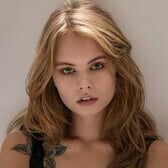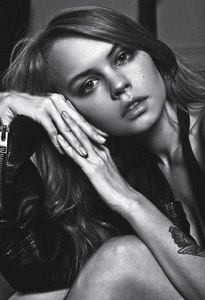Everything posted by wndmkr
-
Yara Khmidan
Great adds @KylieeKayythanks
-
Romy Elema
She is really cute when she smiles, not so much with the serious emotionless pics though.
-
Lily Jean Harvey
Cute young lady
-
Anastasiya Scheglova
- Meredith Hennessy
- Hannah Ferguson
-
Harriet Longhurst
Pretty face
-
Lini Kennedy Oliveira
Oh My !!!
- Elizabeth Turner
-
Alexis Ren
Nice series @moonchild12
-
Anastasiya Scheglova
-
Anastasiya Scheglova
Many thanks @Stormbringer
-
Jessica Buch
Nice body thanks for the adds @Pith_Possum
- Tessa Coenen
-
Alena Blohm
Sweet body
- Marloes Horst
-
Bridget Satterlee
Need more
-
Michele Maturo
- Anastasiya Scheglova
- Ashley Haas
- Frida Aasen
Outstanding @RebelleFleur- Candice Swanepoel
Always outstanding- Anna Luisa Ewers
- Camilla Forchhammer Christensen
The Coke adds are great- Anastasiya Scheglova
- Anastasiya Scheglova