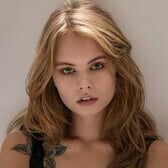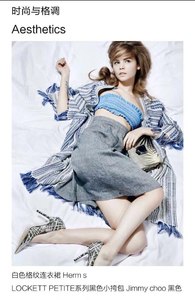Everything posted by wndmkr
-
Anastasiya Scheglova
Nice adds @Way Out Thanks
-
Anna Mila Guyenz
-
Arina Perchik
Again to sweet for words
-
Cassie Amato
She looks great no matter what she has on
-
Patricia van der Vliet
Very pretty face....body's not bad either. Her eyes wow
-
Winnie Harlow
Takes a strong spirit to do what she is doing and to let the beautiful person shine through.
-
Anastasiya Scheglova
-
Anastasiya Scheglova
-
Carolin Sünderhauf
-
Ashley Moore
A little sassy look, works for her
-
Samantha Basalari
Awesome adds @Janet Garrisonthank you
-
Amanda Mondale
What a beautiful face
-
Beate Muska
She makes everything look good
-
Lesya Kaf
Pretty lady, wonder where she has been
-
Racquelle Lawrence
Very nice adds
-
Anastasiya Scheglova
- Sabine Vossenkaul
-
Alexis Ren
-
Arina Perchik
Very nice!
-
Kelly Rohrbach
Nice oops shots
-
Lily-Rose Depp
Pretty lady
-
Anastasiya Scheglova
-
Anastasiya Scheglova
-
Anastasiya Scheglova
-
Anastasiya Scheglova