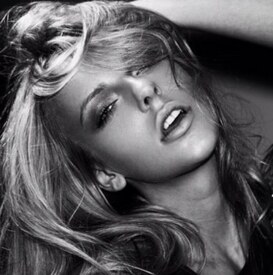Everything posted by ferro20
-
Danielle Ifrah
Danielle Ifrah is an Israeli model. Hair: Brown Country: Israel Height: 1.74 Bust: 67 Waist: 66 Hips: 89 Eyes: Haze
-
Noa Beny
Noa Beny is an Israeli model. She has performed for Israel’s biggest basketball team, X-Factor and for Israel’s most well known musicians and singers. When she met her best friend Neta Alchimister they started their own bikini line named Bananahot. The bikini line immediately took off with international requests within months.
-
Neta Alchimister
- Neta Alchimister
- Gigi Hadid
- Neta Alchimister
- Neta Alchimister
- Djina Mandic
- Valentina Marino
- Valentina Marino
Valentina Marino (Born: Genova) is an Italian model.- Pia Muehlenbeck
- Libania Grenot
Libania Grenot Martinez (born 12 July 1983) is a Cuban-born Italian female athlete specialising in the 400 metres.- Nicole Lodl
- Candids
- Heidi Klum
Leaves Her Apartment in New York 06/15/2016- Roxanna Dunlop
- Stephanie Claire Smith
- Sonia Ben Ammar
- Viktoria Varga
- Emily Ratajkowski
- Marie-Sophie Basedahl
Marie-Sophie Basedahl is a German model. height: 178 size: 36 bust: 87 waist: 61 hips: 90 shoes: 37 hair: Blonde eyes: Blue- Taylor Hill
- Emily Ratajkowski
- Polina Kult
- Arianna Biletskaya
Arianna Biletskaya (January 28 1992 Saint Petersburg, Russia) is a Russina model.Account
Navigation
Search
Configure browser push notifications
Chrome (Android)
- Tap the lock icon next to the address bar.
- Tap Permissions → Notifications.
- Adjust your preference.
Chrome (Desktop)
- Click the padlock icon in the address bar.
- Select Site settings.
- Find Notifications and adjust your preference.
Safari (iOS 16.4+)
- Ensure the site is installed via Add to Home Screen.
- Open Settings App → Notifications.
- Find your app name and adjust your preference.
Safari (macOS)
- Go to Safari → Preferences.
- Click the Websites tab.
- Select Notifications in the sidebar.
- Find this website and adjust your preference.
Edge (Android)
- Tap the lock icon next to the address bar.
- Tap Permissions.
- Find Notifications and adjust your preference.
Edge (Desktop)
- Click the padlock icon in the address bar.
- Click Permissions for this site.
- Find Notifications and adjust your preference.
Firefox (Android)
- Go to Settings → Site permissions.
- Tap Notifications.
- Find this site in the list and adjust your preference.
Firefox (Desktop)
- Open Firefox Settings.
- Search for Notifications.
- Find this site in the list and adjust your preference.
- Neta Alchimister