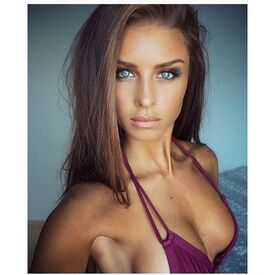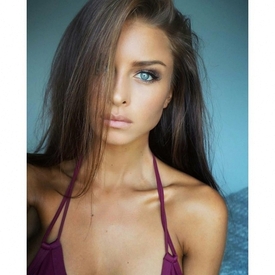Everything posted by ferro20
-
Sarah Stage
- Ewa Czarnocka
-
Ayla Adams
- Kristina Mendonca
- Ekaterina Zueva
Ekaterina Zueva (29 December 1991 Moscow, Russia) is a Russian model. Hair Color: Brown Eye Color: Brown Measurements: (US) 30-22.5-34.5 ; (EU) 81-57-87 Height: 5'7 ; 167cm Dress Size: (US) 0-2 ; (EU) 30 Shoe Size: (US) 6 ; (EU) 37- Josefine Forsberg
- Alize Barange
- Alex Hanson
- Jasmine Chanae
- Becca Ashley
- Caterina Norbis
Caterina Norbis is a Venezuelan born, Italian model residing in Paris. Height 5' 8.5" - 174 Bust 32" - 81 Waist 23" 1/2 - 60 Hips 35" 1/2 - 90 Shoe size 7 1/2 Hair color Dark Brown Eyes Brown- Polina Kult
- Yvonne Logan
- Emily Ratajkowski
- Josefine Forsberg
- Nina Agdal
- Marina Dainotto
Ph : Alberto Buzzanca- Gabriela Isler
- Marissa Luck
- Emily Ratajkowski
Trying to post a pic with nudity without succeding.- Emily Ratajkowski
- Marina Dainotto
Ph : Andrea Mododorico Ghigliazza- Fanny Krich
Her name should be correct: Fanny Krich- Elona Lebedeva
Account
Navigation
Search
Configure browser push notifications
Chrome (Android)
- Tap the lock icon next to the address bar.
- Tap Permissions → Notifications.
- Adjust your preference.
Chrome (Desktop)
- Click the padlock icon in the address bar.
- Select Site settings.
- Find Notifications and adjust your preference.
Safari (iOS 16.4+)
- Ensure the site is installed via Add to Home Screen.
- Open Settings App → Notifications.
- Find your app name and adjust your preference.
Safari (macOS)
- Go to Safari → Preferences.
- Click the Websites tab.
- Select Notifications in the sidebar.
- Find this website and adjust your preference.
Edge (Android)
- Tap the lock icon next to the address bar.
- Tap Permissions.
- Find Notifications and adjust your preference.
Edge (Desktop)
- Click the padlock icon in the address bar.
- Click Permissions for this site.
- Find Notifications and adjust your preference.
Firefox (Android)
- Go to Settings → Site permissions.
- Tap Notifications.
- Find this site in the list and adjust your preference.
Firefox (Desktop)
- Open Firefox Settings.
- Search for Notifications.
- Find this site in the list and adjust your preference.
- Kristina Mendonca