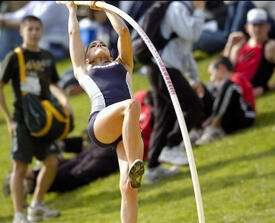Everything posted by ferro20
-
Neta Alchimister
- Neta Alchimister
Neta Alchimister (born 16 May 1994) is an Israeli model. Hair: Brown Country: Israel Height: 1.72 Bust: Waist: Hips: Eyes: Green Agency Elite Models Tel Aviv- Kim Edri
- Emily Ratajkowski
- Gigi Hadid
- Madalina Ghenea
- Emily Ratajkowski
- Allison Stoke
- Allison Stoke
- Allison Stoke
- Allison Stoke
- Allison Stoke
- Allison Stoke
- Allison Stoke
Allison Rebecca Stokke (born March 22, 1989) is an American track and field athlete and fashion model. She broke a number of American records for high school pole vaulting. At the age of eighteen, images of her were widely shared on the internet resulting in her becoming an internet phenomenon. Her unsought sex symbol status was covered nationally and internationally and informed debate on the sexualization of sportswomennd of young people via the internet. Stokke continued to pole vault, attending University of California, Berkeley and competing for their California Golden Bearscollegiate track team. After college she became a professional vaulter and sports model for Nike and Athleta, among others.- Valentina Marino
- Charlotte McKinney
Screenshots- Kristen Stewart
Kissing ALICIA CARGILE out in Los Feliz 07/20/1016- Noa Beny
I tried both. Anyway, better not to post her pics here and wait some news from the mods. Her thread is definitely gone.- Noa Beny
I can't find Neta Alchimister's thread anymore.- Laura Cremaschi
Account
Navigation
Search
Configure browser push notifications
Chrome (Android)
- Tap the lock icon next to the address bar.
- Tap Permissions → Notifications.
- Adjust your preference.
Chrome (Desktop)
- Click the padlock icon in the address bar.
- Select Site settings.
- Find Notifications and adjust your preference.
Safari (iOS 16.4+)
- Ensure the site is installed via Add to Home Screen.
- Open Settings App → Notifications.
- Find your app name and adjust your preference.
Safari (macOS)
- Go to Safari → Preferences.
- Click the Websites tab.
- Select Notifications in the sidebar.
- Find this website and adjust your preference.
Edge (Android)
- Tap the lock icon next to the address bar.
- Tap Permissions.
- Find Notifications and adjust your preference.
Edge (Desktop)
- Click the padlock icon in the address bar.
- Click Permissions for this site.
- Find Notifications and adjust your preference.
Firefox (Android)
- Go to Settings → Site permissions.
- Tap Notifications.
- Find this site in the list and adjust your preference.
Firefox (Desktop)
- Open Firefox Settings.
- Search for Notifications.
- Find this site in the list and adjust your preference.
- Neta Alchimister