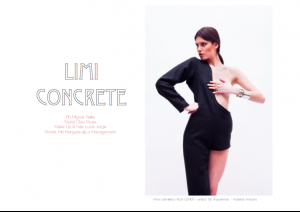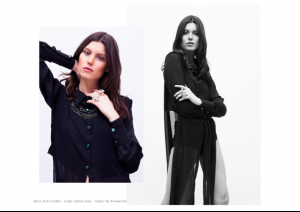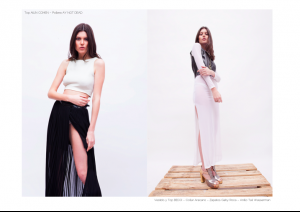Everything posted by nightlocks
-
Stephanie Cam
- Stephanie Cam
-
Camilla Forchhammer Christensen
-
Rachel Hilbert
-
Virginia Kiss
Taka Photography
-
Virginia Kiss
Chrystel Photography
-
Virginia Kiss
City and Angel
-
Virginia Kiss
Hunger S/S 2013
-
Virginia Kiss
Tatyana Nagayeva Photography
-
Virginia Kiss
Piczo Photography
-
Virginia Kiss
Harper's Bazaar - February 2014 Scans Photoshoot
-
Virginia Kiss
Balint Photography
-
Virginia Kiss
-
Lauren Layne
-
Rachel Hilbert
-
Rachel Hilbert
-
Rachel Hilbert
-
Amanda Yu
omg thank!! I was dying to know who she was!
-
Mili Margaria
-
Mili Margaria
-
Mili Margaria
-
Mili Margaria
-
Mili Margaria
-
Mili Margaria
-
Mili Margaria