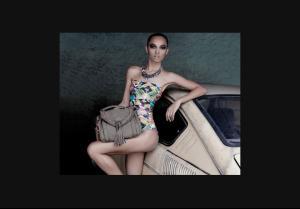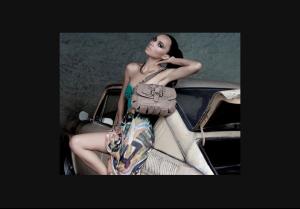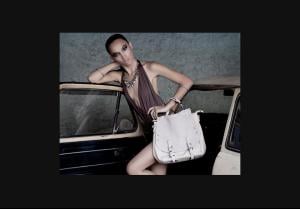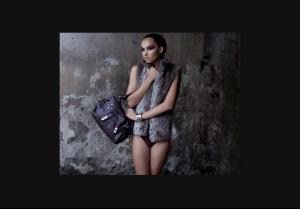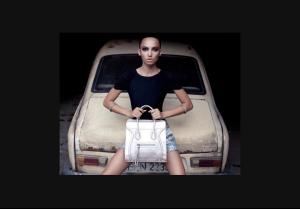Everything posted by nightlocks
- Rachel Hilbert
-
Rachel Hilbert
-
Frida Gustavsson
-
Frida Gustavsson
- VS Model's ID
-
Camila Costa
Sta. Victoria F/W 2012
-
Camila Costa
Ph Marcos Duarte
-
Camila Costa
-
Camila Costa
-
Camila Costa
-
Camila Costa
-
Camila Costa
Ph Terry Gates
-
Camila Costa
Ph David A
-
Camila Costa
Vogue Italy - January 2013
-
Camila Costa
Be Magazine - November 2012
-
Camila Costa
Lucky - September 2014
- Camila Costa
-
Camila Costa
Be Magazine - September 2013
-
Camila Costa
Refinery 29 Ph Daniel Clavero See Through
- Camila Costa
-
Rachel Hilbert
-
Mica Arganaraz
-
Frida Gustavsson
Oh my god, I think I died a little seeing all of this.
-
Rachel Hilbert
-
Rachel Hilbert