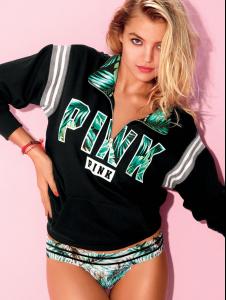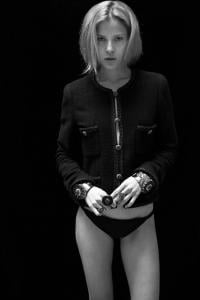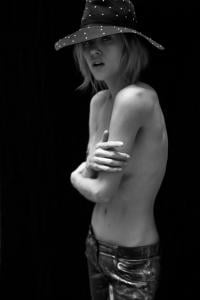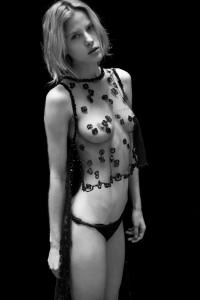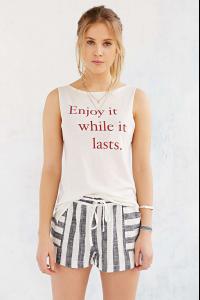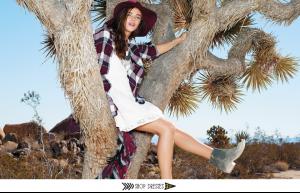Everything posted by nightlocks
-
Rachel Hilbert
It was my mistake, I just fixed it!
-
Rachel Hilbert
-
Rachel Hilbert
-
Tasha Franken
-
Tasha Franken
-
Tasha Franken
Curriculum Vitae - Part 2 Nudity
-
Tasha Franken
Curriculum Vitae
-
Tasha Franken
-
Tasha Franken
-
Tasha Franken
-
Tasha Franken
-
Tasha Franken
-
Rachel Hilbert
I'm gonna gif the hell out of this, print screencaps and frame them and put them all over the walls in my room while I cry
-
Rachel Hilbert
ok I can't put it ran but RACHEL IS IN A MUSIC VIDEO AND I AM DEAD I DIED https://youtu.be/QWVAJ7xqqGU
-
Andreea Diaconu
-
Rachel Hilbert
-
Frida Gustavsson
-
Rachel Hilbert
-
Jena Goldsack
-
Hanna Verhees
-
Hanna Verhees
Avant Garde 2011
-
Hanna Verhees
Spijkers Spijkers S/S 2012
-
Hanna Verhees
Marie Claire NL 2012
-
Hanna Verhees
Zoe Karssen "Kiss The Future" 2012 collection
-
Hanna Verhees