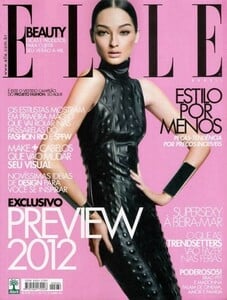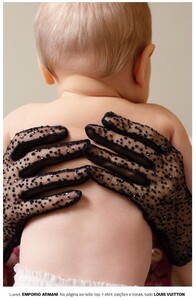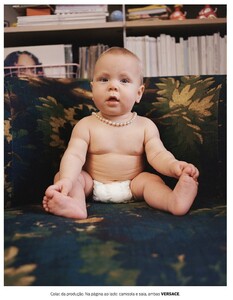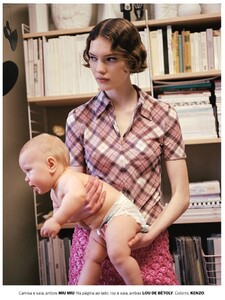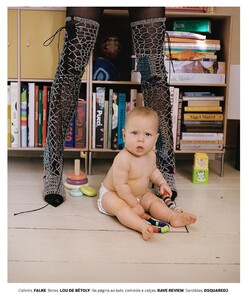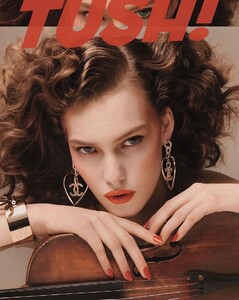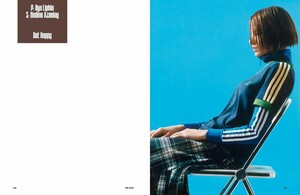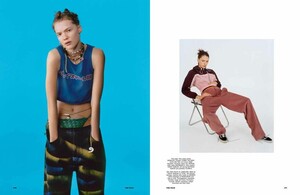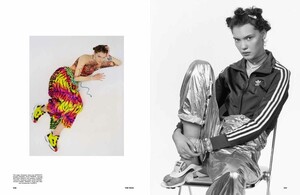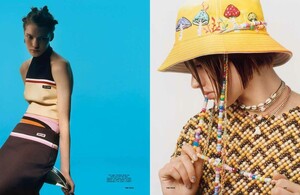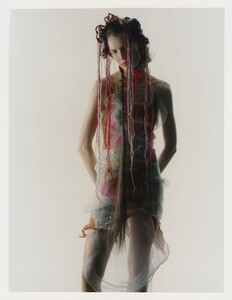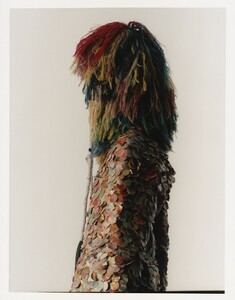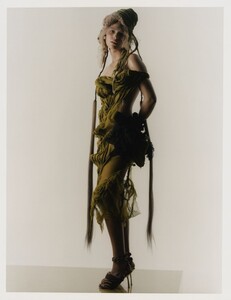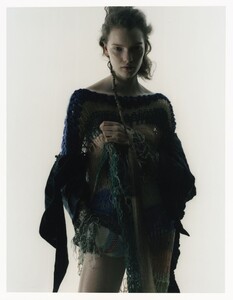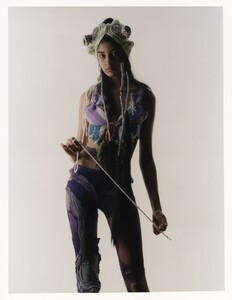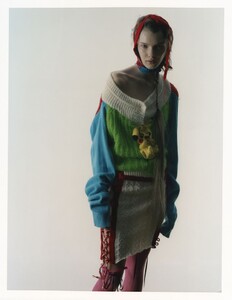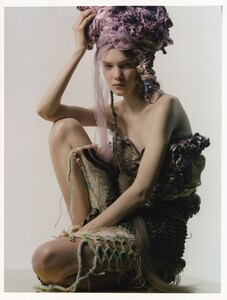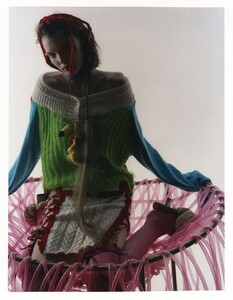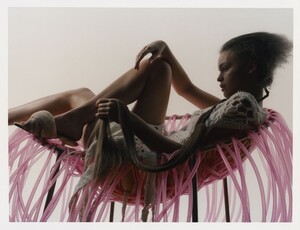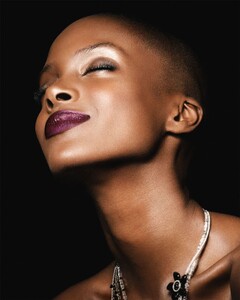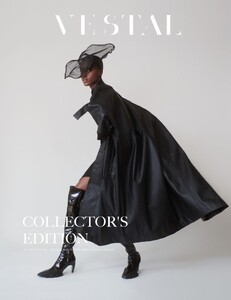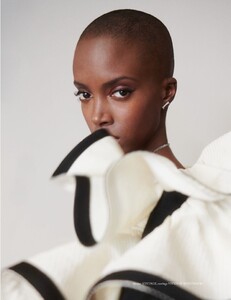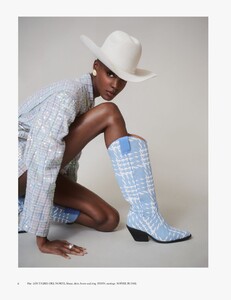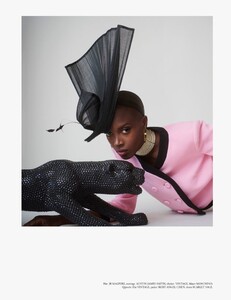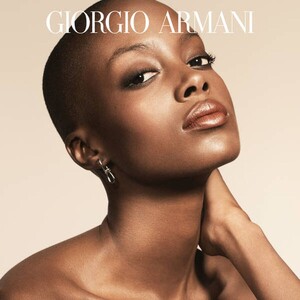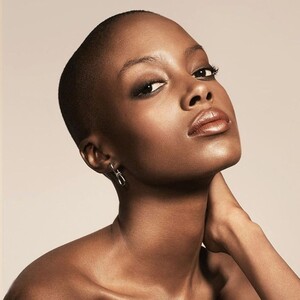Everything posted by balenciagaaa
-
Gwen Stefani
-
Queen Letizia of Spain
- Queen Letizia of Spain
launching ceremony of the submarine S-81 Isaac Peral- Queen Letizia of Spain
World Book Day ceremony in Madrid- Queen Letizia of Spain
arriving at the Royal Academy of the Language- Queen Letizia of Spain
in Totana, Murica- Queen Letizia of Spain
Red Cross Fundraising Day in Madrid- Queen Letizia of Spain
Children and Youth Literary Awards Ceremony in Madrid- Bruna Tenorio
- Bruna Tenorio
- Bruna Tenorio
- Bruna Tenorio
Vogue Taiwan February 2020 Symbiotic Relationship Stockton Johnson - Photographer Stockton Johnson - Director Jen Patryn - Fashion Editor/Stylist Kenna - Hair Stylist Walter Obal - Makeup Artist Bruna Tenorio - Model Liz Kennedy - Model- Bruna Tenorio
- Bruna Tenorio
- Penelope Ternes
- Penelope Ternes
- Penelope Ternes
The Face Magazine February 2021 Get Happy Ilya Lipkin - Photographer Danny Reed - Fashion Editor/Stylist Ondine Azoulay - Fashion Editor/Stylist Kalle Eklund - Hair Stylist Patrick Glatthaar - Makeup Artist Holly Cullen - Casting Director Elsa Gelhard - Model Penelope Ternes - Model- Penelope Ternes
- Kourtney Kardashian
- Penelope Ternes
- Madisin Rian
- Madisin Rian
- Madisin Rian
- Karlie Kloss
in Miami, Florida.- Saweetie
Saweetie, 27, gathered the attention of locals and tourists at the Santa Monica Pier with a surprise performance on Friday in promotion of her new single, Fast (Motion) - Queen Letizia of Spain








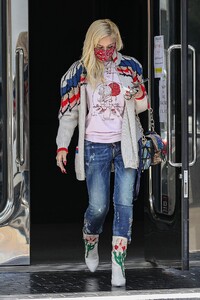















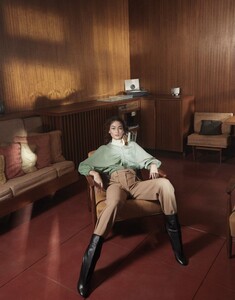








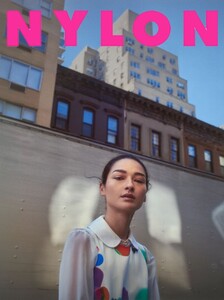
.thumb.jpg.14132e73b0cea6411d7453313c20ca00.jpg)