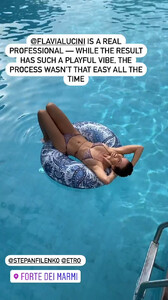Everything posted by WongDong
-
Lotta Kaijarvi
- Baskin Champion
- Ophélie Guillermand
- Bruna Lirio
- Kendall Jenner
- Brittni Tucker
- Marion Pascale
- Izabel Goulart
- Gizele Oliveira
- Flavia Lucini
- Paige Reifler
- Blanca Padilla
- Bruna Lirio
- Shanina Shaik
- Kristina Peric
- Sanne Vloet
- Jasmine Tookes
For some reason the video link has stopped working, so here is it again, sorry I can't edit old Bellazon posts.- Luna Bijl
- Victoria's Secret Swimwear
Many recent posts are blanks- Motion
Anybody knows what Swim is this, which year?- Motion
Anybody knows what Swim is this, which year?- Marisa Miller
Anybody has this video?- Kamila Hansen
- Blanca Padilla
Account
Navigation
Search
Configure browser push notifications
Chrome (Android)
- Tap the lock icon next to the address bar.
- Tap Permissions → Notifications.
- Adjust your preference.
Chrome (Desktop)
- Click the padlock icon in the address bar.
- Select Site settings.
- Find Notifications and adjust your preference.
Safari (iOS 16.4+)
- Ensure the site is installed via Add to Home Screen.
- Open Settings App → Notifications.
- Find your app name and adjust your preference.
Safari (macOS)
- Go to Safari → Preferences.
- Click the Websites tab.
- Select Notifications in the sidebar.
- Find this website and adjust your preference.
Edge (Android)
- Tap the lock icon next to the address bar.
- Tap Permissions.
- Find Notifications and adjust your preference.
Edge (Desktop)
- Click the padlock icon in the address bar.
- Click Permissions for this site.
- Find Notifications and adjust your preference.
Firefox (Android)
- Go to Settings → Site permissions.
- Tap Notifications.
- Find this site in the list and adjust your preference.
Firefox (Desktop)
- Open Firefox Settings.
- Search for Notifications.
- Find this site in the list and adjust your preference.
- Baskin Champion
.thumb.jpg.781f889be0e8639cd3ed96d610c52294.jpg)


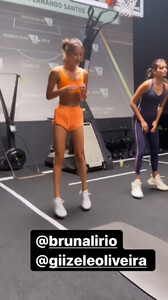

.thumb.gif.b833fe32a2aabdb0348a4ab187774f64.gif)
.thumb.gif.3aecd9eb31504c416f06628a9909ea07.gif)
.thumb.gif.932107e1a55dd915fa7fb61d6bcce5de.gif)
.thumb.gif.ea65a4d7d0edf6df6f47a428df22457c.gif)
.thumb.jpg.2e6cd71c22a90c151d86fd57e1b54956.jpg)
.thumb.jpg.40cd45dde477cf06d6fa89f13fce84d6.jpg)






.thumb.jpg.1c66af1155f328da212689b9991e3fd1.jpg)
.thumb.jpg.3a50a5741d083f1cf3f276b500ddca00.jpg)
.thumb.jpg.49495d2e165d2f7c5feaf0a16092eb20.jpg)

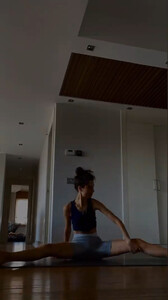




.thumb.jpg.cdb2fb9fb2e5f1911a8850e910e4470b.jpg)
.thumb.jpg.b9123735fd855113118131c80aaba6a5.jpg)
.thumb.jpg.d197abeb92b22d2596a9977808b14ef0.jpg)
.thumb.jpg.1d8ddba6ca5113674f7b862ca34a2549.jpg)
.thumb.jpg.89214c11c6e7d88fd52ac7b18ad8cdfb.jpg)
.thumb.jpg.a0a720a3faccd4be7dd23a0f8f635363.jpg)
.thumb.jpg.da07f0907e53abad5cebe49aaa86ad66.jpg)
.thumb.jpg.e155dfd37d58be78054967e833f0a897.jpg)
.thumb.jpg.417c2b99a259bf98fe5f7e64e4d8c439.jpg)
.thumb.jpg.d55ed2adefc57f385677200323b46951.jpg)
.thumb.jpg.a7e8fafdedf2c4258b0c5baf7c497922.jpg)
.thumb.jpg.94246e47c93d0193f44b756171f7335e.jpg)
.thumb.jpg.d399c0c09437f5e23e2be9e65927b4e8.jpg)



.thumb.jpg.3c831ecbfbbb03d843c42dac9dc48a7c.jpg)
.thumb.jpg.7e3a8d6826a2696e57550be3430d20e5.jpg)
.thumb.jpg.e0aa89bf59002822222418a5ff1a9500.jpg)













.thumb.png.f7a8a2ca836ca397217a4713973a51c8.png)




.thumb.jpg.b1d467a29b478fc03f223ced76eed564.jpg)
.thumb.jpg.483e2c98c527ee7dd3f8274652379622.jpg)
.thumb.jpg.6530b8c6a31fbf079105022cfbb27f65.jpg)

.thumb.gif.ac78087ed3ec5437aba6f8e83b3c78c1.gif)
.thumb.gif.f8ad71972445cf4a93067f421bcad08f.gif)
.thumb.gif.567abc7603546e0b0600f6a9dc270daa.gif)











.thumb.gif.29a6d3373b0a61e1bc3d80884258907a.gif)
.gif.96ca9d55ce9796a52581d26a11432edd.gif)
.gif.ea48b0eec9792cc2039b91b640d0f3b3.gif)






.thumb.gif.8245e0193e670a195b1a2cefbe8b8f4e.gif)
.thumb.gif.33cddc539eeea8417db8492c30e86f89.gif)
.thumb.gif.eae93d3ed2d84dca24ab17e965a8b4cf.gif)
.thumb.gif.fe4d279723924d10ac256c32ab1315b8.gif)
.thumb.gif.dd9085fef60b9a6799228429a39ebe65.gif)
.thumb.gif.1b7036218244d8baf8ecd0dbf9613767.gif)
.thumb.gif.bbb36bba66ec378fbcb7e15c638eb8a6.gif)
.thumb.gif.e6fe505e27a60af818d1160fba3b2df0.gif)




























.thumb.jpg.b6434adca5c9a7767d7e400883420372.jpg)
.thumb.jpg.84dc4d5e57bc07382cfe3baceb2f8284.jpg)
.thumb.jpg.29c96190d833d8b0c5ed54452e9d5d7f.jpg)
.thumb.jpg.f6b48ed8e2ed86b446693028e227a756.jpg)
.thumb.jpg.6e9c5c7bf177291b7907f07aad98b85a.jpg)
.thumb.jpg.4f5942ba1b1ced946a98c5a33c32b6c5.jpg)
.thumb.jpg.a53bcdad16df5101eb011b9cf4d5a83e.jpg)
.thumb.jpg.8969fddad90c0f52f8748bf5260a3114.jpg)
.thumb.jpg.a7faeefb9b29cff62e3c70d4e5ad8c50.jpg)
.thumb.jpg.f339c32263bd7394ab6741e648535930.jpg)
.thumb.jpg.33883062171137294c8e039db65d1e7f.jpg)
.thumb.jpg.068d4439747d81444d2ec23e31c8bdec.jpg)
.thumb.jpg.5257be5a943e3e1ab3e5658f6ec90bea.jpg)
.thumb.jpg.515a24926f8b57ade6e363f543d2bb43.jpg)
.thumb.jpg.8245faeddba4afde91fc53cfd5c032e8.jpg)
.thumb.jpg.b96090c980bf7b19af40276a65e49b34.jpg)
.thumb.jpg.2d5de18fd002146c3e6ea4f2640fba54.jpg)
.thumb.jpg.607f4001e4e1e1a53a0f80ec0d808fb8.jpg)
.thumb.jpg.a2296100704d4c8c51cce13b62711c4b.jpg)
.thumb.jpg.bf29e7b2f77dab19abe4eb034efe7869.jpg)
.thumb.jpg.a9f618027360aee8985a16377c573df7.jpg)
.thumb.jpg.7a441b5cbda2f31110cfcc36a783d18c.jpg)
.thumb.jpg.1940212aa565b80b6f4eefd7a61802f7.jpg)
.thumb.jpg.10ab26118b741d77eddb2e98c5454ed4.jpg)



.thumb.jpg.fc486a0fd78c1ec084814a71b6215157.jpg)
.thumb.jpg.72930e9eead3802184196ea32fcc9cc3.jpg)
.thumb.jpg.5feaba47e326bcd304080b5141fda62b.jpg)
.thumb.jpg.31c46283477b8102ccd8a17368731d39.jpg)
.thumb.jpg.6ad298356d614961951a250f98180760.jpg)
.thumb.jpg.9f54634d1ef1d934a51771f5902fe9fa.jpg)
.thumb.jpg.fcb3cd6853dbb51e70479133594a28be.jpg)
.thumb.jpg.376fcc339394047ebf9dcbd8d4afdf81.jpg)
.thumb.jpg.674ab4c463c27cb9e967421115e5e6a8.jpg)