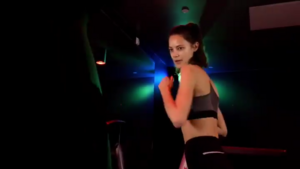Everything posted by WongDong
-
Lorena Rae
-
Problems and Suggestions for BZ - Post Here
And the spoiler button is back, yaaay! Thanks!
-
Kristina Peric
- Luna Bijl
- Sanne Vloet
- Monika Jagaciak
- Sofia Resing
- Caroline Carson Lowe
- Rachel Hilbert
- Sohnia "Soso" Ahmed
- Noel Berry
- Georgia Gibbs
249412237_438688221016679_1607749348610735656_n.mp4 249829884_407341850845261_8232001809841692621_n.mp4- Cindy Mello
- Daniela Lopez Osorio
- Cindy Mello
- Caroline Trentini
248999168_613556889651844_1059198609789996240_n.mp4 250859680_755457255851020_4761975073718842180_n.mp4- Vita Sidorkina
249405104_886334002269940_6051556949624342846_n.mp4 249494264_2730553687238257_5408431297089638374_n.mp4 250130271_270398118342137_4009421200856453184_n.mp4- Sadie Newman
- Monika Cima
235020220_650086809708306_3381068109279429223_n.mp4 235167454_2848444435378070_1688862484497954807_n.mp4- Brittni Tucker
- Shanina Shaik
Workouts 106632911_628184574460587_257190905109415795_n.mp4 122199001_174296767568957_4497293028119344568_n.mp4 122232136_1261376230880735_6365961621368096018_n.mp4 122259389_173215054419039_449038644069485537_n.mp4- Shanina Shaik
- Luna Bijl
- Maia Cotton
248396752_1429101547483992_2811990959745701088_n.mp4 248417323_140682708295097_2061415296029167234_n.mp4- Anja Leuenberger
- Luna Bijl
Account
Navigation
Search
Configure browser push notifications
Chrome (Android)
- Tap the lock icon next to the address bar.
- Tap Permissions → Notifications.
- Adjust your preference.
Chrome (Desktop)
- Click the padlock icon in the address bar.
- Select Site settings.
- Find Notifications and adjust your preference.
Safari (iOS 16.4+)
- Ensure the site is installed via Add to Home Screen.
- Open Settings App → Notifications.
- Find your app name and adjust your preference.
Safari (macOS)
- Go to Safari → Preferences.
- Click the Websites tab.
- Select Notifications in the sidebar.
- Find this website and adjust your preference.
Edge (Android)
- Tap the lock icon next to the address bar.
- Tap Permissions.
- Find Notifications and adjust your preference.
Edge (Desktop)
- Click the padlock icon in the address bar.
- Click Permissions for this site.
- Find Notifications and adjust your preference.
Firefox (Android)
- Go to Settings → Site permissions.
- Tap Notifications.
- Find this site in the list and adjust your preference.
Firefox (Desktop)
- Open Firefox Settings.
- Search for Notifications.
- Find this site in the list and adjust your preference.
.thumb.gif.c628bd8bee12a36ea7a147ecac12fb7e.gif)
.thumb.gif.ee8318318aaaef4c2052a85815661757.gif)
.thumb.gif.a4a8496e3a95f7ed00d10be3c9ee0d45.gif)
.thumb.gif.89038337501075e1eb9760eaed74fc47.gif)
.thumb.gif.e8d375e3e36f7c0883756f8cb1e07612.gif)
.thumb.gif.4de963621356d4e25349d00fb995eb21.gif)
.thumb.gif.b81a9ed093ca41a5f02f621f98a6c908.gif)
.thumb.gif.ecb8e967bba19c211591b920b1972da7.gif)
.thumb.gif.0fcecd30288bbd09cf3d53c776703225.gif)

















































































































































.thumb.jpg.7e9b36eae95e3730fc797df6158bde59.jpg)
.thumb.jpg.5fc21caab43198333a1cc398e2f7ea26.jpg)
.thumb.jpg.4d87d67753860797d0b716b0cf22b852.jpg)
.thumb.jpg.6dcf3c2f2dc4f0809d7750055a234ec8.jpg)
.thumb.jpg.5938e62edcae112575972ea9bf549b99.jpg)
.thumb.jpg.e3c6228a1c1aa924537c9709c0ff2a2e.jpg)
.thumb.jpg.5bf9fbb2efb778355058865a74a70542.jpg)
.thumb.jpg.9fb432ac3c39528bab381913c397eae3.jpg)
.thumb.jpg.fd62ee963a6444b9e4c3cc2b2c4bccb3.jpg)
.thumb.jpg.b457ed5b2fbe0805959b2d84deca85bf.jpg)
.thumb.jpg.020788e7c762cc32629ed3db1f29d132.jpg)
.thumb.jpg.034aed27fe79012bcf5c56af53f26cc0.jpg)






.thumb.jpg.150d4a129eae0e5871d10cfcd7d9f666.jpg)
.thumb.jpg.2a478724ce55b024946a7818e8101bc7.jpg)
.thumb.jpg.9c7daa6b779f54d5f024daf6f1a52820.jpg)
.thumb.jpg.7348b042699c59650291f5f3ded35f90.jpg)
.thumb.jpg.fc2794e6ea613e9f582dfec6e53c1867.jpg)
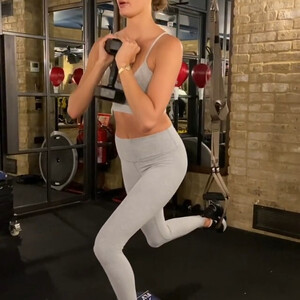











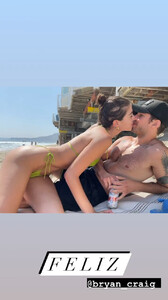
.thumb.gif.c55c3f4068c857a91af091a3bd845aeb.gif)




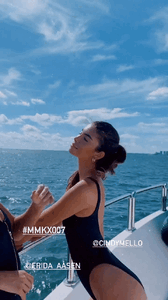
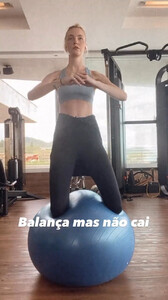
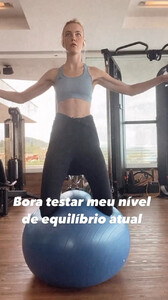
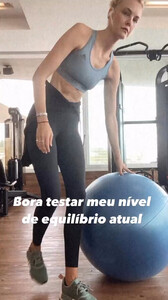







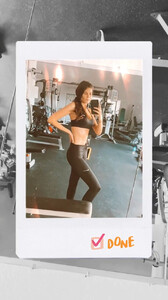

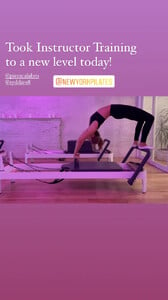

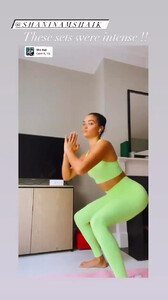
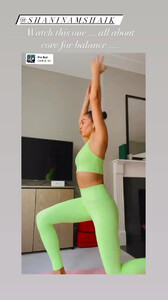







.thumb.jpg.dd5a409d15a48e436c445ad926961084.jpg)
.thumb.jpg.08815c6f867e4db3b3f8d3d4adbabe5c.jpg)
.thumb.jpg.b1814079a86e041818025026fe9658ec.jpg)
.thumb.jpg.9a8fdb7c0eb844cd171bd0b8e7a946a2.jpg)
.thumb.jpg.83f991390f3aa6ff42c3b9edb8ec6fe5.jpg)
.thumb.jpg.97702f93fd2c9b89d569d4c85eed65c9.jpg)



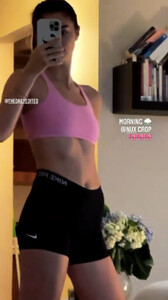

.thumb.gif.3e530fd72f9d11baab2acb72156f13a6.gif)
.thumb.gif.c7e7b515d68bfa640e3cef9f335c9107.gif)
.thumb.gif.d4fc9092d099089bf111d3c457971d6a.gif)
.thumb.gif.3e9c25f37a0e20a5cf7db1446c13d8ea.gif)
.thumb.gif.f6e54ee468c7eac0d2b6fd899ea5bd4d.gif)
.thumb.gif.1e6d4506a6a8a8a3cdd7e248862bf2d8.gif)
.thumb.gif.87bafb7648cd81148ed5348197242306.gif)
.thumb.gif.334d75b345e331bd7710c7f3d6e32c9c.gif)
.thumb.gif.28970618a69811eb2c6fa51b93f94e07.gif)
.thumb.gif.012c6365ea417d3b21fc4af302b92d1e.gif)
.thumb.gif.0b2fcc6dcd0b203e063e967a544f18b2.gif)
.thumb.gif.6a49e12c72828e6eb08488754fec45d4.gif)
.thumb.gif.46956e5bab7ef5941f5b732e27e929a6.gif)
.thumb.gif.e0310d963015613230291fd97c079fa2.gif)
.thumb.gif.691e839061dd8768efc3c4f95bdacd47.gif)