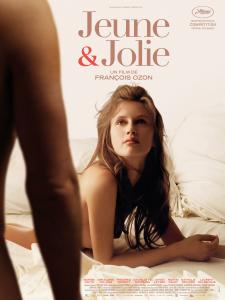-
Caroline Brasch Nielsen
How she can be so damn pretty?
-
E-commerce Queens
there's a topic for the ''lookbook queens''? you should create one! I'd love that.
-
Marine Vacth
-
Problems and Suggestions for BZ - Post Here
yayyyyyy!!! <3 thank youuuu love ya
-
fashionbets started following Problems and Suggestions for BZ - Post Here , Mathias Lauridsen , British Models and 1 other
-
British Models
U.K. dear thank you what's the better u.k. model in the moment and with a lot of works? it doesn't count edie campbell and over 40
-
Problems and Suggestions for BZ - Post Here
I've tried and it didn't work look http://www.bellazon.com/main/topic/9489-kasia-struss/page-85
-
Problems and Suggestions for BZ - Post Here
OMG i'm done with this i can't
-
Problems and Suggestions for BZ - Post Here
It isn't working... It appears a message to me: You are not allowed to use that image extension on this community. See the topic: http://www.bellazon.com/main/topic/9489-kasia-struss/page-85
-
Kasia Struss
-
British Models
Can someone post a list here?
-
Problems and Suggestions for BZ - Post Here
Thank you <3
-
Mayara Rubik Marchi
- Mayara Rubik Marchi
Account
Navigation
Search
Configure browser push notifications
Chrome (Android)
- Tap the lock icon next to the address bar.
- Tap Permissions → Notifications.
- Adjust your preference.
Chrome (Desktop)
- Click the padlock icon in the address bar.
- Select Site settings.
- Find Notifications and adjust your preference.
Safari (iOS 16.4+)
- Ensure the site is installed via Add to Home Screen.
- Open Settings App → Notifications.
- Find your app name and adjust your preference.
Safari (macOS)
- Go to Safari → Preferences.
- Click the Websites tab.
- Select Notifications in the sidebar.
- Find this website and adjust your preference.
Edge (Android)
- Tap the lock icon next to the address bar.
- Tap Permissions.
- Find Notifications and adjust your preference.
Edge (Desktop)
- Click the padlock icon in the address bar.
- Click Permissions for this site.
- Find Notifications and adjust your preference.
Firefox (Android)
- Go to Settings → Site permissions.
- Tap Notifications.
- Find this site in the list and adjust your preference.
Firefox (Desktop)
- Open Firefox Settings.
- Search for Notifications.
- Find this site in the list and adjust your preference.