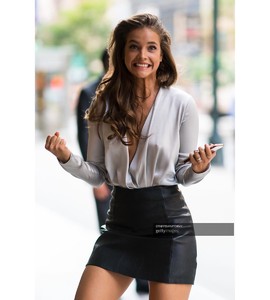Everything posted by 17 Moments of Spring
-
Now Playing
- Now Playing
- Johanna Szikszai
- Eniko Mihalik
- Eniko Mihalik
excellent photos- Barbara Palvin
alberta ferretti show (last fall): https://www.youtube.com/watch?v=fDnSkf51kAQ her last interview during the mercedes benz & tommy hilfiger / fashion street budapest event (2018-07-26) with english subtitles: https://www.youtube.com/watch?v=qnldNgaSZb4- OMG FACTS
- Which song is in your head?
- Now Playing
- Which song is in your head?
- Barbara Palvin
- BZ'ers talking models at the Bar
- BZ'ers talking models at the Bar
- Barbara Palvin
https://www.instagram.com/p/BnZr7r6BtTy/?taken-by=thestewartofny https://www.instagram.com/p/BnZZsFLhNyC/?taken-by=twelverolls https://www.instagram.com/p/BnY2aoPhaX-/?taken-by=iamberto_g debbie____wu via instagram- Barbara Palvin
- Barbara Palvin
- Barbara Palvin
- Barbara Palvin
https://www.instagram.com/p/BnOE3KjHSFy/?taken-by=albertoterenghi https://www.instagram.com/p/BnWtIC8AqW8/?taken-by=owengould- The "What Are You Thinking About Right Now?" PIP
nice anime style, but i don't like this one- The "What Are You Thinking About Right Now?" PIP
red mosquito https://www.youtube.com/watch?v=-gGBczHg4HA- Which song is in your head?
- Barbara Palvin
barbi is from 1:02:10 on, btw- OMG FACTS
- Which song is in your head?
Account
Navigation
Search
Configure browser push notifications
Chrome (Android)
- Tap the lock icon next to the address bar.
- Tap Permissions → Notifications.
- Adjust your preference.
Chrome (Desktop)
- Click the padlock icon in the address bar.
- Select Site settings.
- Find Notifications and adjust your preference.
Safari (iOS 16.4+)
- Ensure the site is installed via Add to Home Screen.
- Open Settings App → Notifications.
- Find your app name and adjust your preference.
Safari (macOS)
- Go to Safari → Preferences.
- Click the Websites tab.
- Select Notifications in the sidebar.
- Find this website and adjust your preference.
Edge (Android)
- Tap the lock icon next to the address bar.
- Tap Permissions.
- Find Notifications and adjust your preference.
Edge (Desktop)
- Click the padlock icon in the address bar.
- Click Permissions for this site.
- Find Notifications and adjust your preference.
Firefox (Android)
- Go to Settings → Site permissions.
- Tap Notifications.
- Find this site in the list and adjust your preference.
Firefox (Desktop)
- Open Firefox Settings.
- Search for Notifications.
- Find this site in the list and adjust your preference.
- Now Playing