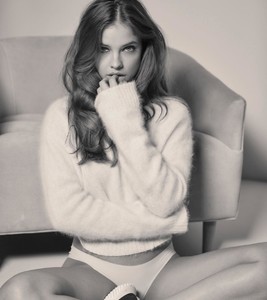Everything posted by 17 Moments of Spring
-
Which song is in your head?
- Barbara Palvin
back in february- Barbara Palvin
+ these bts photos by guy aroch are better than any of her old vs pictures. ed razek may have sent her this song: https://www.youtube.com/watch?v=1PP2qFHXh8I- Which song is in your head?
- Barbara Palvin
^- The Political Correctness Haters' Club
https://www.goodreads.com/book/show/33584231-the-strange-death-of-europe http://www.thechristianreview.com/douglas-murrays-the-strange-death-of-europe-warning-to-the-west-or-obituary/- Which song is in your head?
- Barbara Palvin
barbi may have asked ben watts to delete it. i hope she bears no grudge because of this, they seemed to have a good synergy so far.- Now Playing
- The Political Correctness Haters' Club
related: http://thehill.com/opinion/technology/379245-whats-genius-for-obama-is-scandal-when-it-comes-to-trump- Which song is in your head?
- The Political Correctness Haters' Club
- Barbara Palvin
https://player.vimeo.com/video/257908264- Which song is in your head?
- Which song is in your head?
- Which song is in your head?
- Now Playing
- Now Playing
- Which song is in your head?
- Barbara Palvin
And I thought that Anton Corbijn is better than Jonas Åkerlund.- Now Playing
- Now Playing
- Which song is in your head?
- Which song is in your head?
- Barbara Palvin
pretty nice photos, tyAccount
Navigation
Search
Configure browser push notifications
Chrome (Android)
- Tap the lock icon next to the address bar.
- Tap Permissions → Notifications.
- Adjust your preference.
Chrome (Desktop)
- Click the padlock icon in the address bar.
- Select Site settings.
- Find Notifications and adjust your preference.
Safari (iOS 16.4+)
- Ensure the site is installed via Add to Home Screen.
- Open Settings App → Notifications.
- Find your app name and adjust your preference.
Safari (macOS)
- Go to Safari → Preferences.
- Click the Websites tab.
- Select Notifications in the sidebar.
- Find this website and adjust your preference.
Edge (Android)
- Tap the lock icon next to the address bar.
- Tap Permissions.
- Find Notifications and adjust your preference.
Edge (Desktop)
- Click the padlock icon in the address bar.
- Click Permissions for this site.
- Find Notifications and adjust your preference.
Firefox (Android)
- Go to Settings → Site permissions.
- Tap Notifications.
- Find this site in the list and adjust your preference.
Firefox (Desktop)
- Open Firefox Settings.
- Search for Notifications.
- Find this site in the list and adjust your preference.
- Barbara Palvin