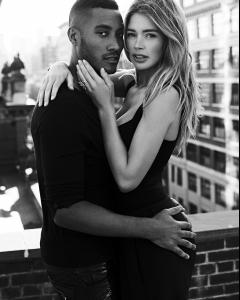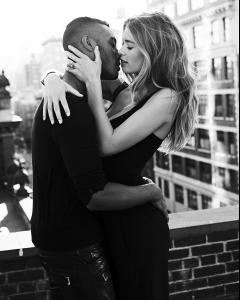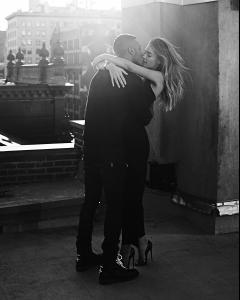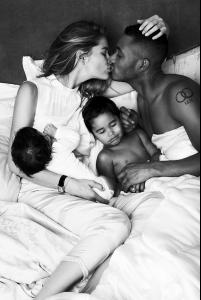Everything posted by Seren
- Daria Werbowy
-
Tuba Büyüküstün
- Serenay Sarikaya
- Lindsay Lohan
- Serenay Sarikaya
- Tuvana Türkay
- Tuvana Türkay
- Elif Aksu
- Yasemin Kay Allen
- Doutzen Kroes
She looks unrecognisable here...- Margot Robbie
I don't like her style but she's such a stunning woman.- Tuvana Türkay
- Yasemin Kay Allen
- Fahriye Evcen
- Emily Didonato
Beautiful face.- Tuvana Türkay
- Tuba Büyüküstün
- Léa Seydoux
She looks spectacular. Love her style here, quite reminiscent of old Hollywood movie stars.- Doutzen Kroes
- Emma Watson
I think she looks way better with long hair.- Fahriye Evcen
- Keira Knightley
I don't really like her style but her face is gorgeous.- Fahriye Evcen
- Margot Robbie
- Tuba Büyüküstün
- Serenay Sarikaya
Account
Navigation
Search
Configure browser push notifications
Chrome (Android)
- Tap the lock icon next to the address bar.
- Tap Permissions → Notifications.
- Adjust your preference.
Chrome (Desktop)
- Click the padlock icon in the address bar.
- Select Site settings.
- Find Notifications and adjust your preference.
Safari (iOS 16.4+)
- Ensure the site is installed via Add to Home Screen.
- Open Settings App → Notifications.
- Find your app name and adjust your preference.
Safari (macOS)
- Go to Safari → Preferences.
- Click the Websites tab.
- Select Notifications in the sidebar.
- Find this website and adjust your preference.
Edge (Android)
- Tap the lock icon next to the address bar.
- Tap Permissions.
- Find Notifications and adjust your preference.
Edge (Desktop)
- Click the padlock icon in the address bar.
- Click Permissions for this site.
- Find Notifications and adjust your preference.
Firefox (Android)
- Go to Settings → Site permissions.
- Tap Notifications.
- Find this site in the list and adjust your preference.
Firefox (Desktop)
- Open Firefox Settings.
- Search for Notifications.
- Find this site in the list and adjust your preference.