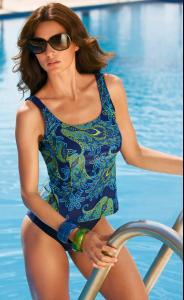Everything posted by Matute
- Catrinel Menghia
- Catrinel Menghia
- Catrinel Menghia
- Catrinel Menghia
- Catrinel Menghia
- Catrinel Menghia
- Catrinel Menghia
- Catrinel Menghia
- Catrinel Menghia
- Catrinel Menghia
- Catrinel Menghia
-
Catrinel Menghia
Amarea Swimwear 2011 / HQs Part 1 Credits to gffd @ UMC
-
Emanuela de Paula
^^Amazing ! Thank you !
-
Juliana Martins
Newport News Swimwear 2011 / HQs
-
Chiara Baschetti
New Peter Hahn / HQs
-
Candice Swanepoel
Keep on earth, please. That´s not true. She never did SI. I think she might be confused with Landi Swanepoel. Edited: This must probably be passed on to me
-
Catrinel Menghia
New Peter Hahn Swimwear / HQs The swimwear style is pretty old-fashioed but Catrinel looks good as always !
-
Candice Swanepoel
Keep on earth, please. That´s not true. She never did SI. she did but not the cover. Deliver the evidence of your assertion, please !
-
Candice Swanepoel
Keep on earth, please. That´s not true. She never did SI.
-
Emanuela de Paula
^^
-
Catrinel Menghia
^^ Perfection !!!!!!
-
Catrinel Menghia
- Irina Shayk
- Irina Shayk
- Candice Swanepoel