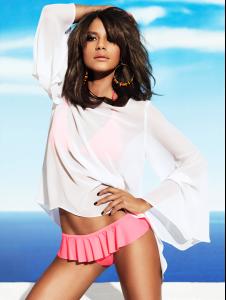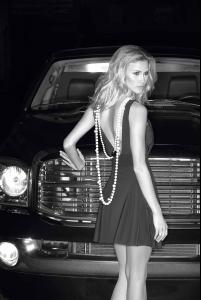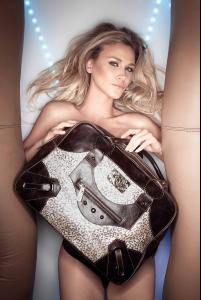Everything posted by Matute
-
Emanuela de Paula
I´m in a hurry !
-
Emanuela de Paula
Edited: Thanks again fantastical !
-
Emanuela de Paula
Me too, but it´s more your timezone, fantastical. Will take a look before i´m going to work and expect to see first pics posted by you !
-
Emanuela de Paula
- Emanuela de Paula
- Irina Shayk
- Carla Ossa
Are you a magician ?!- Carla Ossa
Image Hosting at TurboImageHost.com- Gracie Carvalho
- Emanuela de Paula
^^ Thank you !- Emanuela de Paula
About 2007/2008 she worked for H&M (Swim and Lingerie). Here some more from Max Modén; and thanks a lot bigmax for this find.- Emanuela de Paula
^^ Ups ... Thank you- Emanuela de Paula
- Candice Swanepoel
- Zhanna Havenko
Jasper, you have to textlink the nude pictures. Only a "warning" is not enough.- Kate Upton
Teach me how to dougie .... http://www.megavideo.com/?v=CY7W1WEM- Irina Shayk
- Irina Shayk
- Emanuela de Paula
- Candice Swanepoel
- Isabeli Fontana
^^ Thanky Looks very good !- Renata Kuerten
- Renata Kuerten
- Bar Refaeli
- Runway
- Emanuela de Paula