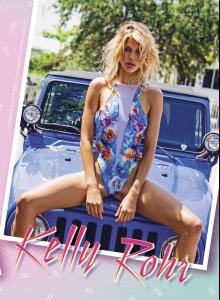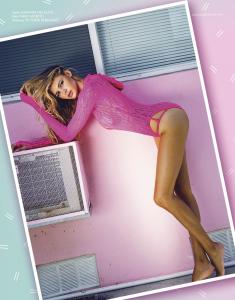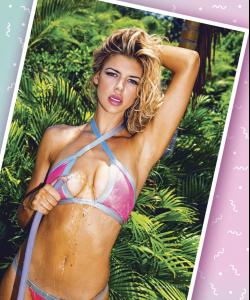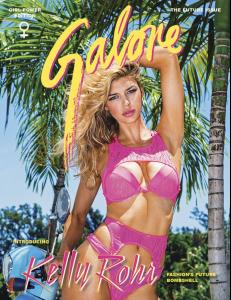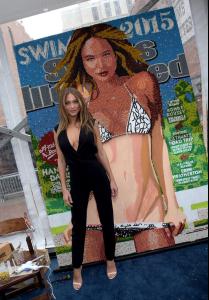Everything posted by RIP_Cabrini_Green
-
Kelly Rohrbach
Thank You for the adds!!!
-
Shlomit Malka
^^^ Jesus Christ Almighty.
-
Hannah Davis
+1. Even fully clothed, she is a stunner.
-
Luiza Freyesleben
- Gabriella Lenzi
- Candice Swanepoel
^^^ Jesus Christ Almighty.- Kate Bock
Oooooh some new stuff! Nice!- Gabriella Lenzi
#TeamGabriella for a S.I. Swim Casting Call this year!- Luiza Freyesleben
I hope she gets an S.I. Swim Casting Call. :dance:- Brooklyn Decker
Please go back to modeling Swimwear. I miss you so very much.- Gabriella Lenzi
- Danielle Knudson
- Kelly Rohrbach
Galore Magazine September 2014 Nudity Warning: Source:https://galoremag.com/cover-babe-kelly-rohr-is-the-bikini-bombshell-of-the-future/- Gabriella Lenzi
- Luiza Freyesleben
- Danielle Knudson
Galore Magazine Photography – Jacob Dekat Creative Direction – Prince Chenoa Hair & Makeup – Jodi Urichuk Clothing – Guess Source:https://galoremag.com/danielle-knudson-wilhelmina-guess-model/- Danielle Knudson
babe.- Shlomit Malka
I hope there's more where that came from Edernez! She continues to baffle me even more every single day!- Candice Swanepoel
Wow Great way to start my day! Good morning Candice's Booty!- Niamh Adkins
- Candice Swanepoel
Those eyes though....- Candice Swanepoel
Yeah, Let's get this party started!- Candice Swanepoel
^ Bruh.- Sara Sampaio
- Hannah Davis
- Gabriella Lenzi
Account
Navigation
Search
Configure browser push notifications
Chrome (Android)
- Tap the lock icon next to the address bar.
- Tap Permissions → Notifications.
- Adjust your preference.
Chrome (Desktop)
- Click the padlock icon in the address bar.
- Select Site settings.
- Find Notifications and adjust your preference.
Safari (iOS 16.4+)
- Ensure the site is installed via Add to Home Screen.
- Open Settings App → Notifications.
- Find your app name and adjust your preference.
Safari (macOS)
- Go to Safari → Preferences.
- Click the Websites tab.
- Select Notifications in the sidebar.
- Find this website and adjust your preference.
Edge (Android)
- Tap the lock icon next to the address bar.
- Tap Permissions.
- Find Notifications and adjust your preference.
Edge (Desktop)
- Click the padlock icon in the address bar.
- Click Permissions for this site.
- Find Notifications and adjust your preference.
Firefox (Android)
- Go to Settings → Site permissions.
- Tap Notifications.
- Find this site in the list and adjust your preference.
Firefox (Desktop)
- Open Firefox Settings.
- Search for Notifications.
- Find this site in the list and adjust your preference.