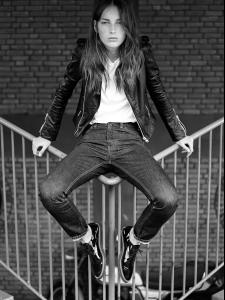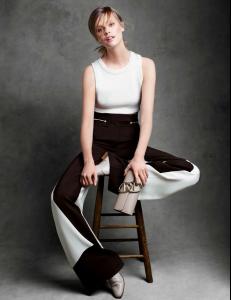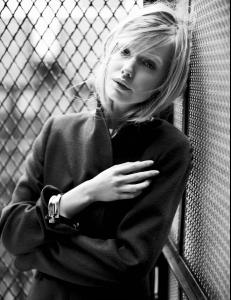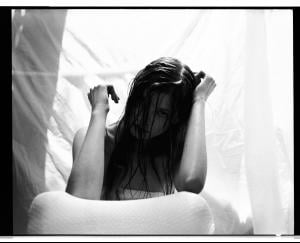Everything posted by alfadolls
-
Barbara Palvin
iBlues SS 2014 Campaign http://youtu.be/ubKFNl46pxc
-
Barbara Palvin
LOVCAT Bijoux 2013 looks http://youtu.be/AuDxaiygds4
-
Kendra Spears
She's princess isn't she? Her and Rita Hayworth up Team Aga Khan. )
-
Emily Didonato
Details Magazine, September 2013 Making of http://youtu.be/WfQGh_wXSbs
-
Kendra Spears
Vogue Mexico, October 2013 Making of http://youtu.be/jV6L1wbD_Ic
-
Julia Bergshoeff
-
Julia Bergshoeff
-
Julia Bergshoeff
-
Julia Bergshoeff
-
Taylor Brandenburg
- Kristine Frøseth
I think this thread must be renamed to Kristine Froseth. Because you'll never find it without symbol 'ø' on keyboard. Besides models.com, womenmanagement.it, suprememanagement.com and so on calls her Froseth, not Frøset.- Kristine Frøseth
"Cuckoo" by Linnea Syversen http://youtu.be/PAXl4cT-Yqw- Lily Cole
"Perfection" by Ian Bonhote http://youtu.be/WsHotyx4tTs- Karlie Kloss
"Jean Paul Gaultier - From the side Walk to the Catwalk" by Stephane Sednaoui http://youtu.be/XING9WuPZy4- Stina Rapp Wastenson
"Jean Paul Gaultier - From the side Walk to the Catwalk" by Peter Farago and Ingela Klemetz http://youtu.be/apW5ILPILwE http://youtu.be/8BGipvrIBZA- Stina Rapp Wastenson
- Larissa Hofmann
- Manon Leloup
http://youtu.be/c2XieXM66ao http://youtu.be/u43KBpAIghY- Thairine Garcia
Next http://youtu.be/oMy6N8EqDyQ- Thairine Garcia
Red Fever http://youtu.be/pBLG4XOfHI0- Thairine Garcia
- Lauren de Graaf
- Anouk Hagemeijer
- Anouk Hagemeijer
- Kristine Frøseth