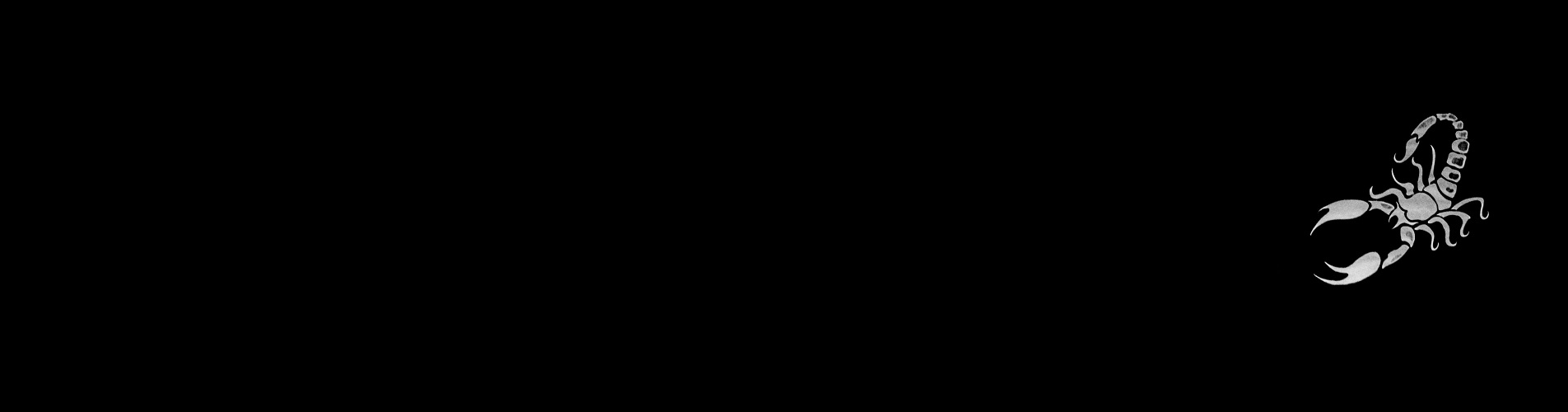
Everything posted by Syria
-
Gabrielle Caunesil
-
The Bellazon Cup of Nations IV
Miranda x3 1.5 Nicole x3
-
Celebrity elimination game
Eliza Taylor (1) Tatiana Maslany (10) Marie Avgeropoulos (9) Eva Green (10) Katie Cassidy (10) Ashley Benson (9) Anna Popplewell (2) Holland Roden (10)
-
Survival of the fittest competition
Adriana Lima [3] Anne Vyalitsyna [1]
-
All-Time BEST VS Commercial Competition - RESULTS
Mood/Theme 4 Music 3.5 Visual Elements 5 Effectiveness 3.5 Likability 4
-
Battle Of The Polaroids III
Sonya Sahara Nina Veneda Josie
- Survival of the Fittest - New Faces Edition
-
THE BEST OF VSFS 2014
10- Romee Strijd (most liked) 9 - Kate Grigorieva 8 - Blanca Padilla 7 - Irina Sharipova 6 - Stella Maxwell 5 - Taylor Hill 4 - Imaan Hammam 3 - Daniela Braga 2 - Yumi Lambert 1 - Grace Mahary (least liked)
-
The Bellazon Cup of Nations IV
Bregje x3 1.5 Roosmarijn x3
-
Battle Of The Polaroids III
Kristine Hannah Zoi Karoline Clara
-
All-Time BEST VS Commercial Competition - RESULTS
Mood/Theme 4 Music 2 Visual Elements 4 Effectiveness 3 Likability 3.5
-
Survival of the fittest competition
Adriana Lima [8] Doutzen Kroes [9]
-
Daphne Groeneveld
-
Frederikke Winther
she's soo beautiful, I love her two more Vero Moda clips:
-
Battle Of The Polaroids III
Ellie Marcella Delilah Bridget Julia
-
Jessica Hart
you're welcome Laura
-
2014 VS Catalogue Competition
Martha Lindsay Josephine
-
All-Time BEST VS Commercial Competition - RESULTS
Mood/Theme 4 Music 3.5 Visual Elements 4 Effectiveness 2 Likability 3
-
THE BEST OF VSFS 2014
2.5
-
The Bellazon Cup of Nations IV
Korina x3 Alena x3 Dalia x2 Meri x1
-
Survival of the fittest competition
What the hell is Lima doing... poor girls
- Survival of the Fittest - New Faces Edition
-
Celebrity elimination game
Ursula Andress (2) Shirley Eaton (4) Famke Janssen (4) Halle Berry (2) Eva Green (4)
-
The Bellazon Cup of Nations IV
Alessandra x2 Jessica x1 Anais Agatha
-
THE BEST OF VSFS 2014
Alessandra 2 Eniko 3











