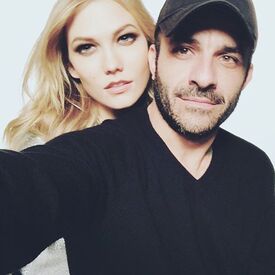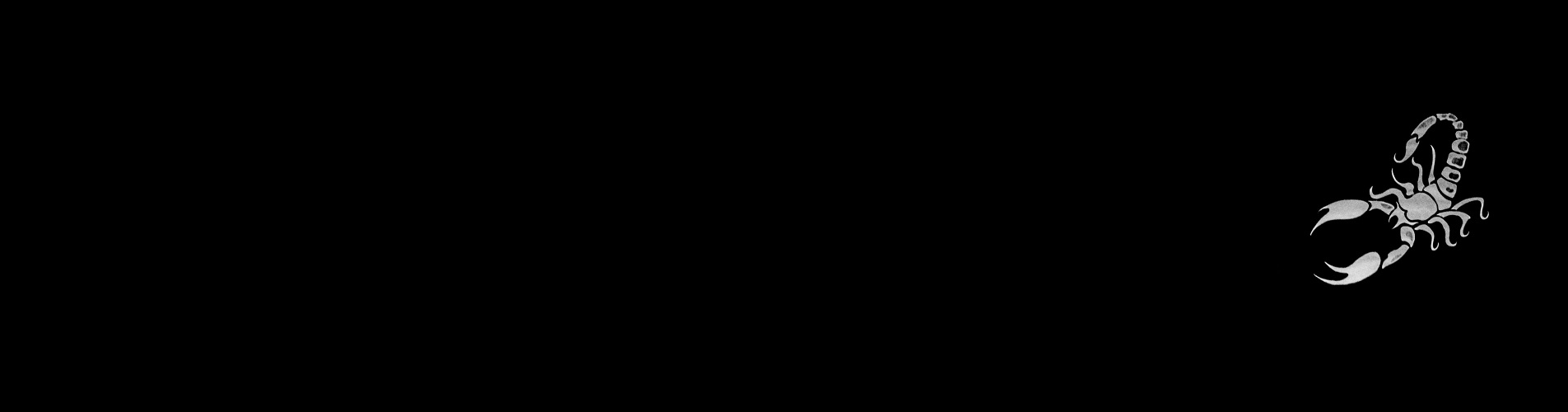
Everything posted by Syria
-
Romee Strijd
-
Fashion Battles.
Amber x2
-
Sanne Vloet
-
Devon Windsor
-
Romee Strijd
- Lily Aldridge
-
Ashley Graham
Maxim, April 2016 (not sure if this is the whole spread but it's all I could find on their website)
-
Ashley Graham
- Celebrity elimination game
Hailey Atwell (1) Gal Gadot (6) Krysten Ritter (1) Jaimie Alexander (5)- Fashion Battles.
Blake x2- Celebrity elimination game
Hayley Atwell (3) Gal Gadot (8) Krysten Ritter (1) Cobie Smulders (6) Jaimie Alexander (7) Halle Berry (1)- Fashion Battles.
Selena Kate- Model Snapchat Directory
Natali Danish - natalie.danish- Celebrity elimination game
Hayley Atwell (4) Gal Gadot (9) Krysten Ritter (1) Scarlett Johansson (3) Cobie Smulders (7) Jaimie Alexander (7) Halle Berry (3)- Model Snapchat Directory
Camille Hurel - camhrl Sofija Milosevic - sofimilo- Fashion Battles.
Olivia Kate- NHL
- NHL
- Kate Upton
- Lily Aldridge
- Karlie Kloss
- Celebrity elimination game
Hayley Atwell (4) Gal Gadot (9) Krysten Ritter (1) Scarlett Johansson (3) Cobie Smulders (8) Jaimie Alexander (7) Halle Berry (4)- Taylor Hill
- Roosmarijn de Kok
- Annika Krijt
PFW steet style (by Charles Abbatucci) - Celebrity elimination game