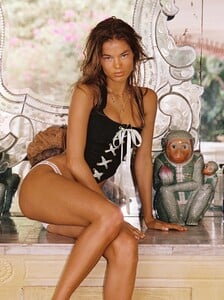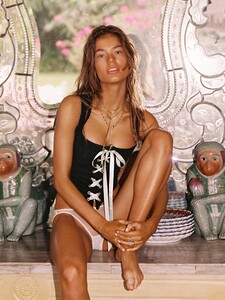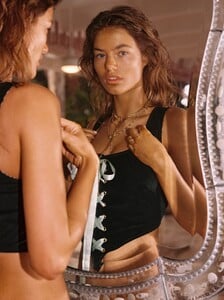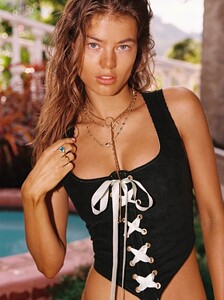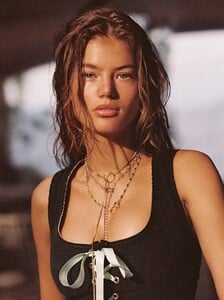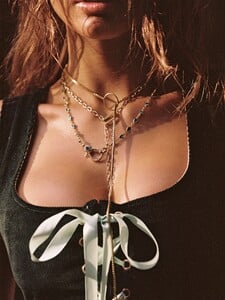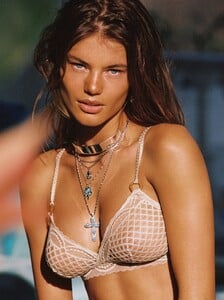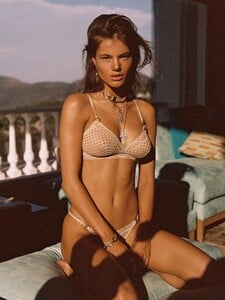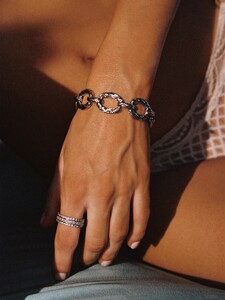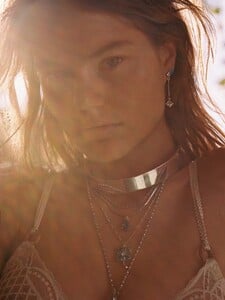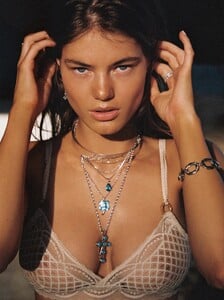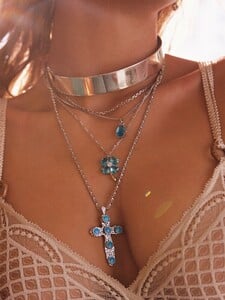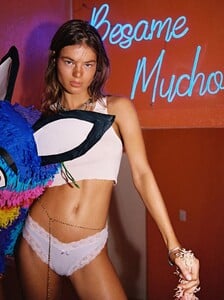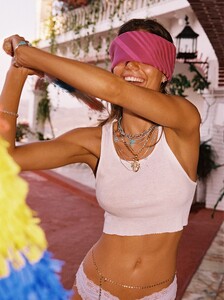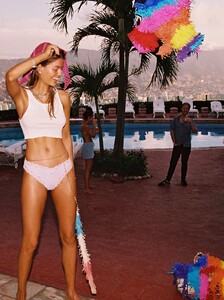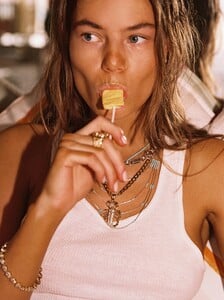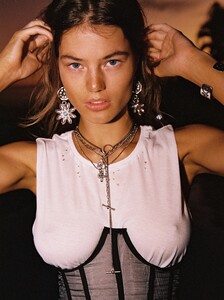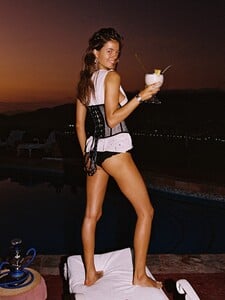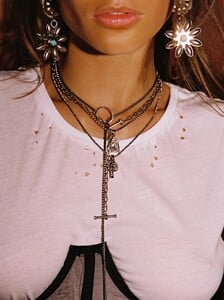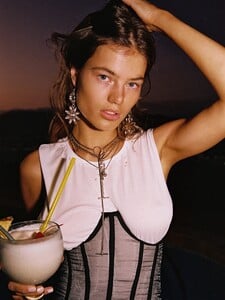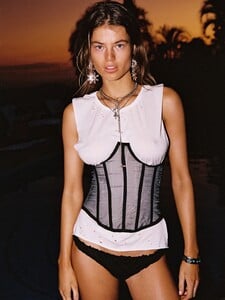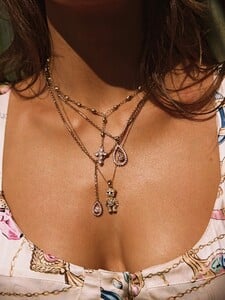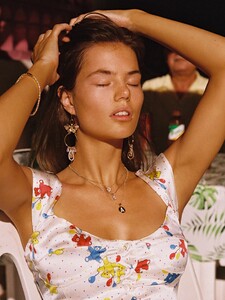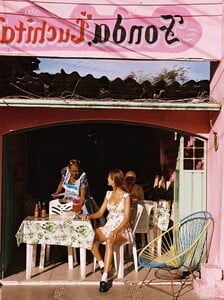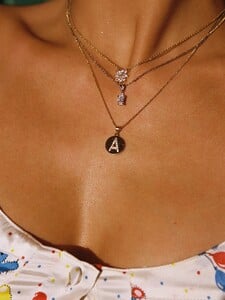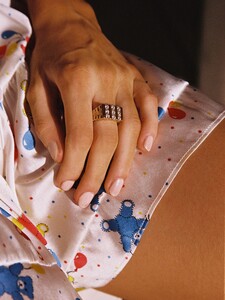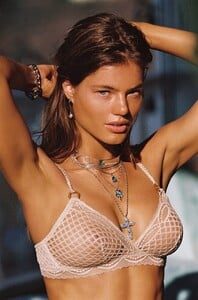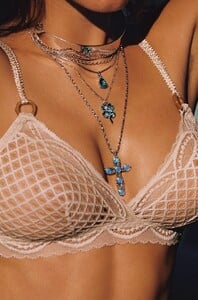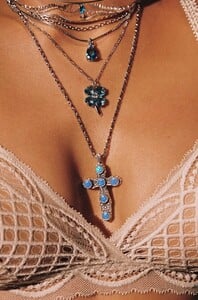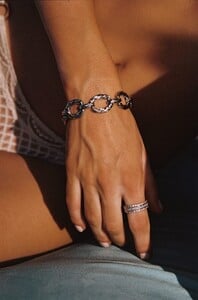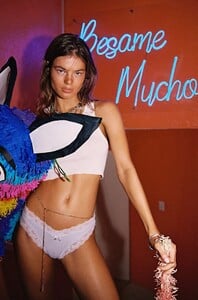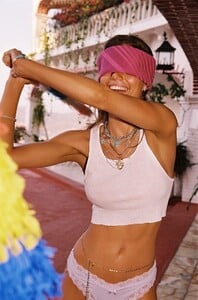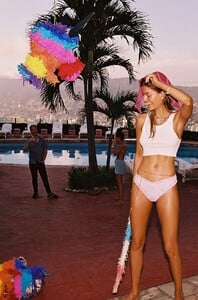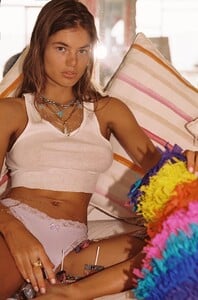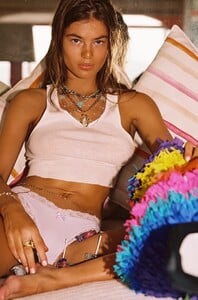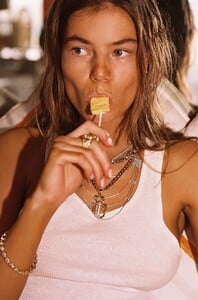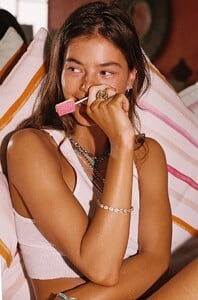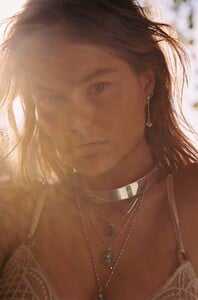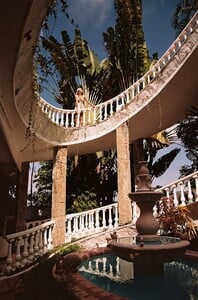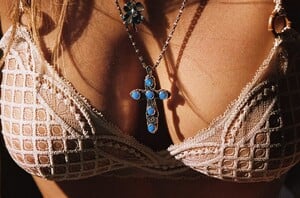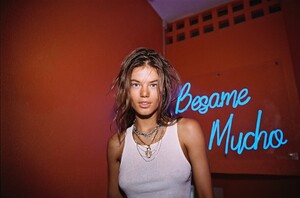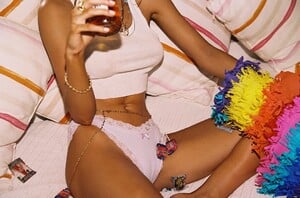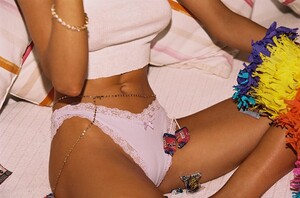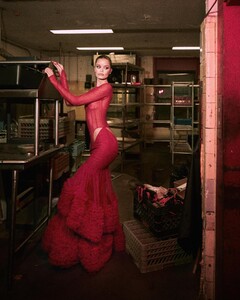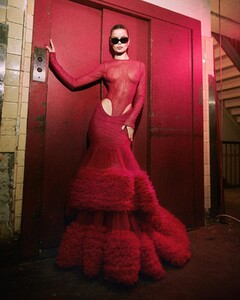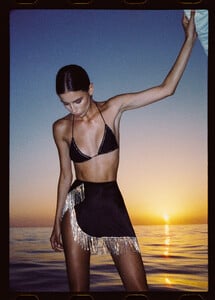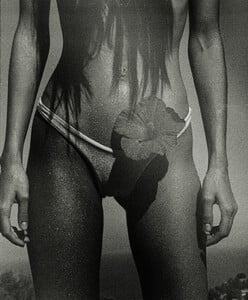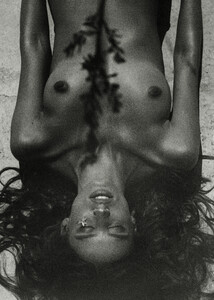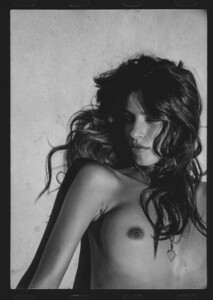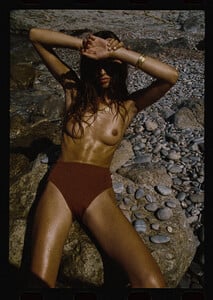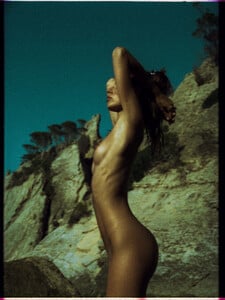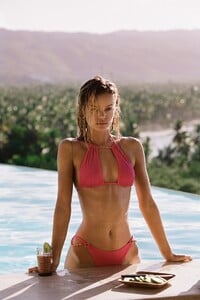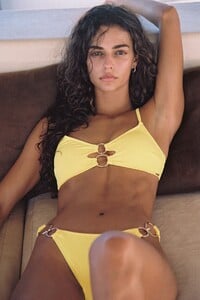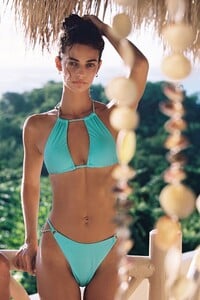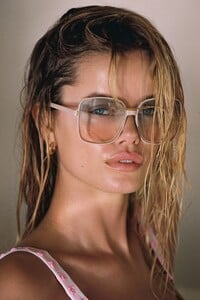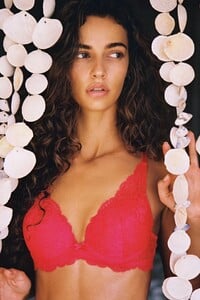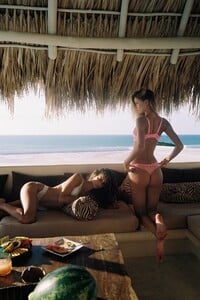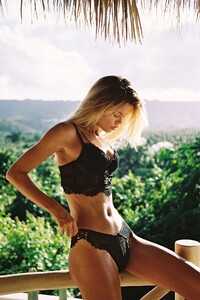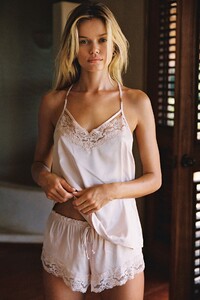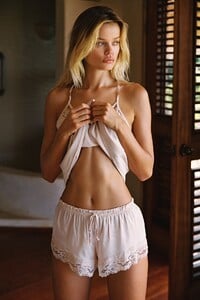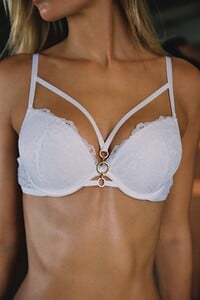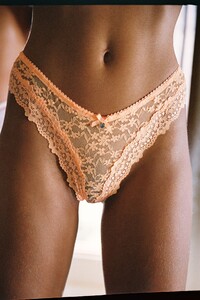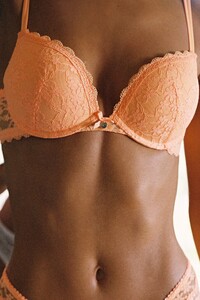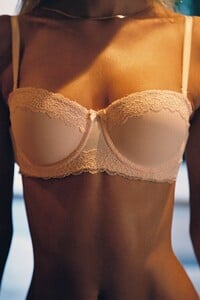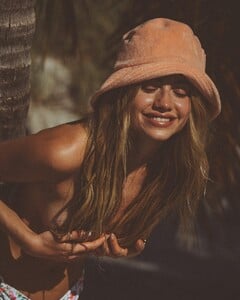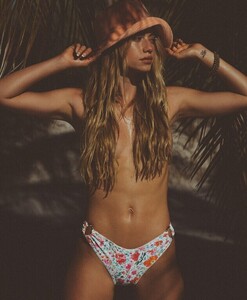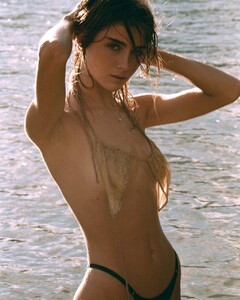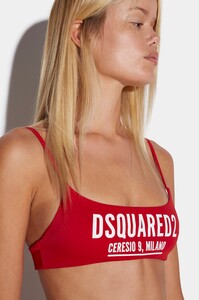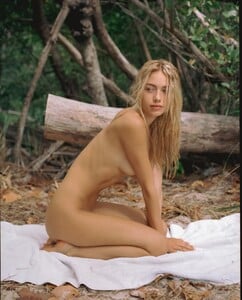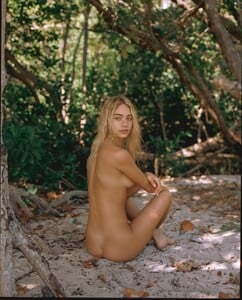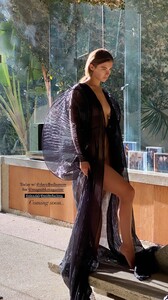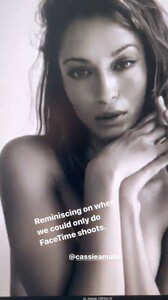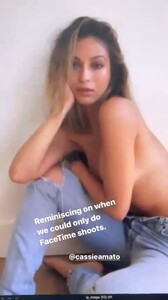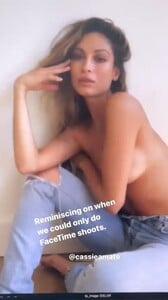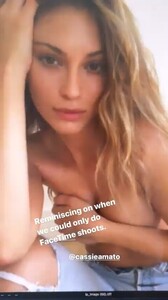Everything posted by Pith_Possum
-
Frida Aasen
Keen Magazine keenmagazine - 20220311.mp4
-
Myrthe Bolt
- Myrthe Bolt
- Frida Aasen
- Frida Aasen
- Leah Rose
asulprusia - CV0oPEIJCLF.mp4- Leah Rose
- Jasmine Dwyer
- Frida Aasen
- Marie Tomas
- Marta Aguilar
- Frida Aasen
NEW YORKER Censored Swim Spring Collection 2022.mp4- Frida Aasen
NEW YORKER Censored Swim Spring Collection 2022 Photographer: Cameron Hammond Models: Frida Aasen & Marie Teissonniere- Frida Aasen
NEW YORKER Censored Spring Collection 2022.mp4- Frida Aasen
NEW YORKER Censored Spring Collection 2022 Photographer: Cameron Hammond Models: Frida Aasen & Marie Teissonniere- Frida Aasen
Laquan Smith New York FW 22-23 - 01.mp4 see-through!- Frida Aasen
- Ella Ayalon
- Leah Rose
- Scarlett Leithold
- Frida Aasen
- Ella Ayalon
- Myrthe Bolt
Account
Navigation
Search
Configure browser push notifications
Chrome (Android)
- Tap the lock icon next to the address bar.
- Tap Permissions → Notifications.
- Adjust your preference.
Chrome (Desktop)
- Click the padlock icon in the address bar.
- Select Site settings.
- Find Notifications and adjust your preference.
Safari (iOS 16.4+)
- Ensure the site is installed via Add to Home Screen.
- Open Settings App → Notifications.
- Find your app name and adjust your preference.
Safari (macOS)
- Go to Safari → Preferences.
- Click the Websites tab.
- Select Notifications in the sidebar.
- Find this website and adjust your preference.
Edge (Android)
- Tap the lock icon next to the address bar.
- Tap Permissions.
- Find Notifications and adjust your preference.
Edge (Desktop)
- Click the padlock icon in the address bar.
- Click Permissions for this site.
- Find Notifications and adjust your preference.
Firefox (Android)
- Go to Settings → Site permissions.
- Tap Notifications.
- Find this site in the list and adjust your preference.
Firefox (Desktop)
- Open Firefox Settings.
- Search for Notifications.
- Find this site in the list and adjust your preference.