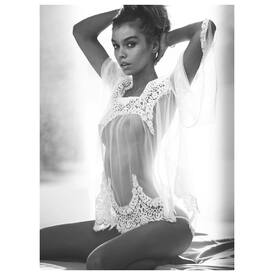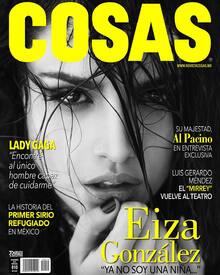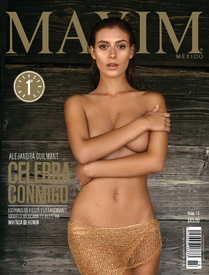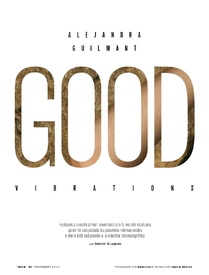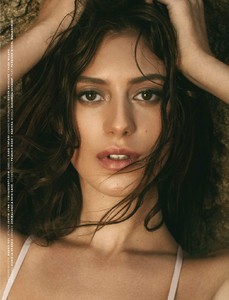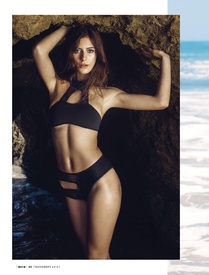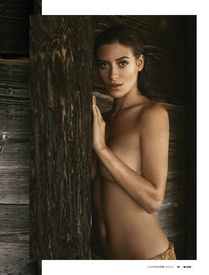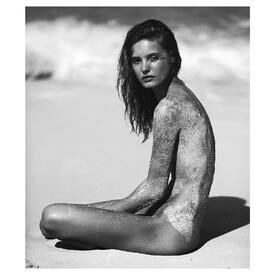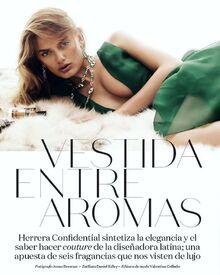Everything posted by Pith_Possum
- Meghan Wiggins
-
Stella Maxwell
-
Frederikke Winther
Gorgeous!
-
Ashley Benson
Find your California Video: https://fpdl.vimeocdn.com/vimeo-prod-skyfire-std-us/01/3899/5/144498078/435539230.mp4?token=563be76d_0x031b935c569f62774a42d6d152b59c3836edc392
-
Eiza Gonzalez
- Gabrielle Genevieve Haugh
-
Elizabeth Elam
-
Elizabeth Elam
-
Alexis Ren
- Alejandra Guilmant
- Camila Morrone
- Camila Morrone
jordenkeithdrifting slowly- Bregje Heinen
Vogue Mexico November 2015 Photographer: Jonas Bresnan Fashion Editor: Valentina Collado, Daniel Edley Hair: Deycke Heidorn Make-up: Moani Lee Nails: Kumi Nagamo wearesodroee.com/2015/11/03/vestida-entre-aromas- Kyra Santoro
Ph: Ron Boyd ronboydphoto.com- Kyra Santoro
Ph: Jared Thomas Kocka instagram.com/jajajaredthomas instagram.com/kyrasantoroxx- Daniela Lopez Osorio
- Paige Reifler
- Hailey Outland
- Bregje Heinen
- Cassie Cameron
- Cassie Cameron
- Cassie Cameron
- Denise Schaefer
- Paulina Wyka
Ph: Russell Elloway tumblr.creativesmilesphotography.com lamodels.com- Liv Mathis
- Alejandra Guilmant