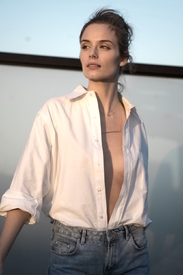Everything posted by Pith_Possum
- Carmella Rose
- Carmella Rose
-
Trew Mullen
- Trew Mullen
- Gabrielle Genevieve Haugh
- Isabelle Cutrim
GQ Italia Photographer: Emanuele Ferrari Nudity! gqitalia.it/ragazze/portfolio/2015/12/21/wallpaper-le-ragazze-al-muro-isabelle-cutrim-scattata-da-emanuele-ferrari- Luna Bijl
- Romee Strijd
- Leah Trottier
Photographer: Jeffrey Chan instagram.com/jeffreytkchan instagram.com/leahstories Nudity! leahstories.tumblr.com- Leah Trottier
- Leah Trottier
now with Folio Montral http://foliomontreal.com/album/femmes-new-faces/leah Photographer: Sean Penhall http://www.foliomontreal.com/blog/2015-10-09/2020-introducing-leah- Annie Ericson
- Abi Fox
- Annie Ericson
- Kyra Santoro
Ph: Michaela Wissen instagram.com/kyrasantoroxx- Luna Bijl
Ph: Cristiano Miretti premiermodelmanagement.com cristianomiretti.com instagram.com/cristianomiretti- Luna Bijl
+4 antonynobilo.tumblr.com/tagged/LUNA- Luna Bijl
Vogue Australia January 2016 "Hey Lady" Photographer: Lachlan Bailey (also with Anna Mila Guyenz) snaps by AL92 from tfs instagram.com/lachlanbailey- Luna Bijl
- Camila Morrone
- Rachel Cook
- Lorena Rae
- Stella Maxwell
- Vita Sidorkina
- George Midgley
She made me Video by Luke Tysoe