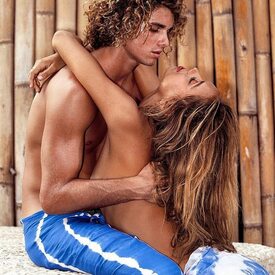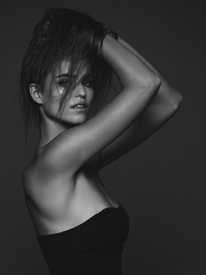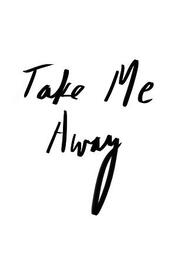Everything posted by Pith_Possum
-
George Midgley
She made me Photographer: Luke Schuetrumpf lukeschuetrumpf.tumblr.com instagram.com/lukeschuetrumpf instagram.com/shemademe
-
George Midgley
-
George Midgley
-
George Midgley
-
George Midgley
-
Scarlett Leithold
-
Elizabeth Elam
Ph: Randall Slavin instagram
-
Camila Morrone
-
Robin Holzken
- Carmella Rose
-
Flavia Lucini
-
Katherine Alana LaPrell
-
Alexis Ren
-
Alexis Ren
- Taylor Howard
- Robin Holzken
- Clara Alonso
Photographer: Kyle Deleu kyledeleu.com/clara-2- Clara Alonso
kyledeleu.com/clara-1- Jessica Morrow
- Alexis Ren
Thanks!!- Cassie Cameron
- Kristina Sheiter
steveshawphotos Hot off the press @treatsmag #issue10 covers- Carolyn Murphy
Lui Magazine December 2015 Nudity!- Malgosia Bela
- Amber Valletta
- Taylor Howard