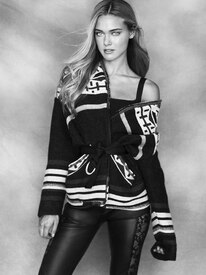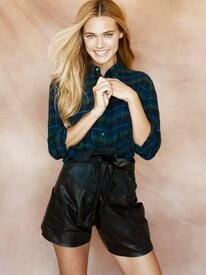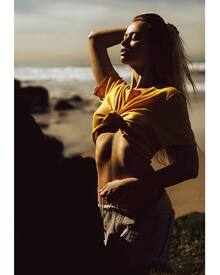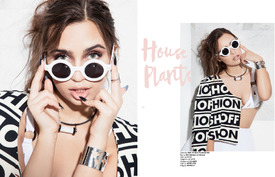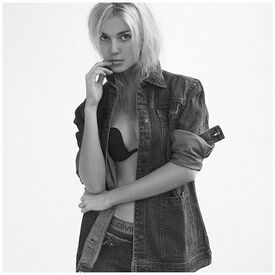Everything posted by Pith_Possum
-
Bryana Holly
Ph: Paul Capra paulcapra.tumblr.com
-
Hailey Outland
-
Ellie Ottaway
-
Ellie Ottaway
-
Ellie Ottaway
Photographer: Mark Harless & Cody McGibbon Models: Ellie Ottaway & Hailey Outland instagram.com/codymcgibbon bleeblu.tumblr.com
-
Hailey Outland
-
Lera Pentelute
-
Lera Pentelute
-
Taylor Howard
- Taylor Howard
- Lera Pentelute
- Lera Pentelute
Astonish Magazine Issue 4 Photography: Katy Pritchett Video: Mitch Lemos Model: Lera Pentelute Hair: Scott King Makeup: Ashley Gomila Styling: Dalit Gwenna Manicure: Amber Peterson astonishmagazine.com/fashion/model-feature-lera-pentelute- Amanda Mondale
- Amanda Mondale
- Georgia Grace Martin
- Georgia Grace Martin
- Megan Irminger
Marciano Ph: Becky Siegel Nudity! instagram.com/beckysiegel instagram.com/farahjaka- Caroline Carson Lowe
instagram.com/willvendramini imgmodels.com- Kristina Sheiter
Upgrades & Outtakes: Nudity! treatsmagazine.com/kristina-sheiter-interview- Anja Leuenberger
Photographer: Paul Morel blog.paulmorelstudios.com- Carmella Rose
- Aleksandra Rastovic
- Aleksandra Rastovic
- Rachel Cook
- Bryana Holly
We've already seen a few from this shoot. Here in one post: Nudity! - Taylor Howard