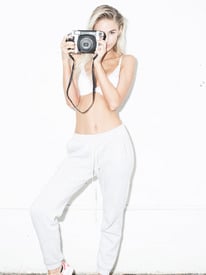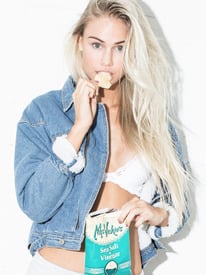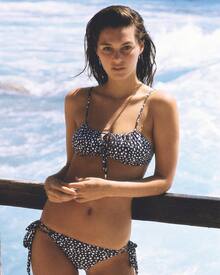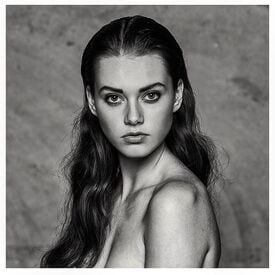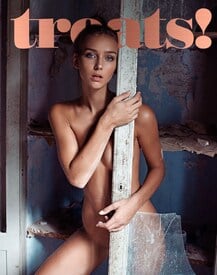Everything posted by Pith_Possum
-
Megan Williams
- Megan Williams
- Chase Carter
Randall Slavin instagram- Hailey Outland
- Rachel Barnes
Soleil Blue Lookbook "From Guadeloupe with Love" Photographer: Jorden Keith soleilblue.com/blogs/news/117846983-from-guadeloupe-with-love-xx- Romee Strijd
- Scarlett Leithold
- Hanna Verhees
- Mckenna Berkley
- Ellie Ottaway
- George Midgley
- Jasmine Dwyer
- Jasmine Dwyer
- George Midgley
- George Midgley
- Romee Strijd
- George Midgley
- George Midgley
- Bregje Heinen
- Caroline Corinth
- Rachel Cook
- Carmella Rose
- Chelsey Weimar
- Chelsey Weimar
Billabong Surfers Capsule Campaign SS 2016 unique.dk- Chelsey Weimar
LDTH Photography ldthphotography.org instagram.com/ldthphotography - Megan Williams
Account
Navigation
Search
Configure browser push notifications
Chrome (Android)
- Tap the lock icon next to the address bar.
- Tap Permissions → Notifications.
- Adjust your preference.
Chrome (Desktop)
- Click the padlock icon in the address bar.
- Select Site settings.
- Find Notifications and adjust your preference.
Safari (iOS 16.4+)
- Ensure the site is installed via Add to Home Screen.
- Open Settings App → Notifications.
- Find your app name and adjust your preference.
Safari (macOS)
- Go to Safari → Preferences.
- Click the Websites tab.
- Select Notifications in the sidebar.
- Find this website and adjust your preference.
Edge (Android)
- Tap the lock icon next to the address bar.
- Tap Permissions.
- Find Notifications and adjust your preference.
Edge (Desktop)
- Click the padlock icon in the address bar.
- Click Permissions for this site.
- Find Notifications and adjust your preference.
Firefox (Android)
- Go to Settings → Site permissions.
- Tap Notifications.
- Find this site in the list and adjust your preference.
Firefox (Desktop)
- Open Firefox Settings.
- Search for Notifications.
- Find this site in the list and adjust your preference.