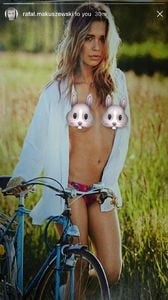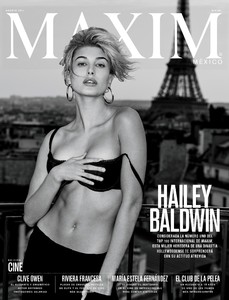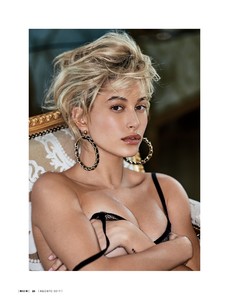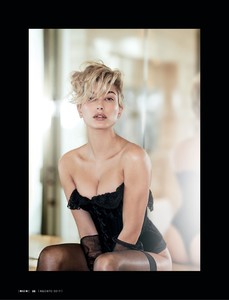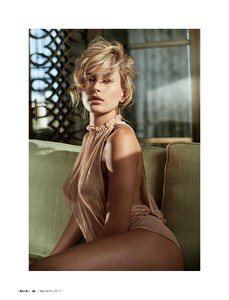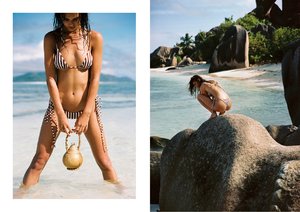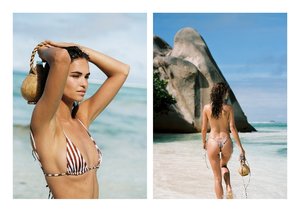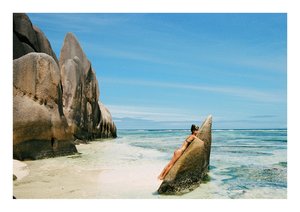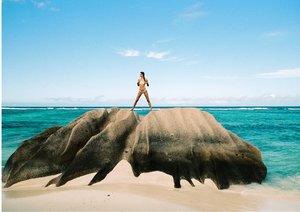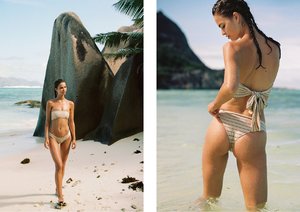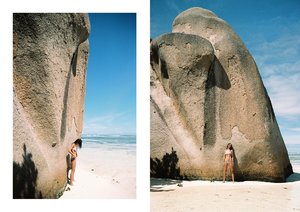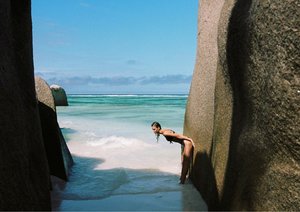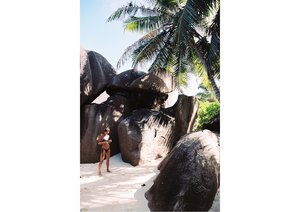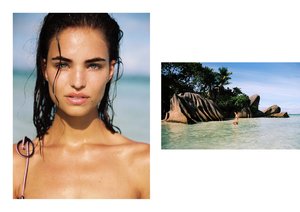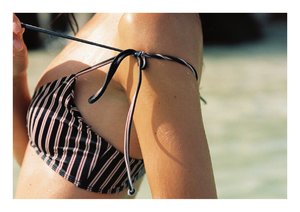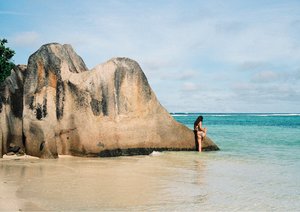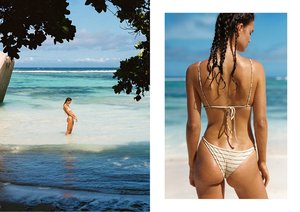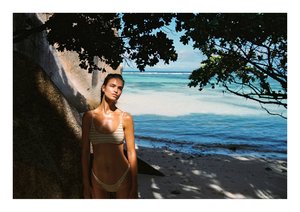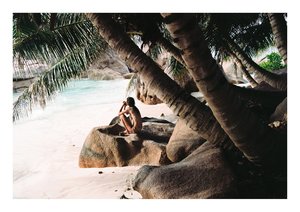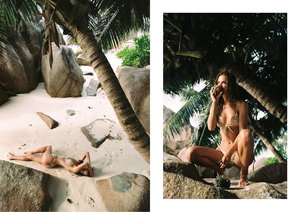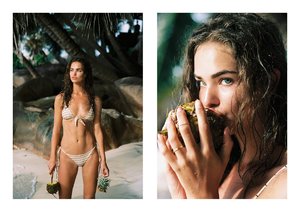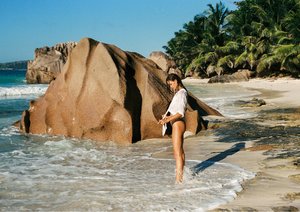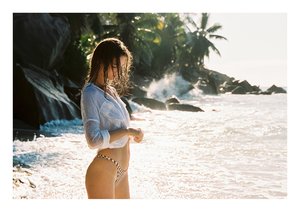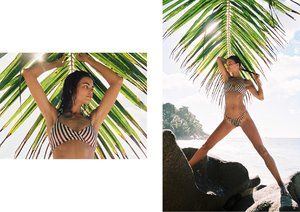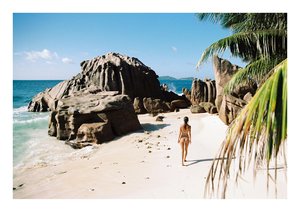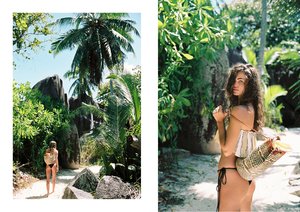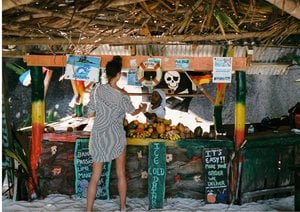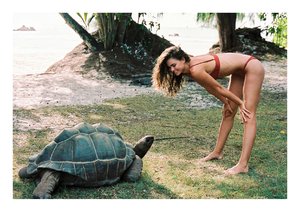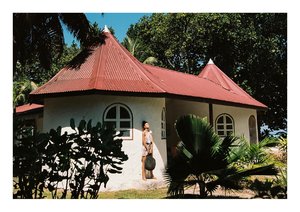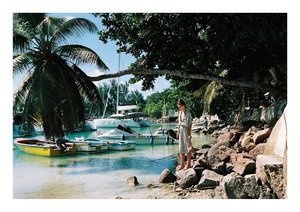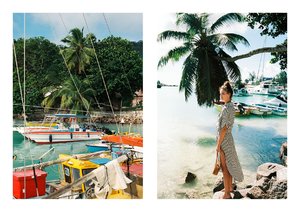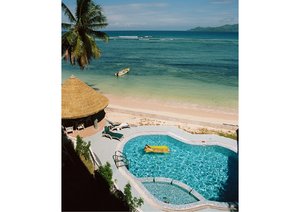Everything posted by Pith_Possum
-
Bryana Holly
-
Bregje Heinen
-
Hailey Outland
- Niamh Adkins
- Chase Carter
BTS Clips SI Swimsuit Shooting 08.mp4 09.mp4 10.mp4 11.mp4 12.mp4 15.mp4 16.mp4 17.mp4 18.mp4 19.mp4 20.mp4 21.mp4 22.mp4 23.mp4 24.mp4 25.mp4 26.mp4 27.mp4 28.mp4 29.mp4 30.mp4 31.mp4 32.mp4 33.mp4 34.mp4 35.mp4- Sandra Kubicka
- Toni Garrn
- Hailey Bieber
- Daniela Botero
Thanks- Katie Schmid
- Bryana Holly
- Bryana Holly
- Bryana Holly
- Ellie Ottaway
- Robin Holzken
- Michelle Randolph
- Roosmarijn de Kok
- Roosmarijn de Kok
- Roosmarijn de Kok
- Robin Holzken
- Cameron Rorrison
- Bregje Heinen
- Paige Watkins
Account
Navigation
Search
Configure browser push notifications
Chrome (Android)
- Tap the lock icon next to the address bar.
- Tap Permissions → Notifications.
- Adjust your preference.
Chrome (Desktop)
- Click the padlock icon in the address bar.
- Select Site settings.
- Find Notifications and adjust your preference.
Safari (iOS 16.4+)
- Ensure the site is installed via Add to Home Screen.
- Open Settings App → Notifications.
- Find your app name and adjust your preference.
Safari (macOS)
- Go to Safari → Preferences.
- Click the Websites tab.
- Select Notifications in the sidebar.
- Find this website and adjust your preference.
Edge (Android)
- Tap the lock icon next to the address bar.
- Tap Permissions.
- Find Notifications and adjust your preference.
Edge (Desktop)
- Click the padlock icon in the address bar.
- Click Permissions for this site.
- Find Notifications and adjust your preference.
Firefox (Android)
- Go to Settings → Site permissions.
- Tap Notifications.
- Find this site in the list and adjust your preference.
Firefox (Desktop)
- Open Firefox Settings.
- Search for Notifications.
- Find this site in the list and adjust your preference.