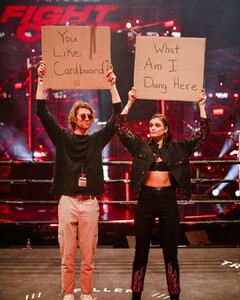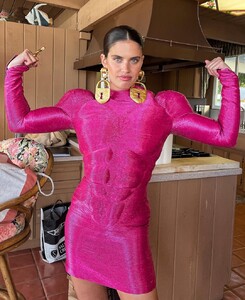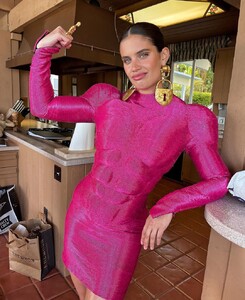Everything posted by Bettina Saw-Morgan
-
Elsa Hosk
-
Sara Sampaio
-
Jasmine Tookes
JOJA
-
Josephine Skriver
JOJA
-
Hidden Gem Competition 2021
Camilla Coleman Brooks: 8 Kate Martin: 7.5
-
Best Face of Them All;
Veridiana Ferreira: 9 Veronika Istomina: 7 Victoria Lynn Myers: 2 Vika Bronova: 10 Viktoria Sasonkina: 4 Vittoria Ceretti: 3
-
Model of the Month
Anna-Christina Schwartz Alessandra Ambrosio Hanna Edwinson Hailey Outland
-
Sara Sampaio
- Taya Krag
-
Anastasia Smerechevskaya
-
Anastasia Smerechevskaya
Julie Vino
-
Anastasia Smerechevskaya
Galia Lahav
- Taya Krag
-
Taylor Hill
-
Taylor Hill
-
Josephine Skriver
Sara, Shanina and Kelsey IG Story
-
Taylor Hill
-
Hidden Gem Competition 2021
Anna Tsiupa: 10 Jaedyn Alexandra Ball: 7.5
-
Jasmine Tookes
-
Model of the Month
Chandler Bailey Alessandra Ambrosio Anna-Christina Schwartz Hailey Outland
-
Sara Sampaio
-
Jasmine Tookes
-
Sara Sampaio
-
Hidden Gem Competition 2021
Martina Kudelova: 9.5 Hanna Serediuk: 7
-
Model of the Month
Maggie Rawlins Celine Farach Chandler Bailey Hailey Outland