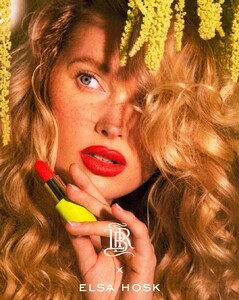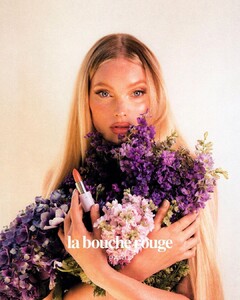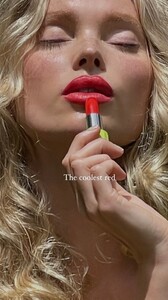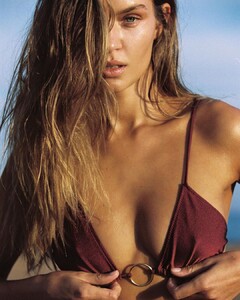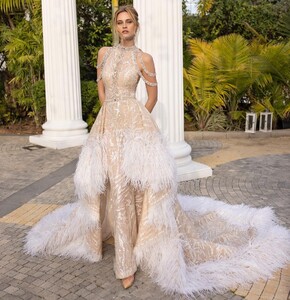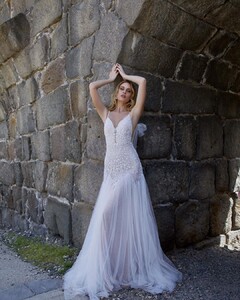Everything posted by Bettina Saw-Morgan
-
Stella Maxwell
-
Stella Maxwell
-
Josephine Skriver
FASHION • BEAUTY • LIFESTYLE
-
Josephine Skriver
-
Milana Vino
-
Milana Vino
-
Jasmine Tookes
-
North vs South; The Americas Edition.
Thank you for the comp!
-
Model of the Month
Clara Alonso Charlie Robertson Annie Morrissey Alessandra Ambrosio Jasmine Tookes
-
Anastasia Smerechevskaya
-
Anastasia Smerechevskaya
-
Sara Sampaio
Armani beauty
- Taya Krag
-
Sara Sampaio
Sara Sampaio
-
Elsa Hosk
-
Elsa Hosk
La bouche rouge, Paris
-
Jasmine Tookes
-
Jasmine Tookes
JOJA
-
Josephine Skriver
JOJA
-
Josephine Skriver
Josephine Skriver
-
Josephine Skriver
-
Josephine Skriver
-
Paulina Heiler
-
Paulina Heiler
-
Paulina Heiler


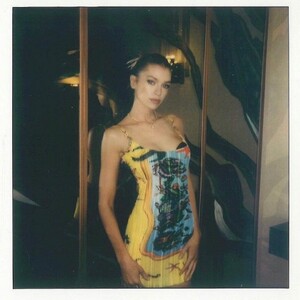
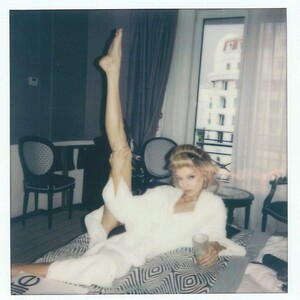



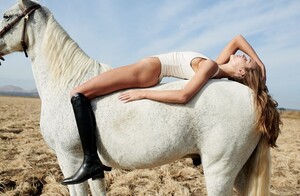




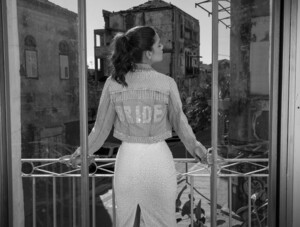





























.thumb.jpg.ed225f18bfd5ac6df624baf8ab7e0cb3.jpg)