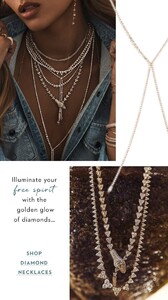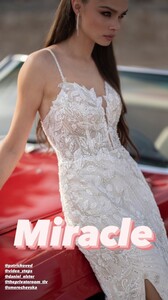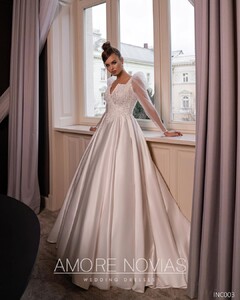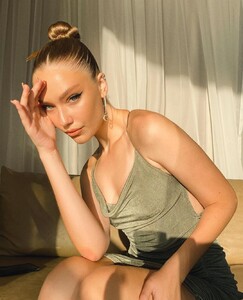Everything posted by Bettina Saw-Morgan
-
European Models Tournament II
POLAND: 7 Monika Jagaciak 6 Edyta Zajac 5 Alexandra Ola 4 Aneta Pajac 3 Kasia Struss 2 Claudia Czapiewska 1 Sandra Kubicka ROMANIA: 8 Andreea Diaconu 7 Diana Moldovan 6 Madalina Ghenea 5 Raluca Mos 4 Daria Roxin 3 Catrinel Menghia 2 Alexandra Micu 1 Alice Peneaca
-
Model of the Month
Vika Bronova Yulia Rose Clara Alonso Xian Mikol
-
VS Fantasy Bra Models vs. SI Cover Models
Adriana Lima (VS Fantasy Bra '08) General Looks: 3 Representation of the Brand: 2 Beyonce (SI Swimsuit Cover '07) General Looks: 3 Representation of the Brand: 2
-
Elsa Hosk
-
Josephine Skriver
NIF L.L.C. Lifestyle™
-
Josephine Skriver
Kevin Fonteyne
-
Josephine Skriver
Sports Illustrated Swimsuit
-
Josephine Skriver
-
Melissa Ovsyannikov
-
Anastasia Smerechevskaya
-
Josephine Skriver
-
Josephine Skriver
-
Josephine Skriver
-
Sofi Girich
-
Sofi Girich
-
Sofi Girich
-
Sofi Girich
- Taya Krag
-
Melissa Ovsyannikov
-
Melissa Ovsyannikov
-
Katya Gaydukova
-
Paulina Heiler
-
Katherine Konlin
-
Anastasia Smerechevskaya
רבקה-איפור כלות וערב
-
Anastasia Smerechevskaya