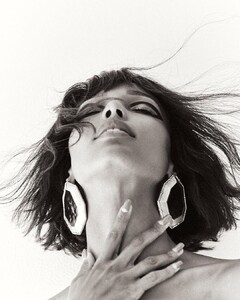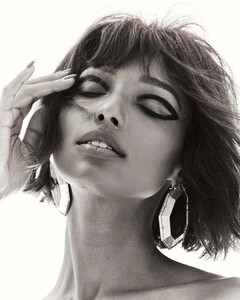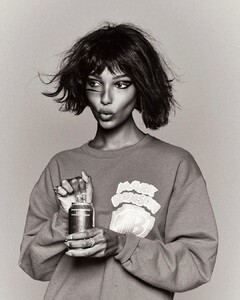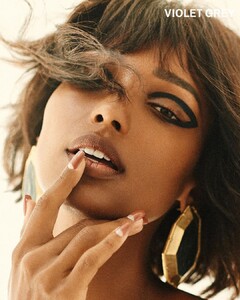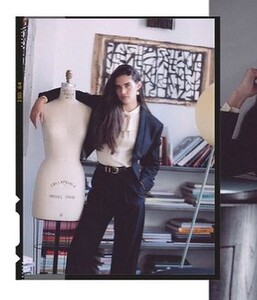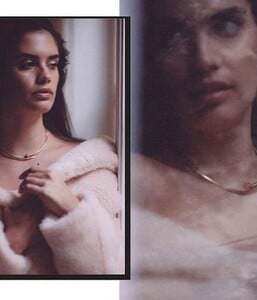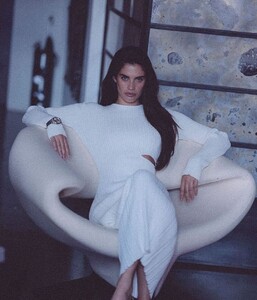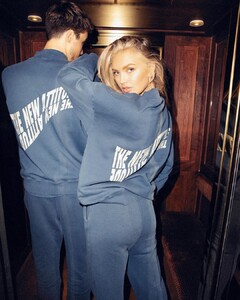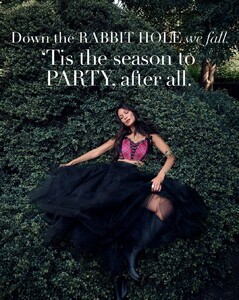Everything posted by Bettina Saw-Morgan
-
Josephine Skriver
JOJA
-
Josephine Skriver
-
Bella Hadid
-
European Models Tournament II
5 DENMARK 4 GERMANY 3 RUSSIA 2 NETHERLANDS 1 FRANCE
-
Model of the Month
Lana Zakocela Grace Elizabeth Miki Hamano Eden Fines Valeria Lakhina Chloe Avenaim
-
Models Championship; Season Four.
Shannon McMullen Celine Farach Jessica Goicoechea Anna-Christina Schwartz Tanya Mityushina Katharina Mazepa Natalie Roser Maggie Rawlins
-
Jasmine Tookes
-
Sara Sampaio
-
Romee Strijd
NAETUR
-
Romee Strijd
-
Bella Hadid
-
Model of the Month
Darya Yanchik Miki Hamano Angelina Michelle Valeria Rudenko
-
European Models Tournament II
6 UKRAINE 5 POLAND 4 ISRAEL 3 BELARUS 2 SWEDEN 1 UK
-
Models Championship; Season Four.
Aubrie Williams Lydia Bielen Ekaterina Koba Riley Rasmussen Bar Zomer Lea Dina Mohr Alexandra Ola Jasmine Tookes
-
Jasmine Tookes
-
Josephine Skriver
-
Josephine Skriver
-
Jasmine Tookes
JOJA
-
Josephine Skriver
JOJA
-
Bella Hadid
-
Anastasia Smerechevskaya
-
Anastasia Smerechevskaya
-
Valentina Sampaio
Victoria's Secret
-
Taylor Hill
- Hailey Bieber