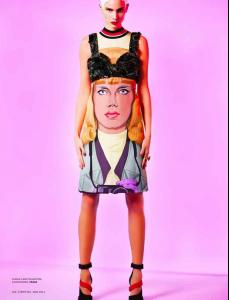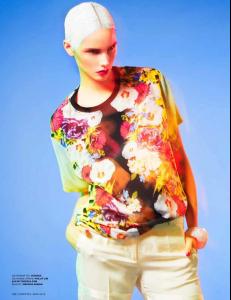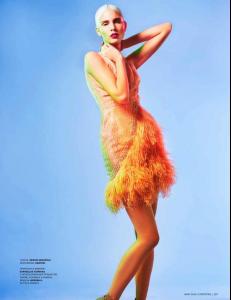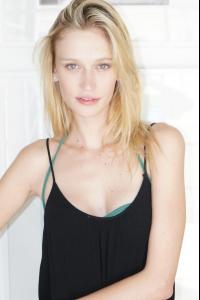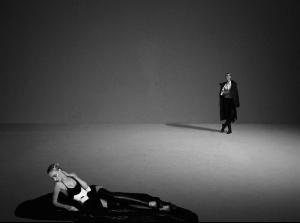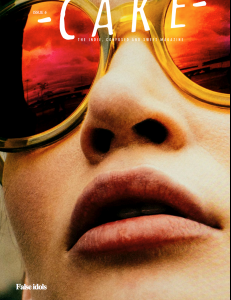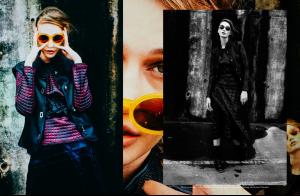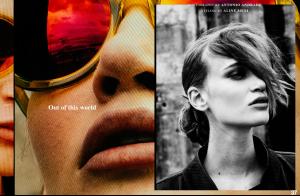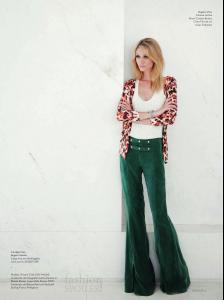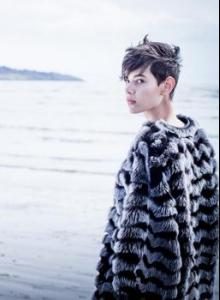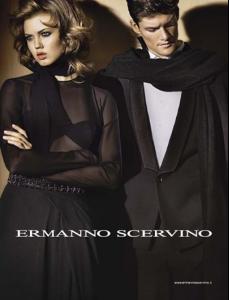Everything posted by not90
-
Cassi Van Den Dungen
Exclusive: Carly Hunter AW14 Behind the scenes with Cassi Van Den Dungen Carly Hunter's AW14 'Homewear' collection is no misnomer — in fact we might as well be dressing up in cloud-soft, luxury bedding. With the Hunter-standard inventive drapery that we've come to expect and a focus on wearability, this collection redefines comfortwear while introducing new shapes and three-dimensional perspectives to the brand. This is hybird luxe loungewear at its innovative finest, people. Local stunner Cassi Van Den Dungen stars in the campaign, happily wrapped up in velveteen, cashmere and even plastic for photographer Carine Thevenau and behind-the-scenes photographer for-the-day, Carly Hunter herself. We cannot wait to do the same. Let's all get comfy with Carly! <3 Photos: Carine Thevenau / Carly Hunter Katie Hryce
-
Cassi Van Den Dungen
Harper's Bazaar Japan Photo: Toshio Onda (MILD) Makeup: RYUJI Hair: Tetsu(SEKIKAWA Office) Stylist: Rena Senba
-
Cassi Van Den Dungen
-
Brenda Kranz
-
Maria Kashleva
- Amra Cerkezovic
Account
Navigation
Search
Configure browser push notifications
Chrome (Android)
- Tap the lock icon next to the address bar.
- Tap Permissions → Notifications.
- Adjust your preference.
Chrome (Desktop)
- Click the padlock icon in the address bar.
- Select Site settings.
- Find Notifications and adjust your preference.
Safari (iOS 16.4+)
- Ensure the site is installed via Add to Home Screen.
- Open Settings App → Notifications.
- Find your app name and adjust your preference.
Safari (macOS)
- Go to Safari → Preferences.
- Click the Websites tab.
- Select Notifications in the sidebar.
- Find this website and adjust your preference.
Edge (Android)
- Tap the lock icon next to the address bar.
- Tap Permissions.
- Find Notifications and adjust your preference.
Edge (Desktop)
- Click the padlock icon in the address bar.
- Click Permissions for this site.
- Find Notifications and adjust your preference.
Firefox (Android)
- Go to Settings → Site permissions.
- Tap Notifications.
- Find this site in the list and adjust your preference.
Firefox (Desktop)
- Open Firefox Settings.
- Search for Notifications.
- Find this site in the list and adjust your preference.